python连接oracle
①首先查看数据库服务端的版本:
查询的SQL:SELECT * FROM V$VERSION
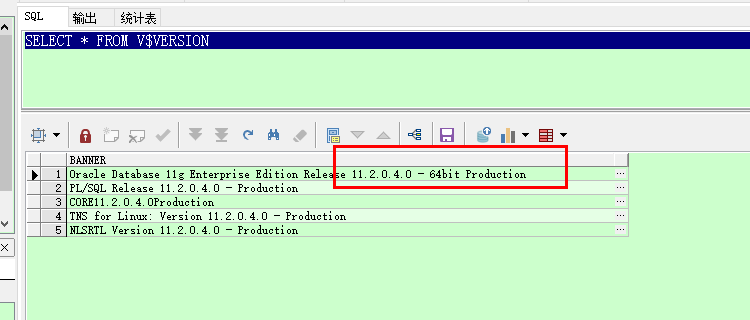
②安装客户端
根据服务端的位数版本安装客户端
我本地安装客户端的地址为:D:\PLSQL\instantclient_11_2\instantclient_11_2
③python安装cx_Oraclel
命令:pip install cx_Oraclel
④连接数据的代码
点击查看代码
import os
import cx_Oracle as cx #导入模块
'''
之所以加os.environ['path']这个是因为我oracle是64位的,python是32位的,装的cx_Oraclel也是32,不加这句就会报"x_Oracle.DatabaseError: DPI-1047: Cannot locate a 32-bit Oracle Client library: "The specified module could not be found"的错误,所以这里我把数据库连接指向我客户端的安装路径,而非python中的cx_Oraclel
'''
os.environ['path'] = r'D:\PLSQL\instantclient_11_2\instantclient_11_2'
con = cx.connect('用户', '密码', '数据库地址') #创建连接
cursor = con.cursor() #创建游标
cursor.execute("select * from pat_patient where code='101207'")
data = cursor.fetchone() #获取一条数据
#cur.fetchmany(3) #获取前3条数据
#cur.fetchall() #获取所有数据
print(data) #打印数据
cursor.close() #关闭游标
con.close() #关闭数据库连接
墨者看遍天下皆是丹青,测试看尽万物皆是bug






