dsidm命令详解
0 实验环境
CPU :loongson 3a5000(LoongArch架构)
操作系统 :Loongnix Server 8.4(衍生自CentOS 8.4)
内核版本 :4.19.190-6.5.lns8.loongarch64
1 dsidm命令的作用
创建了本地实例,添加用户eve和组server_admins之后,目录服务器中的结构图。
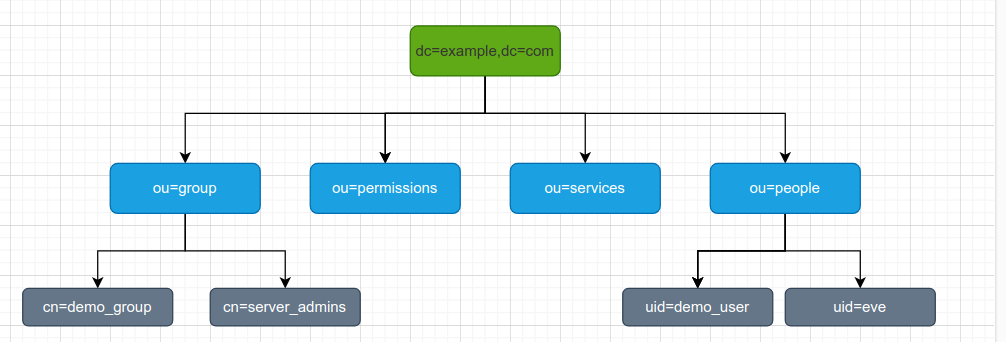
dsidm命令就是用来管理(增加、修改、删除等操作)这个结构图内容的。
1.1 名词解释
- ou:organizational unit ,组织单元
- cn:common name ,通用名称
- dn:distinguish name ,
2 命令详解
dsidm命令的帮助文档还是比较详细的,而且里面的子命令也都有帮助文档,所以通过help参数已经可以基本掌握该命令的用法。
2.1 命令基本格式
usage: dsidm [-h] [-b BASEDN] [-v] [-D BINDDN] [-w BINDPW] [-W] [-y PWDFILE]
[-Z] [-j]
instance
{account,group,initialise,organizationalunit,posixgroup,user,client_config,role}
...
2.2 用户相关命令
usage: dsidm instance user [-h]
{list,get,get_dn,create,modify,rename,delete} ...
2.2.1 增加用户
[root@bogon ~]# dsidm localhost user create
Enter value for uid : huangyang
Enter value for cn : Huangyang
Enter value for displayName : Huangyang User
Enter value for uidNumber : 1000
Enter value for gidNumber : 1000
Enter value for homeDirectory : /home/huangyang
Successfully created huangyang
2.2.2 列出用户名称
[root@bogon sssd]# dsidm localhost user list
demo_user
huangyang
eve
2.2.3 用户密码
用户密码需要用到account子命令
2.2.3.1 重置用户密码
[root@bogon ~]# dsidm localhost account reset_password uid=eve,ou=people,dc=example,dc=com
Enter new password for uid=eve,ou=people,dc=example,dc=com :
CONFIRM - Enter new password for uid=eve,ou=people,dc=example,dc=com :
reset password for uid=eve,ou=people,dc=example,dc=com
2.2.3.2 修改用户密码
[root@bogon ~]# dsidm localhost account change_password -h
usage: dsidm instance account change_password [-h]
[dn] [new_password]
[current_password]
2.2.4 查看指定用户的信息
[root@bogon sssd]# dsidm localhost user get huangyang
dn: uid=huangyang,ou=people,dc=example,dc=com
cn: Huangyang
......
2.2.5 改动用户属性
[root@bogon sssd]# dsidm localhost user modify -h
usage: dsidm instance user modify [-h] selector changes [changes ...]
positional arguments:
selector The uid to modify
changes A list of changes to apply in format:
<add|delete|replace>:<attribute>:<value>
2.2.5.1 增加属性
[root@bogon sssd]# dsidm localhost user modify eve "add:description:Eve Test User"
Successfully modified uid=eve,ou=people,dc=example,dc=com
可以通过get子命令查看用户中增加的属性,如下:
[root@bogon sssd]# dsidm localhost user get eve
dn: uid=eve,ou=people,dc=example,dc=com
cn: Eve
description: Eve Test User
......
2.2.5.2 修改属性
[root@bogon ~]# dsidm localhost user modify eve "replace:description:Eve Test User(New)"
Successfully modified uid=eve,ou=people,dc=example,dc=com
2.2.5.3 删除属性
[root@bogon ~]# dsidm localhost user modify eve "delete:description:Eve Test User(New)"
Successfully modified uid=eve,ou=people,dc=example,dc=com
2.2.6 重命名用户
[root@bogon ~]# dsidm localhost user rename eve EVE
Successfully renamed to uid=EVE,ou=people,dc=example,dc=com
[root@bogon ~]# dsidm localhost user get EVE
dn: uid=EVE,ou=people,dc=example,dc=com
cn: Eve
......
2.2.7 删除用户
[root@bogon ~]# dsidm localhost user delete uid=EVE,ou=people,dc=example,dc=com
Deleting nsUserAccount uid=EVE,ou=people,dc=example,dc=com :
Type 'Yes I am sure' to continue: Yes I am sure
Successfully deleted uid=EVE,ou=people,dc=example,dc=com
[root@bogon ~]# dsidm localhost user list
demo_user
huangyang
2.3 组相关命令
[root@bogon ~]# dsidm localhost group -h
usage: dsidm instance group [-h]
{list,get,get_dn,create,delete,modify,rename,members,add_member,remove_member}
...
在组相关命令中,list、get、create、delete、rename和modify与上面用户相关命令中对应的用法没有太多差异,此处不再赘述。
下面将要介绍的是组和组内成员之间的三个命令。
2.3.1 查看指定组内成员
此处要查看的组名称是server_admins。
[root@bogon ~]# dsidm localhost group members server_admins
dn: uid=huangyang,ou=people,dc=example,dc=com
2.3.2 给指定组添加成员
为了添加成员,我将之前删除的eve用户又增加到了目录服务器中。
[root@bogon ~]# dsidm localhost group add_member server_admins uid=eve,ou=people,dc=example,dc=com
added member: uid=eve,ou=people,dc=example,dc=com
[root@bogon ~]# dsidm localhost group members server_admins
dn: uid=huangyang,ou=people,dc=example,dc=com
dn: uid=eve,ou=people,dc=example,dc=com
2.3.3 删除组内成员
[root@bogon ~]# dsidm localhost group remove_member server_admins uid=eve,ou=people,dc=example,dc=com
removed member: uid=eve,ou=people,dc=example,dc=com
[root@bogon ~]# dsidm localhost group members server_admins
dn: uid=huangyang,ou=people,dc=example,dc=com
2.4 ou相关命令
ou的全称是organizational unit(组织单元)。其中organizationalunit子命令中的所有命令就是用来管理组织单元。
[root@bogon ~]# dsidm localhost organizationalunit -h
usage: dsidm instance organizationalunit [-h]
{list,get,get_dn,create,delete,modify,rename}
...
positional arguments:
{list,get,get_dn,create,delete,modify,rename}
action
list list
get get
get_dn get_dn
create create
delete deletes the object
modify modify <add|delete|replace>:<attribute>:<value> ...
rename rename the object
结合着帮助文档使用起来难度不是很大,此处也不做过多解读。




【推荐】国内首个AI IDE,深度理解中文开发场景,立即下载体验Trae
【推荐】编程新体验,更懂你的AI,立即体验豆包MarsCode编程助手
【推荐】抖音旗下AI助手豆包,你的智能百科全书,全免费不限次数
【推荐】轻量又高性能的 SSH 工具 IShell:AI 加持,快人一步
· TypeScript + Deepseek 打造卜卦网站:技术与玄学的结合
· 阿里巴巴 QwQ-32B真的超越了 DeepSeek R-1吗?
· 如何调用 DeepSeek 的自然语言处理 API 接口并集成到在线客服系统
· 【译】Visual Studio 中新的强大生产力特性
· 2025年我用 Compose 写了一个 Todo App