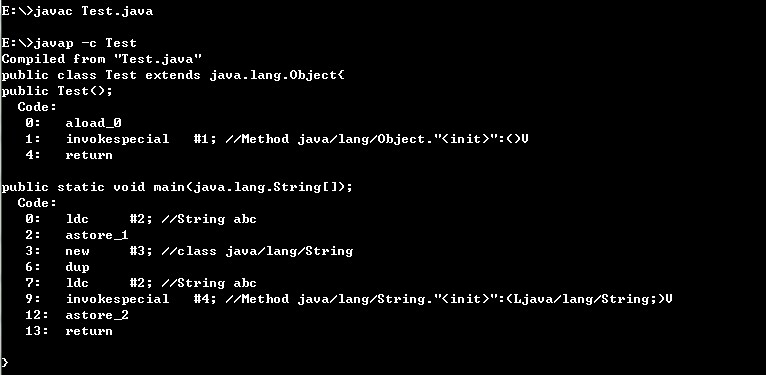面试题之String str = new String("abc"); 创建了几个对象
今天去面试的时候碰到了这个问题:String str = new String("abc"); 创建了几个对象,回来自己研究并查阅资料才发现答错了。。
网上的争论不少,有的说是两个,答案应该是:两个或一个
理由解释如下:
都了解java 的字符串常量缓冲区(字符串池,字符串常量池),
如果代码是这样的:
[java] view plain copy
- String str2 = new String("abc");
并且 abc 字符串之前没有用过,这毫无疑问创建了两个对象,一个是new String 创建的一个新的对象,一个是常量“abc”对象的内容创建出的一个新的String对象,
但是如果代码是这样子的:
[java] view plain copy
- String str1 = "abc";
- String str2 = new String("abc");
嗯,创建几个就不好说了,我们还是测试一下吧,首先我们打开cmd.exe, 通过javac *.java编译好该Java文件,然后通过命令javap -c *来查看java编译后的ByteCode字节码,
ldc的含义是:将常量值从常量池中取出来并且压入栈中。从上图中,我们可以看到第0行和第7行中的字符串引用是同一个,这说明了,在编译期间,该字符串变量的值已经确定了下来,并且将该字符串值缓存在缓冲区中,同时让该变量指向该字符串值,后面如果有使用相同的字符串值,则继续指向同一个字符串值
所以String str2 = new String("abc"); 此时就创建一个对象,而abc 则是从字符串常量缓冲区中取出来的。
ok。就是这个样子。