经确认,目前Sign-ins功能在中国区还没有开通。也没有相关的预计开通时间。您可以通过如下链接随时关注China Azure的最新公告:https://www.azure.cn/zh-cn/what-is-new/
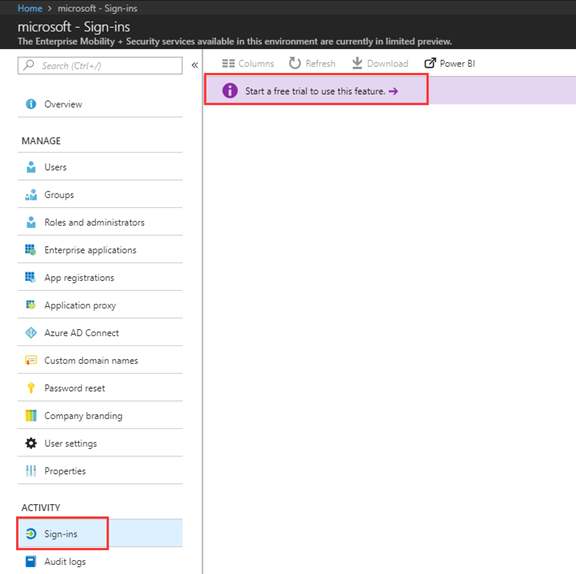
作为Workaround,可以通过Rest API的方式查看Sign-in记录,详情操作见下:
1.在AAD下创建应用程序,用于AAD密码授权
a.进入Azure Portal的AAD选项,创建应用程序



b.点击设置,授予所需权限
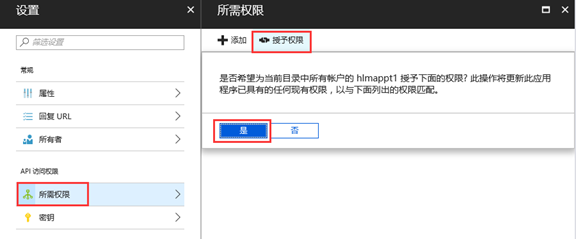
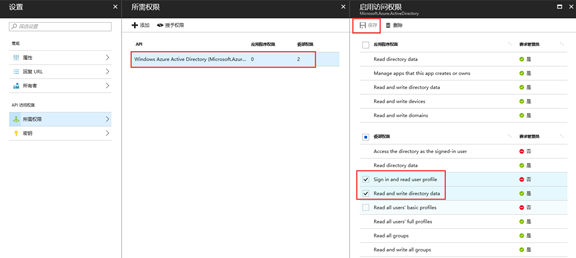
c.点击设置,配置密钥,并记录密钥,用于后续使用
备注:到期时间根据贵司环境自行设置
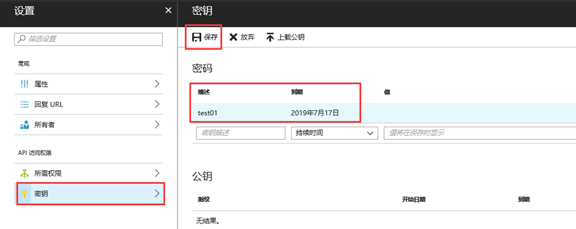

d.记录如下应用程序ID,用于后续使用

2.使用如下Powershell Script生成Access Token
$username = "***@***.partner.onmschina.cn"; #Your Azure Account Name $password = "*** "; #Your Azure Account Password $client_id = "***" #your AAD Application ID $client_secret = "****" #Your AAD Application Key Value $resource = "https://graph.chinacloudapi.cn/" $creds = @{ grant_type = "password" username = $username password = $password client_id = $client_id client_secret = $client_secret resource = $resource }; $headers = $null try { $response = Invoke-RestMethod "https://login.chinacloudapi.cn/common/oauth2/token" -Method Post -Body $creds -Headers $headers; $token = $response.access_token; return $token; } catch { $result = $_.Exception.Response.GetResponseStream(); $reader = New-Object System.IO.StreamReader($result); $reader.BaseStream.Position = 0; $reader.DiscardBufferedData(); $responseBody = $reader.ReadToEnd() | ConvertFrom-Json Write-Host "ERROR: $($responseBody.error_description)" return; }
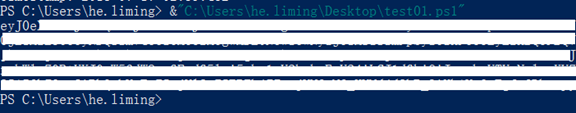
脚本会生成以“eyJ0eX”开头的字符串,需要将其拷贝到text文本编辑器去除空格或换行,使其成为一串完整的字符串,并在其前面加上“Bearer ”关键字,编辑完成后的token如下:
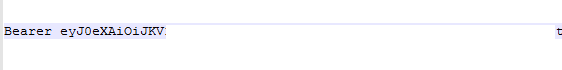
3.使用Postman工具作为API Client Tool进行请求
a.下载,安装注册Postman工具
备注:下载地址,https://www.getpostman.com/apps

b.使用类似如下格式的URL作为Get请求:
备注:黄色部分需要自定义,如下为各部分的解释
Part1: Azure Account Name @后面的部分,称之为tenantname
Part2: Azure Account Name的Object ID,可通过如下位置获取

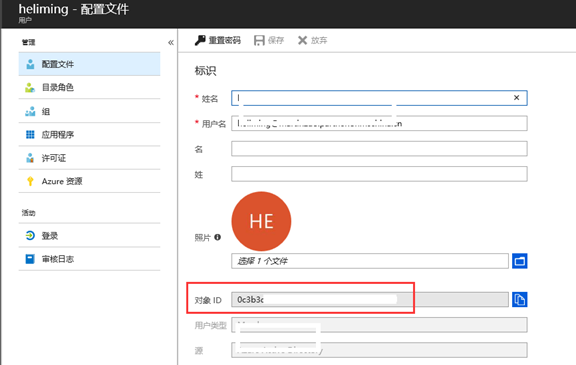
Part3:自定义的开始及结束日期,时区为UTC
c.通过Postman,查看Sign-In记录

I hear and I forget. I see and I remeber. I do and I understand!



 浙公网安备 33010602011771号
浙公网安备 33010602011771号