第十六章 提升用户体验 之 设计实现routes
1. 概述
ASP.NET MVC route 用来把URL映射到方法中的action,是用户和程序之间的桥梁。
本章内容包括:定义route处理URL Pattern、应用route限制、忽略URL Pattern、添加route参数、定义areas分组。
2. 主要内容
2.1 定义route处理URL Pattern
route解析的灵活性使得URL可以更加的易于理解,又增加了搜索引擎友好性。
routes保存在一个独立的 RouteCollection对象中。 App_Start/RouteConfig.cs文件中的RegisterRoutes方法用来添加route。
public static void RegisterRoutes(RouteCollection routes)
{
routes.IgnoreRoute("{resource}.axd/{*pathInfo}");
routes.MapRoute(
name: "Default",
url: "{controller}/{action}/{id}",
defaults: new { controller = "Home",
action = "Index", id = UrlParameter.Optional },
constraints: new { id = @"\d+" }
);
}
2.2 应用route限制
route限制是一个附加的过滤器,有助于更精确快速的找到请求的资源。
routes.MapRoute(
name: "Videos",
url: "Product/Details/{id}",
defaults: new { controller = "DVD", action = "Index",
Page = UrlParameter.Optional },
constraints: new { id = @"[a-zA-Z]+"});
routes.MapRoute(
name: "Videos2",
url: "Product/Details/{id}",
defaults: new { controller = "DVD", action = "Details",
Page = UrlParameter.Optional },
constraints: new { id = @"\d+" });
2.3 忽略URL Pattern
用于忽略的Route,是一种灵活的附加功能,可以提高站点的可预见性和安全性。
routes.Ignore("{*allhtml}", new {allhtml=@".*\.htm(/.*)?});
2.4 添加route参数
route参数可以为映射提供更多的灵活性。
routes.MapRoute(
name: "GeneralListDateRange",
url: "{controller} /List/{param1}/{ param2}/{ param3}",
defaults: new { controller = "Article", param1= UrlParameter.Optional,
param2= UrlParameter.Optional, param3= UrlParameter.Optional },
);
2.5 定义areas
area用来把一组controllers, views, 和 models 按照一定的功能性组织到一起,多用于大项目中。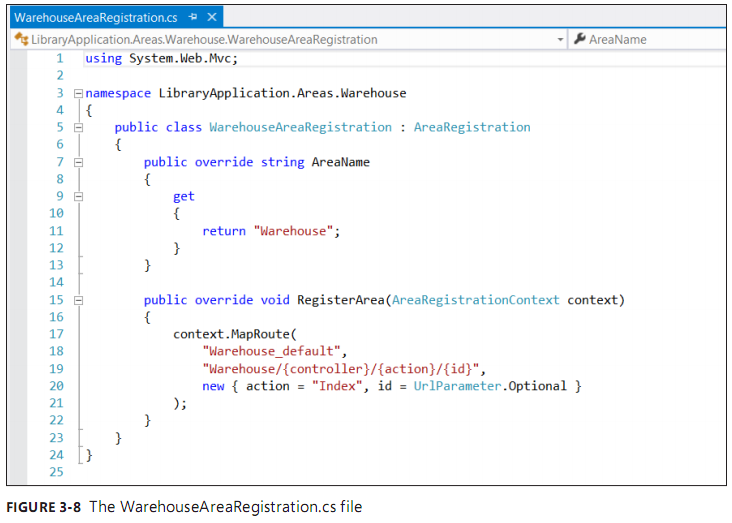
areas间的交互:
@Html.ActionLink("Product Detail", "Product", "Detail",
new { area="ShoppingSite"}, null)
3. 总结
① route使得站点url更加简单易读,有利于SEO.
② route的添加顺序很重要。先添加ignore route。
③ 创建route时,可以在任何可能为空的地方添加默认值。
④ Constraints是一种过滤请求Url的方式,可以根据不同route中的变量类型和内容来过滤。
⑤ 大型项目中,action的数量可能会巨大。使用areas可以划分逻辑性分组。每一组包含独立的route管理。




【推荐】编程新体验,更懂你的AI,立即体验豆包MarsCode编程助手
【推荐】凌霞软件回馈社区,博客园 & 1Panel & Halo 联合会员上线
【推荐】抖音旗下AI助手豆包,你的智能百科全书,全免费不限次数
【推荐】轻量又高性能的 SSH 工具 IShell:AI 加持,快人一步