原来写插件还可以选MEF
MEF是微软提供的一个轻量级的ICO容器,可以轻易的解除程序集的依赖关系,最近想写个类似插件试的软件所以搜索了一下,终于淘到宝了。
下面我们看看MEF是如何解耦的
新建一个控制台项目两个类库
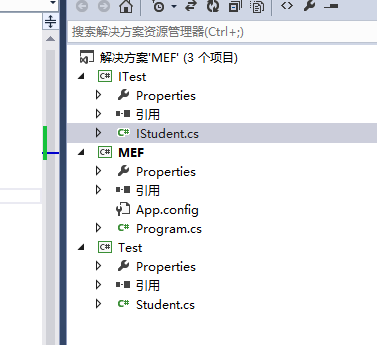
Itest中添加接口文件Istudent
namespace ITest
{
public interface IStudent
{
string Say(string msg);
}
}
Test中添加引用

添加Student类文件;
using ITest;
using System;
using System.Collections.Generic;
using System.Linq;
using System.Text;
using System.Threading.Tasks;
using System.ComponentModel.Composition;//添加引用
namespace Test
{
[Export(typeof(IStudent))]//用于输出类行
public class Student:IStudent
{
public string Say(string msg)
{
return "你好:" + msg;
}
}
}
控制台程序中也添加引用
注意只添加了接口类库的引用,并没有添加Test类库的引用;

编写主函数:
using ITest;
using System;
using System.Collections.Generic;
using System.Linq;
using System.Text;
using System.Threading.Tasks;
using System.ComponentModel.Composition;
using System.ComponentModel.Composition.Hosting;
using System.IO;
namespace MEF
{
class Program
{
[Import]//MEF导入特性标签,用于实例化;
public IStudent student { get; set; }
static void Main(string[] args)
{
Program p = new Program();
p.Deal();
}
public void Deal()
{
AggregateCatalog catelog = new AggregateCatalog();
catelog.Catalogs.Add(new DirectoryCatalog("..\\..\\..\\Test\\bin\\Debug"));//根据相对路径去找对象;
CompositionContainer container = new CompositionContainer(catelog);//声明容器
container.ComposeParts(this);//把容器中的部件组合到一起
Console.WriteLine(student.Say("干嘛去?"));
Console.Read();
}
}
}

总结:
MEF自动将 [Export(typeof(IStudent))]和[Import]指定的两个对象进行绑定,帮助我们完成实例化;
MEF实例化对象只需要四部,
- 创建合并对象目录AggregateCatalog实例
- 根据地址添加目录到对象中;
- 创建容器对象,
- 绑定导入和导出的对象,完成实例化;
参考文档:
http://www.cnblogs.com/techborther/archive/2012/02/06/2339877.html





