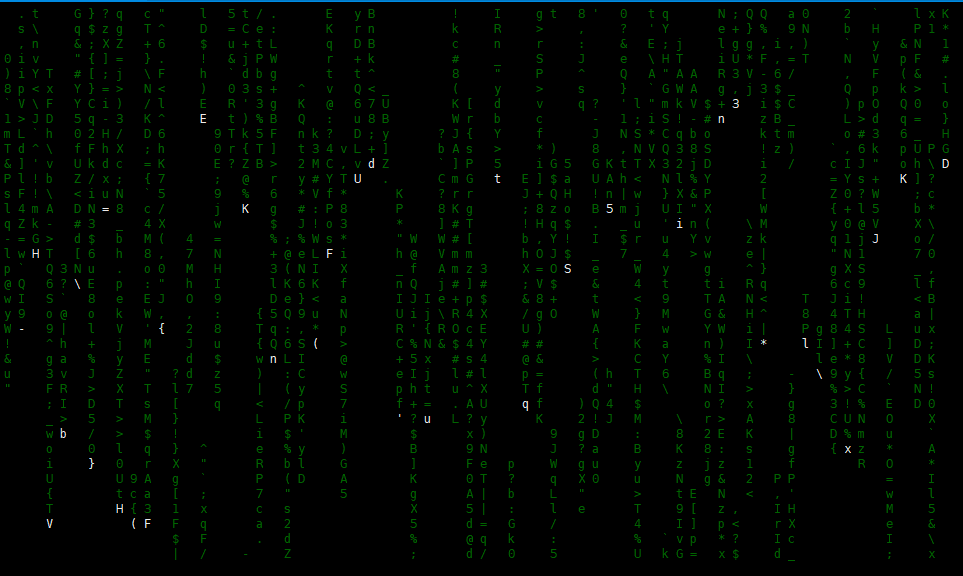第三章:linux centos7 安装cmatrix(骇客屏保)
1、安装ncureses支持包
yum install ncurses* # 安装相关ncurses支持包
2、下载cmatrix骇客屏保源码包,由于是https网站资源需要加 --no-check-certificate指令参数
wget --no-check-certificate https://jaist.dl.sourceforge.net/project/cmatrix/cmatrix/1.2a/cmatrix-1.2a.tar.gz
3、解压缩源码包
tar -zxvf cmatrix-1.2a.tar.gz
4、进入源码包目录
cd cmatrix-1.2a/
5、释放编译文件
./configure --prefix=/opt/cmatrix/
6、编译且安装
make && make install
7、进入安装屏保软件的目录,执行屏保命令
cd /opt/cmatrix/
./bin/cmatrix
cmatrix使用说明
cmatrix [-abBflohnsVx] [-C color] 选项 -a :异步滚动(默认) -b :随机粗体 -B :全部粗体 -f :force the linux $TERM type to be on 求大神解释 -l :Linux mode (sets "matrix.fnt" font in console) 求大神解释 -o :使用旧风格滚动(不好看) -h :获得帮助信息 -n :不使用粗体(默认) -s :"Screensaver" mode,exits on first keystroke 求大神解释 -x :X window 模式,好像就是显示的符号不一样 -V :显示版本信息 -u :刷新频率,0-9,也就是滚动的快慢 -C :显示的颜色,支持green(默认),red,blue,white,yellow,cyan, magenta and black
在运行的状态下,直接按q,即可退出程序
#cmatrix -b 效果如下