Netty实现简单DubboRpc
Netty实现简单DubboRpc
1. RPC 基本介绍
-
RPC(Remote Procedure Call)—远程过程调用,是一个计算机通信协议。该协议允许运行于一台计算机的程序调用另一台计算机的子程序,而程序员无需额外地为这个交互作用编程 -
两个或多个应用程序都分布在不同的服务器上,它们之间的调用都像是本地方法调用一样(如图)
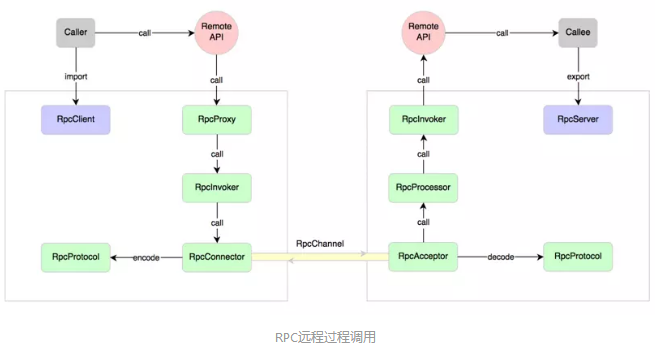
-
常见的
RPC框架有:比较知名的如阿里的Dubbo、Google的gRPC、Go语言的rpcx、Apache的thrift,Spring旗下的SpringCloud。
2. RPC 调用流程图
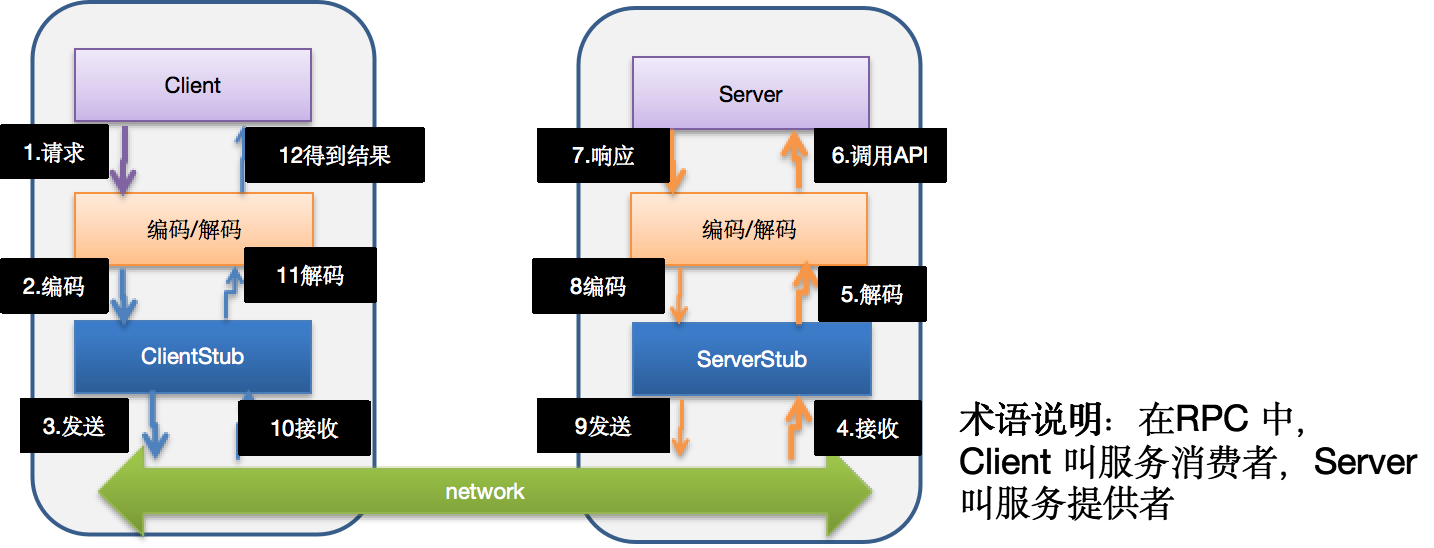
3. 自己实现dubboRpc
- 创建一个接口,定义抽象方法。用于消费者和提供者之间的约定。
- 创建一个提供者,该类需要监听消费者的请求,并按照约定返回数据。
- 创建一个消费者,该类需要透明的调用自己不存在的方法,内部需要使用
Netty请求提供者返回数据
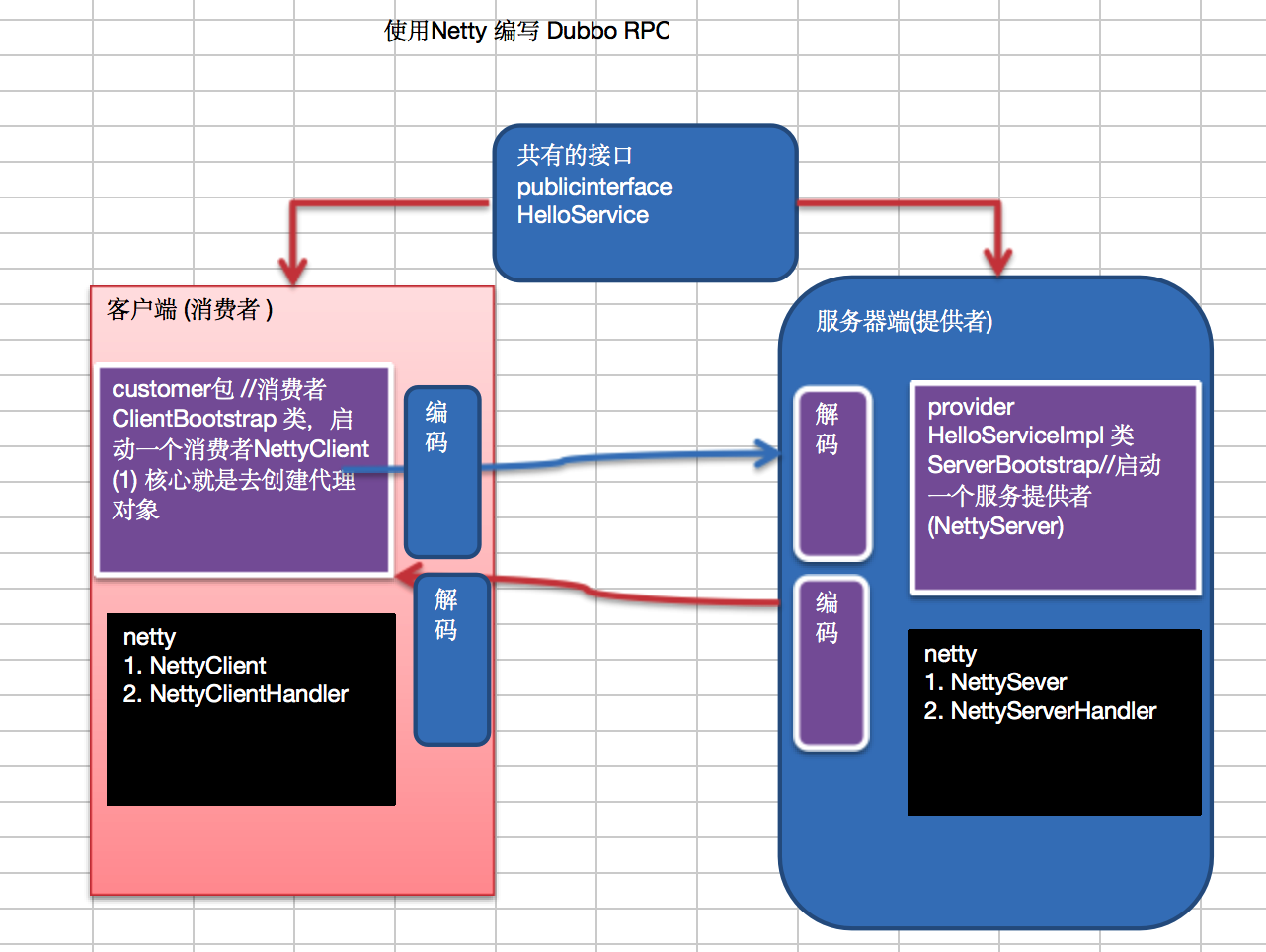
3.1 通用接口
public interface HelloService {
String hello(String mes);
String test(String mes);
}
3.2 服务器端实现
-
接口实现类
public class HelloServiceImpl implements HelloService { private static int count = 0; //当有消费方调用该方法时, 就返回一个结果 @Override public String hello(String mes) { System.out.println("收到客户端消息=" + mes); return "hello"; } @Override public String test(String mes) { return "返回测试消息"; } } -
服务处理器
public class NettyServerHandler extends ChannelInboundHandlerAdapter { @Override public void channelRead(ChannelHandlerContext ctx, Object msg) throws Exception { //获取客户端发送的消息,并调用服务 System.out.println("msg=" + msg); //客户端在调用服务器的api 时,我们需要定义一个协议 //调用的是hello方法,就执行hello方法,返回给客户端 if (msg.toString().startsWith(ClientBootstrap.SERVICE_NAME + "#" + ClientBootstrap.METHOD_NAME_HELLO)) { String result = new HelloServiceImpl().hello(msg.toString().substring(msg.toString().lastIndexOf("#") + 1)); ctx.writeAndFlush(result); } ////调用的是test方法,就执行hello方法,返回给客户端 if (msg.toString().startsWith(ClientBootstrap.SERVICE_NAME + "#" + ClientBootstrap.METHOD_NAME_TEST)) { String result = new HelloServiceImpl().test(msg.toString().substring(msg.toString().lastIndexOf("#") + 1)); ctx.writeAndFlush(result); } } @Override public void exceptionCaught(ChannelHandlerContext ctx, Throwable cause) throws Exception { ctx.close(); } } -
服务类
public class NettyServer { public static void startServer(String hostName, int port) { startServer0(hostName, port); } //编写一个方法,完成对NettyServer的初始化和启动 private static void startServer0(String hostname, int port) { EventLoopGroup bossGroup = new NioEventLoopGroup(1); EventLoopGroup workerGroup = new NioEventLoopGroup(); try { ServerBootstrap serverBootstrap = new ServerBootstrap(); serverBootstrap.group(bossGroup, workerGroup) .channel(NioServerSocketChannel.class) .childHandler(new ChannelInitializer<SocketChannel>() { @Override protected void initChannel(SocketChannel ch) throws Exception { ChannelPipeline pipeline = ch.pipeline(); pipeline.addLast(new StringDecoder()); pipeline.addLast(new StringEncoder()); pipeline.addLast(new NettyServerHandler()); //业务处理器 } } ); ChannelFuture channelFuture = serverBootstrap.bind(hostname, port).sync(); System.out.println("服务提供方开始提供服务~~"); channelFuture.channel().closeFuture().sync(); } catch (Exception e) { e.printStackTrace(); } finally { bossGroup.shutdownGracefully(); workerGroup.shutdownGracefully(); } } } -
启动类
public class MyServerBootstrap { public static void main(String[] args) { //代码代填.. NettyServer.startServer("127.0.0.1", 7000); } }
3.3 服务器端实现
-
客户端处理器
public class NettyClientHandler extends ChannelInboundHandlerAdapter implements Callable { private ChannelHandlerContext context;//上下文 private String result; //返回的结果 private String para; //客户端调用方法时,传入的参数 //与服务器的连接创建后,就会被调用, 这个方法是第一个被调用(1) @Override public void channelActive(ChannelHandlerContext ctx) throws Exception { System.out.println(" channelActive 被调用 "); context = ctx; //因为我们在其它方法会使用到 ctx } //收到服务器的数据后,调用方法 (4) // @Override public synchronized void channelRead(ChannelHandlerContext ctx, Object msg) throws Exception { System.out.println(" channelRead 被调用 "); result = msg.toString(); notify(); //唤醒等待的线程 } @Override public void exceptionCaught(ChannelHandlerContext ctx, Throwable cause) throws Exception { ctx.close(); } //被代理对象调用, 发送数据给服务器,-> wait -> 等待被唤醒(channelRead) -> 返回结果 (3)-》5 @Override public synchronized Object call() throws Exception { System.out.println(" call1 被调用 "); context.writeAndFlush(para); //进行wait wait(); //等待channelRead 方法获取到服务器的结果后,唤醒 System.out.println(" call2 被调用 "); return result; //服务方返回的结果 } //(2) void setPara(String para) { System.out.println(" setPara "); this.para = para; } } -
客户
public class NettyClient { //创建线程池 private static ExecutorService executor = Executors.newFixedThreadPool(Runtime.getRuntime().availableProcessors()); private static NettyClientHandler client; private int count = 0; //编写方法使用代理模式,获取一个代理对象 public Object getBean(final Class<?> serivceClass, final String providerName) { return Proxy.newProxyInstance(Thread.currentThread().getContextClassLoader(), new Class<?>[]{serivceClass}, (proxy, method, args) -> { System.out.println("(proxy, method, args) 进入...." + (++count) + " 次"); //{} 部分的代码,客户端每调用一次 hello, 就会进入到该代码 if (client == null) { initClient(); } //设置要发给服务器端的信息 //服务名#方法名#参数 client.setPara(providerName +"#"+ method.getName() + "#" + args[0]); // return executor.submit(client).get(); }); } //初始化客户端 private static void initClient() { client = new NettyClientHandler(); //创建EventLoopGroup NioEventLoopGroup group = new NioEventLoopGroup(); Bootstrap bootstrap = new Bootstrap(); bootstrap.group(group) .channel(NioSocketChannel.class) .option(ChannelOption.TCP_NODELAY, true) .handler( new ChannelInitializer<SocketChannel>() { @Override protected void initChannel(SocketChannel ch) throws Exception { ChannelPipeline pipeline = ch.pipeline(); pipeline.addLast(new StringDecoder()); pipeline.addLast(new StringEncoder()); pipeline.addLast(client); } } ); try { bootstrap.connect("127.0.0.1", 7000).sync(); } catch (Exception e) { e.printStackTrace(); } } } -
客户端启动类
public class ClientBootstrap { //服务接口 public static final String SERVICE_NAME = "HelloService"; //服务方法 public static final String METHOD_NAME_TEST = "test"; public static final String METHOD_NAME_HELLO = "hello"; public static void main(String[] args) throws Exception { //创建一个消费者 NettyClient customer = new NettyClient(); //创建代理对象 HelloService service = (HelloService) customer.getBean(HelloService.class, SERVICE_NAME); for (; ; ) { Thread.sleep(2 * 1000); //通过代理对象调用服务提供者的方法(服务) String res = service.test("你好 dubbo~"); System.out.println("test调用的结果 res= " + res); String res2 = service.hello("你好 dubbo~"); System.out.println("hello调用的结果 res= " + res2); } } }

