antd-table 表格样式设置
效果图:
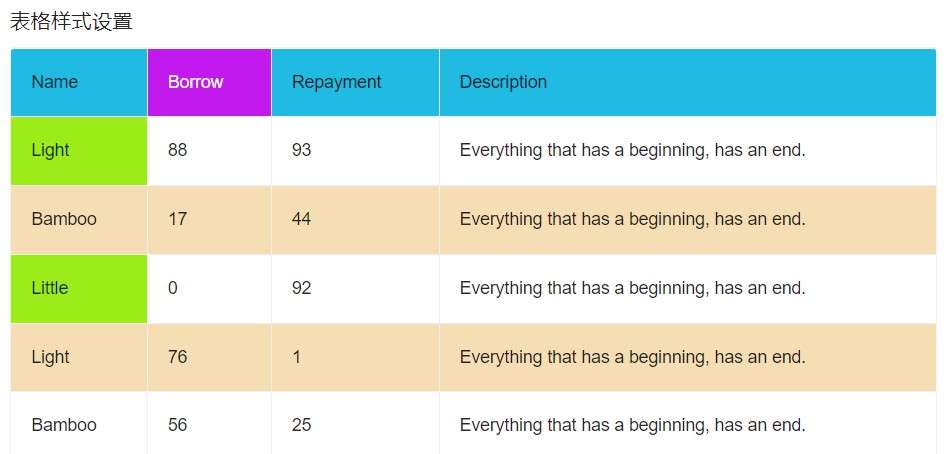
ant-design-vue 的表格有几个属性可以设置表格的样式
1. rowClassName: 可以设置表格行的样式,返回样式名
使用:
<template>
<div>
<h3>表格样式设置</h3>
<a-table
class="container"
:columns="columns"
:data-source="fixedData"
bordered
:rowClassName="rowClassName"
>
</a-table>
</div>
</template>
<script>
import { ref } from "vue";
export default {
name: "tableStyle",
setup() {
// 表格行样式
const rowClassName = (record, index) => {
if (index % 2 === 1) {
return "default-row double-row";
}
return "default-row";
};
]);
return {
columns,
fixedData,
rowClassName,
};
},
};
</script>
<style lang="less">
.container {
.double-row > td {
background-color: wheat;
}
.default-row:hover > td.ant-table-cell-row-hover {
background-color: wheat;
}
}
</style>
2. customHeaderRow: 可以设置表格头的样式,返回对象,里面包含多个属性,class,style,onClick....
使用:
<template>
<div>
<h3>表格样式设置</h3>
<a-table
class="container"
:columns="columns"
:data-source="fixedData"
bordered
:customHeaderRow="customHeaderRow"
>
</a-table>
</div>
</template>
<script>
import { ref } from "vue";
export default {
name: "tableStyle",
setup() {
// 表格头样式
const customHeaderRow = (column, index) => {
return {
class: "header-row",
};
};
return {
columns,
fixedData,
customHeaderRow,
};
},
};
</script>
<style lang="less">
.container {
.header-row > th {
background-color: rgb(32, 187, 226);
}
}
</style>
3. customCell: 可以单元格的样式,返回对象,里面包含多个属性,class,style,onClick....
使用:
<template>
<div>
<h3>表格样式设置</h3>
<a-table
class="container"
:columns="columns"
:data-source="fixedData"
bordered
>
</a-table>
</div>
</template>
<script>
import { ref } from "vue";
export default {
name: "tableStyle",
setup() {
const fixedData = ref([]);
for (let i = 0; i < 20; i += 1) {
fixedData.value.push({
key: i,
name: ["Light", "Bamboo", "Little"][i % 3],
borrow: Math.floor(Math.random() * 100),
repayment: Math.floor(Math.random() * 100),
description: "Everything that has a beginning, has an end.",
});
}
// 单元格样式
const customCell = (column, index) => {
// console.log(column, index);
if (index === 0 || index === 2) {
return {
class: "custom-row",
};
}
return {};
};
const columns = ref([
{
title: "Name",
dataIndex: "name",
fixed: true,
customCell: customCell,
},
{
title: "Borrow",
dataIndex: "borrow",
},
{
title: "Repayment",
dataIndex: "repayment",
},
{
title: "Description",
dataIndex: "description",
},
]);
return {
columns,
fixedData,
customCell,
};
},
};
</script>
<style lang="less">
.container {
.custom-row {
background-color: rgb(156, 236, 26);
}
}
4. customHeaderCell: 设置表格头单元格样式,返回的也是对象,与 customCell 用法一致,
这里不单独放了,直接把四种设置方式完整代码放下面
<template>
<div>
<h3>表格样式设置</h3>
<a-table
class="container"
:columns="columns"
:data-source="fixedData"
bordered
:rowClassName="rowClassName"
:customHeaderRow="customHeaderRow"
>
</a-table>
</div>
</template>
<script>
import { ref } from "vue";
export default {
name: "tableStyle",
setup() {
const fixedData = ref([]);
for (let i = 0; i < 20; i += 1) {
fixedData.value.push({
key: i,
name: ["Light", "Bamboo", "Little"][i % 3],
borrow: Math.floor(Math.random() * 100),
repayment: Math.floor(Math.random() * 100),
description: "Everything that has a beginning, has an end.",
});
}
// 表格行样式
const rowClassName = (record, index) => {
if (index % 2 === 1) {
return "default-row double-row";
}
return "default-row";
};
// 表格头样式
const customHeaderRow = (column, index) => {
return {
class: "header-row",
};
};
// 单元格样式
const customCell = (column, index) => {
// console.log(column, index);
if (index === 0 || index === 2) {
return {
class: "custom-row",
};
}
return {};
};
// 表头单元格样式
const customHeaderCell = (column, index) => {
return {
class: "custom-header-row",
};
};
const columns = ref([
{
title: "Name",
dataIndex: "name",
fixed: true,
customCell: customCell,
},
{
title: "Borrow",
dataIndex: "borrow",
customHeaderCell: customHeaderCell,
},
{
title: "Repayment",
dataIndex: "repayment",
},
{
title: "Description",
dataIndex: "description",
},
]);
return {
columns,
fixedData,
rowClassName,
customHeaderRow,
customCell,
customHeaderCell,
};
},
};
</script>
<style lang="less">
.container {
.header-row > th {
background-color: rgb(32, 187, 226);
}
.header-row .custom-header-row {
background-color: rgb(194, 26, 236);
color: #fff;
}
.double-row > td {
background-color: wheat;
}
.custom-row {
background-color: rgb(156, 236, 26);
}
.default-row:hover > td.ant-table-cell-row-hover {
background-color: wheat;
}
}
</style>
这几种设置方式是官方 API 提供的,如果不符合你的样式设置需求,也可以直接样式覆盖
分类:
Vue.js
, Ant Design






【推荐】国内首个AI IDE,深度理解中文开发场景,立即下载体验Trae
【推荐】编程新体验,更懂你的AI,立即体验豆包MarsCode编程助手
【推荐】抖音旗下AI助手豆包,你的智能百科全书,全免费不限次数
【推荐】轻量又高性能的 SSH 工具 IShell:AI 加持,快人一步
· Manus重磅发布:全球首款通用AI代理技术深度解析与实战指南
· 被坑几百块钱后,我竟然真的恢复了删除的微信聊天记录!
· 没有Manus邀请码?试试免邀请码的MGX或者开源的OpenManus吧
· 园子的第一款AI主题卫衣上架——"HELLO! HOW CAN I ASSIST YOU TODAY
· 【自荐】一款简洁、开源的在线白板工具 Drawnix