element-ui tree树形组件自定义实现可展开选择表格
最近做项目遇到一个需求,表格里可以展开,可以选择,大概效果如下图:
项目源码: https://github.com/shengbid/vue-demo 这个项目里会把平时博客写的一些功能的代码都放在里面,有需要可以下载看看,有帮助的话点个star哈
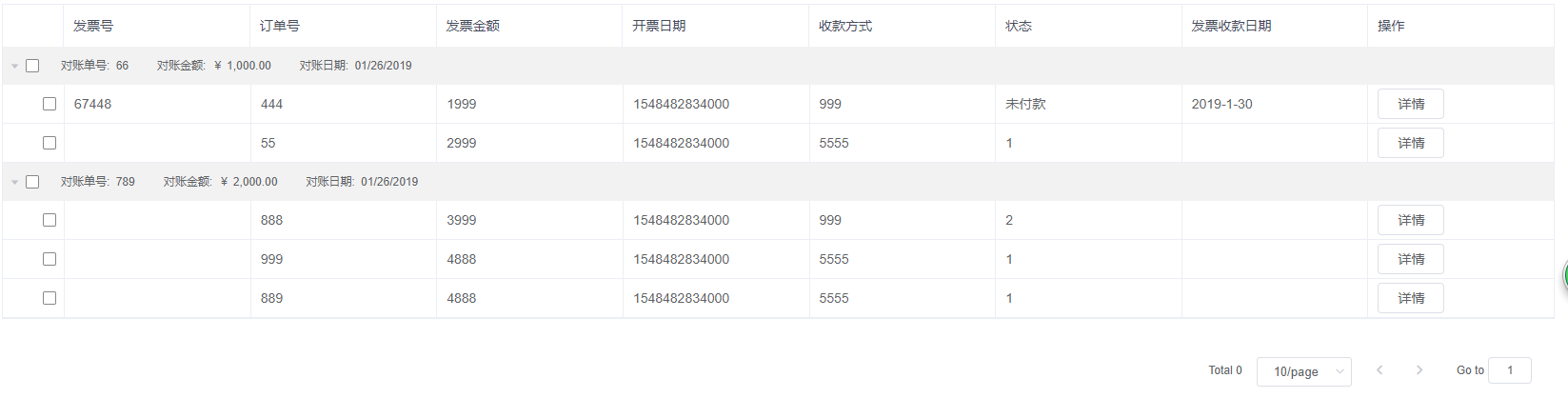
使用表格的方式也可以勉强实现效果,但是在判断选择时,自己要在处理一下数据,感觉不太好,就找了找element的其他组件.发现了tree树形组件,展示出来的效果是自己想要的


之后用了tree树形组件,使用了自定义方法,实现效果还能满足需求,就整理了一下,下面把代码贴上来
template:
<div class="invoice-list">
<!-- 表头的值,自己单独写的 -->
<ul class="invoice-header">
<li class="invoice-item">发票号</li>
<li class="invoice-item">订单号</li>
<li class="invoice-item">发票金额</li>
<li class="invoice-item">开票日期</li>
<li class="invoice-item">收款方式</li>
<li class="invoice-item">状态</li>
<li class="invoice-item">发票收款日期</li>
<li class="invoice-item">操作</li>
</ul>
<el-tree
:props="props"
:data="tableData"
show-checkbox
default-expand-all
ref="treeData"
@check-change="handleCheckChange">
<!-- 使用自定义,需要加slot-scope,返回两个值,node是当前节点指定的对象
data是当前节点的数据 -->
<div class="custom-tree-node" slot-scope="{ node, data }">
<div class="total_info_box clearfix" v-if="data.span">
<span><i>对账单号:</i> {{data.accountNo | isEmptyVal}}</span>
<span><i>对账金额:</i> {{data.totalReconciledAmount | formatUSD}}</span>
<span><i>对账日期:</i> {{data.confirmAccountDate | formatYMD}}</span>
</div>
<span v-else class="table_info_node">
<span class="table_info_item">{{data.invoiceNo}}</span>
<span class="table_info_item">{{data.orderNo}}</span>
<span class="table_info_item">{{data.totalAmountTax}}</span>
<span class="table_info_item">{{data.billingDate}}</span>
<span class="table_info_item">{{data.forCollection}}</span>
<span class="table_info_item">{{data.requestStatus}}</span>
<span class="table_info_item">{{data.receiptDate}}</span>
<span class="table_info_item"><el-button @click="toInvoiceDetail(data)">详情</el-button></span>
</span>
</div>
</el-tree>
</div>
js部分
data () { return { props: { label: 'accountNo', // 需要指定的节点渲染对象属性 children: 'orderInvoiceAssemblyList' // 指定的子级 }, tableData: [] // tree组件渲染的数据 } }, // 方法集合 methods: { // tree组件渲染的数据列表 getSupplierPayInvoice () { this.tableData = [{ accountId: 13, accountNo: `66`, orderNo: '444', totalReconciledAmount: 1000, confirmAccountDate: 1548482834000, span: true, orderInvoiceAssemblyList: [{ invoiceNo: '67448', orderNo: '444', totalAmountTax: 1999, billingDate: 1548482834000, forCollection: 999, requestStatus: '未付款', receiptDate: '2019-1-30', accountInvoiceId: 11 }, { orderNo: '55', totalAmountTax: 2999, billingDate: 1548482834000, forCollection: 5555, requestStatus: 1, accountInvoiceId: 12 }] }, { accountId: 14, accountNo: '789', orderNo: '444', totalReconciledAmount: 2000, confirmAccountDate: 1548482834000, span: true, orderInvoiceAssemblyList: [{ orderNo: '888', totalAmountTax: 3999, billingDate: 1548482834000, forCollection: 999, requestStatus: 2, accountInvoiceId: 13 }, { orderNo: '999', totalAmountTax: 4888, billingDate: 1548482834000, forCollection: 5555, requestStatus: 1, accountInvoiceId: 14 }, { orderNo: '889', totalAmountTax: 4888, billingDate: 1548482834000, forCollection: 5555, requestStatus: 1, accountInvoiceId: 15 }] }] }, // tree组件选择改变事件 handleCheckChange (val) { // console.log(val) // 使用getCheckedNodes可以获取当前被选中的节点数据 let selected = this.$refs.treeData.getCheckedNodes() console.log(33, selected) } }
sass样式
.invoice-list { border: 1px solid #ebeef5; margin-top: 10px; .invoice-header { background-color: #f8f8f9; display: flex; padding-left: 63px; border-bottom: 1px solid #ebeef5; .invoice-item { padding: 10px; padding-right: 0; flex: 1; border-left: 1px solid #ebeef5; padding-left: 10px; } } .el-tree-node__content { background: #f2f2f2; height: 40px; } .el-tree-node__children { .el-tree-node__content { background: #fff; border-bottom: 1px solid #ebeef5; } } .custom-tree-node { width: 100%; height: 100%; .total_info_box { background: #f2f2f2; line-height: 40px; span{ float: left; font-size: 12px; margin: 0 15px; i{ display: inline-block; margin-right: 3px; } } } .table_info_node { display: flex; height: 100%; .table_info_item { flex: 1; height: 100%; border-left: 1px solid #ebeef5; padding-left: 10px; line-height: 40px; } } } }
最近又有这个需求,用了el-table实现, 不用自己写表头,样式, 有需要的可以看下这篇: https://www.cnblogs.com/steamed-twisted-roll/p/16018046.html
分类:
element-ui
, Vue.js






【推荐】国内首个AI IDE,深度理解中文开发场景,立即下载体验Trae
【推荐】编程新体验,更懂你的AI,立即体验豆包MarsCode编程助手
【推荐】抖音旗下AI助手豆包,你的智能百科全书,全免费不限次数
【推荐】轻量又高性能的 SSH 工具 IShell:AI 加持,快人一步
· 基于Microsoft.Extensions.AI核心库实现RAG应用
· Linux系列:如何用heaptrack跟踪.NET程序的非托管内存泄露
· 开发者必知的日志记录最佳实践
· SQL Server 2025 AI相关能力初探
· Linux系列:如何用 C#调用 C方法造成内存泄露
· 无需6万激活码!GitHub神秘组织3小时极速复刻Manus,手把手教你使用OpenManus搭建本
· Manus爆火,是硬核还是营销?
· 终于写完轮子一部分:tcp代理 了,记录一下
· 别再用vector<bool>了!Google高级工程师:这可能是STL最大的设计失误
· 单元测试从入门到精通