ubuntu 结合外部smtp发送邮件
1.安装heirloom-mail
sudo apt-get install heirloom-mailx
2.修改/etc/nail.rc文件
vim /etc/nail.rc
#在文件末尾添加
set from=【发送的邮件地址】 set smtp=【发生的外部smtp服务器的地址】
set smtp-auth-user=【外部smtp服务器认证的用户名】 set smtp-auth-password=【外部smtp服务器认证的用户密码】
set smtp-auth=logi
需要注意的是“mtp-auth-password外部smtp服务器认证的用户密码”为邮箱的授权码而不是邮箱密码,授权码的位置可以在自己的邮箱设置中查看
gmail的可以使用邮箱密码,但是需要在/etc/nail.rc文件内指定端口号
set from="xxx@gamil.com" set smtp="smtps://smtp.gmail.com:465" set smtp-auth-user="xxx@gamil.com" set smtp-auth-password="xxxxx" set smtp-auth=login

3.测试
在命令行发送
echo “邮件内容” | heirloom-mailx -s “邮件标题” -a 『附件全称包括扩展名』 xxx@xxx.com
或者
mail -s 『邮件标题』-a 『邮件附件』「收件人邮箱」< 「文件」
注意:「文件」= 「邮件内容」,可以提前排版好邮件内容。比较方便。
如果不需要发送附件可以将 -a『邮件附件』去掉
成功的图片
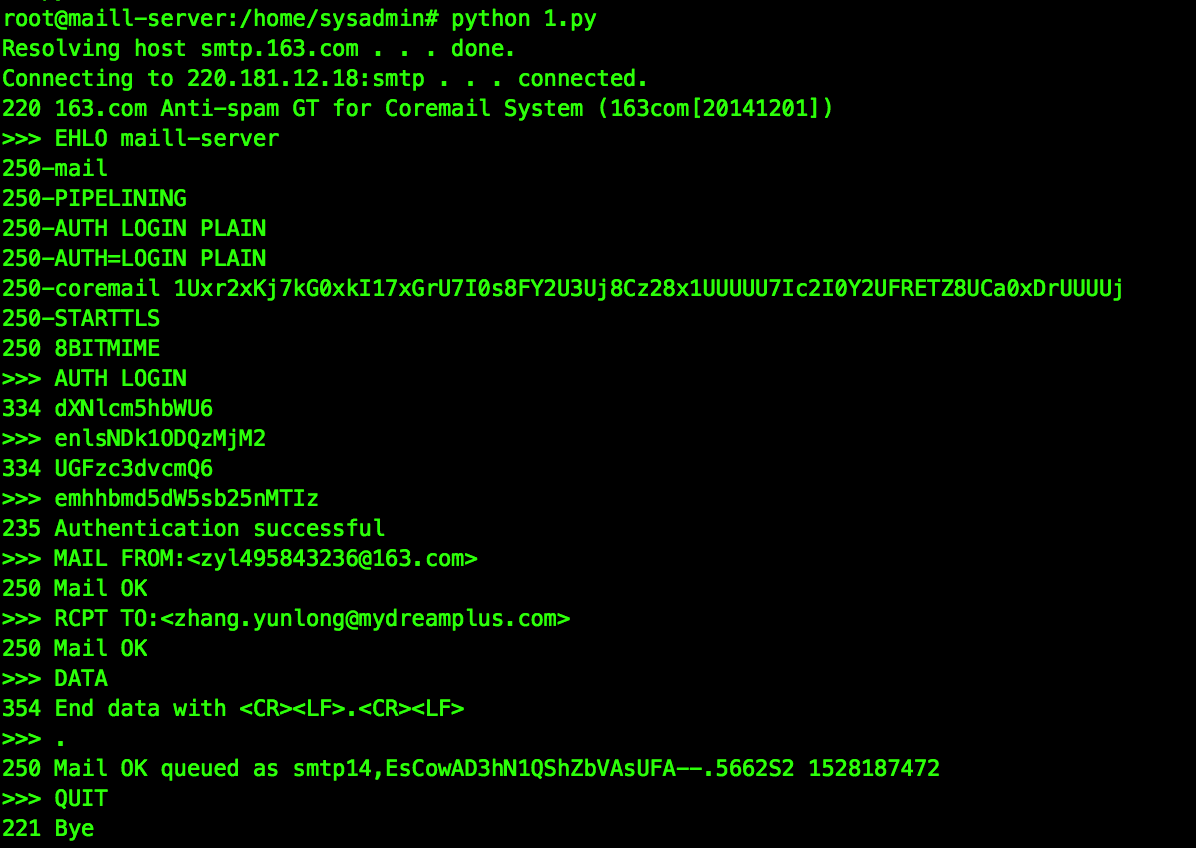
下面是失败的截图,密码错误
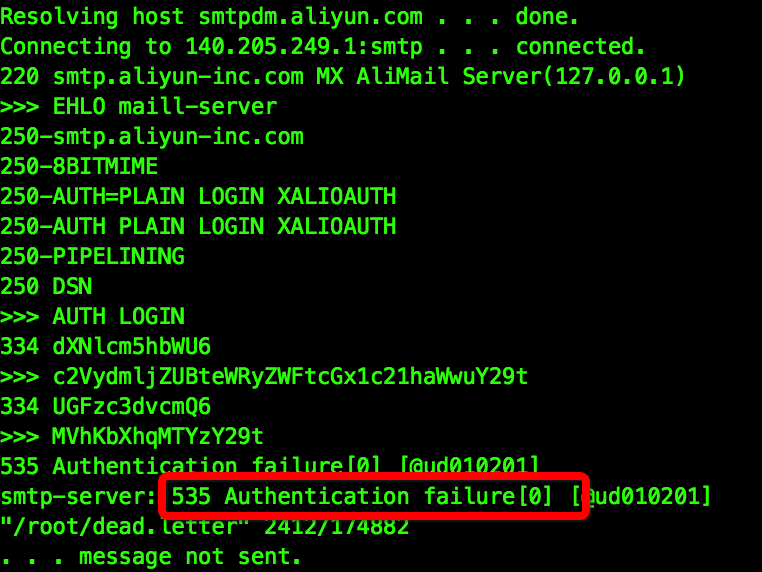



 浙公网安备 33010602011771号
浙公网安备 33010602011771号