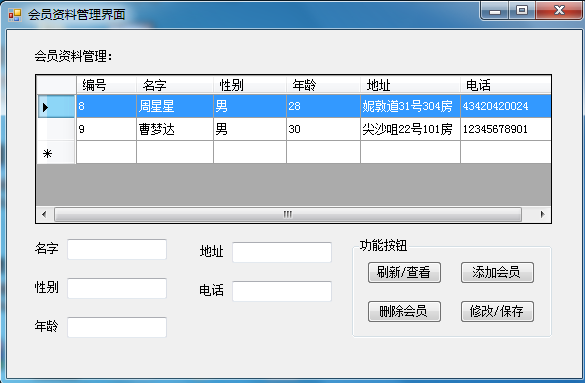C#_会员管理系统:开发二(会员资料管理界面的‘增删改查’)
会员资料管理界面:
新建一个窗体,窗体界面和控件如下:
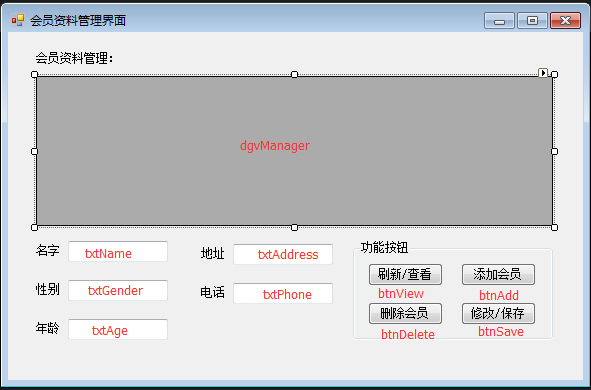
窗体中的控件dgvManager更改FullRowSelect属性(点击选中效果)为:FullRowSelect
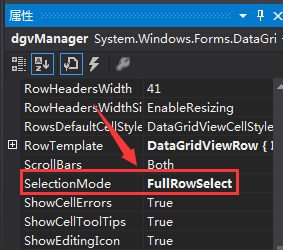
会员资料管理界面窗体的详细代码:
1 using System; 2 using System.Collections.Generic; 3 using System.ComponentModel; 4 using System.Configuration; 5 using System.Data; 6 using System.Data.SqlClient; 7 using System.Drawing; 8 using System.Linq; 9 using System.Text; 10 using System.Threading.Tasks; 11 using System.Windows.Forms; 12 13 namespace 会员管理系统 14 { 15 public partial class VipManager : Form 16 { 17 public VipManager() 18 { 19 InitializeComponent(); 20 } 21 22 //连接字符串 获取配置文件里的连接路径,多次需要调用,放在外面方便 23 static string connStr = ConfigurationManager.ConnectionStrings["str"].ConnectionString; 24 //窗体运行自动加载 25 private void VipManager_Load(object sender, EventArgs e) 26 { 27 //刷新数据 28 Refresh(); 29 } 30 31 //写一个刷新数据的方法(跟查看数据一样) 32 public void Refresh(bool isAdded = false) 33 { 34 //查询数据库字符串 35 string sql = String.Format("select vId '{0}',vName '{1}',vGender '{2}',vAge '{3}',vAddress '{4}',vPhone '{5}' from VipInformation", "编号", "名字", "性别", "年龄", "地址", "电话"); 36 //连接数据库对象 37 SqlConnection conn = new SqlConnection(connStr); 38 //操作数据库对象 39 SqlCommand cmd = new SqlCommand(sql, conn); 40 //创建表对象 41 System.Data.DataTable dt = new System.Data.DataTable(); 42 //创建数据库填充操作对象(语句) 43 SqlDataAdapter sda = new SqlDataAdapter(cmd); 44 //把数据填充进dt表中 45 sda.Fill(dt); 46 //指定dgvManager控件的数据源:dt 47 dgvManager.DataSource = dt; 48 49 //if (isAdded) 50 //{ 51 // if (dt.Rows.Count > 0) 52 // dgvManager.Rows[0].Selected = false; 53 // dgvManager.Rows[dt.Rows.Count - 1].Selected = true; 54 //} 55 } 56 57 //刷新数据界面 58 private void btnView_Click(object sender, EventArgs e) 59 { 60 //刷新数据 61 Refresh(); 62 } 63 64 //添加数据 65 private void btnAdd_Click(object sender, EventArgs e) 66 { 67 //判断文本框是否为空,提示数据完整性 68 if (txtName.Text == "" || txtGender.Text == "" || txtAge.Text == "" || txtAddress.Text == "" || txtPhone.Text == "") 69 { 70 MessageBox.Show("数据不能为空,请填写齐全"); 71 return; 72 } 73 //插入数据库字符串 74 string sql = string.Format("insert into VipInformation values('{0}','{1}',{2},'{3}','{4}')",txtName.Text.Trim(),txtGender.Text.Trim(),txtAge.Text.Trim(),txtAddress.Text.Trim(),txtPhone.Text.Trim()); 75 //连接数据库对象 76 SqlConnection conn = new SqlConnection(connStr); 77 //操作数据库对象 78 SqlCommand cmd = new SqlCommand(sql, conn); 79 //创建表对象 80 System.Data.DataTable dt = new DataTable(); 81 //创建数据库填充操作对象(语句) 82 SqlDataAdapter sda = new SqlDataAdapter(cmd); 83 //把数据填充进dt表中 84 sda.Fill(dt); 85 //指定dgvManager控件的数据源:dt 86 dgvManager.DataSource = dt; 87 //刷新数据 88 Refresh(); 89 } 90 91 //删除数据 92 private void btnDelete_Click(object sender, EventArgs e) 93 { 94 //使用sql删除语句,where 1=1 就是没有条件,等于全部数据删除 95 string sql = "delete from VipInformation where 1=1"; 96 //如果选中某行则执行 97 if (dgvManager.CurrentRow.Selected) 98 { 99 sql = sql + " and vid=" + Convert.ToInt32(dgvManager.CurrentRow.Cells[0].Value.ToString()); 100 } 101 int n = 0; 102 //创建连接数据库对象 103 SqlConnection conn = new SqlConnection(connStr); 104 //创建操作数据库对象 105 SqlCommand cmd = new SqlCommand(sql, conn); 106 //打开数据库 107 conn.Open(); 108 //取得ExecuteNonQuery返回的受影响行数,无影响则为0 109 n = cmd.ExecuteNonQuery(); 110 if (n == 0) 111 { 112 MessageBox.Show("删除操作失败!不存在的ID"); 113 conn.Close(); 114 return; 115 } 116 else if (n > 0) 117 { 118 MessageBox.Show("删除操作成功!"); 119 } 120 //关闭数据库连接 121 conn.Close(); 122 //刷新数据界面 123 Refresh(); 124 } 125 126 //修改数据 127 private void btnSave_Click(object sender, EventArgs e) 128 { 129 if (txtName.Text == "" || txtGender.Text == "" || txtAge.Text == "" || txtAddress.Text == "" || txtPhone.Text == "") 130 { 131 MessageBox.Show("所提供的数据不完整,请填写完整数据"); 132 return; 133 } 134 int n = 0; 135 //更新SQL语句 136 string sqlupdate = "update VipInformation set vName='" + txtName.Text + "',vgender='" + txtGender.Text + "',vage=" + txtAge.Text + ",vaddress='" + txtAddress.Text + "',vphone='" + txtPhone.Text + "' where vid='" + dgvManager.CurrentRow.Cells[0].Value.ToString() + "'"; 137 SqlConnection conn = new SqlConnection(connStr); 138 SqlCommand cmd = new SqlCommand(sqlupdate, conn); 139 conn.Open(); 140 n = cmd.ExecuteNonQuery(); 141 if (n == 0) 142 { 143 MessageBox.Show("修改操作失败!"); 144 conn.Close(); 145 return; 146 } 147 else if (n > 0) 148 { 149 MessageBox.Show("修改操作成功!"); 150 } 151 conn.Close(); 152 Refresh(); 153 } 154 155 //点击dgvManager在文本框上显示 156 private void dgvManager_CellContentClick(object sender, DataGridViewCellEventArgs e) 157 { 158 txtName.Text = dgvManager.CurrentRow.Cells[1].Value.ToString(); 159 txtGender.Text = dgvManager.CurrentRow.Cells[2].Value.ToString(); 160 txtAge.Text = dgvManager.CurrentRow.Cells[3].Value.ToString(); 161 txtAddress.Text = dgvManager.CurrentRow.Cells[4].Value.ToString(); 162 txtPhone.Text = dgvManager.CurrentRow.Cells[5].Value.ToString(); 163 } 164 165 } 166 }
之前登录窗体的代码增加代码:
1 if (pwd == txtPwd.Text) 2 { 3 //说明在该账户下 密码正确, 系统登录成功 4 MessageBox.Show("登录成功,正在进入主界面......"); 5 //***************新增代码*************** 6 //创建新的会员资料管理界面窗体并显示,同时把登录界面隐藏 7 VipManager vm=new VipManager(); 8 vm.Show(); 9 this.Hide(); 10 //***************新增代码*************** 11 } 12 else 13 { 14 //密码错误 15 MessageBox.Show("密码错误,请重新输入"); 16 txtPwd.Text = ""; 17 }
登录窗体的详细代码:
1 using System; 2 using System.Collections.Generic; 3 using System.ComponentModel; 4 using System.Configuration; 5 using System.Data; 6 using System.Drawing; 7 using System.Linq; 8 using System.Text; 9 using System.Threading.Tasks; 10 using System.Windows.Forms; 11 using System.Data.SqlClient; 12 13 namespace 会员管理系统 14 { 15 public partial class VIPLogin : Form 16 { 17 public VIPLogin() 18 { 19 InitializeComponent(); 20 } 21 //用于连接配置文件App.config 22 string connStr = ConfigurationManager.ConnectionStrings["str"].ConnectionString; 23 //登录按钮 24 private void btnLogin_Click(object sender, EventArgs e) 25 { 26 //连接数据库语句 27 using(SqlConnection con=new SqlConnection(connStr)) 28 { 29 //操作数据库语句 30 string sql = "select vuserpwd from vipaccount where vUserName='" + txtName.Text + "'"; 31 using(SqlCommand cmd=new SqlCommand(sql,con)) 32 { 33 //打开数据库 34 con.Open(); 35 //使用 SqlDataReader 来 读取数据库 36 using (SqlDataReader sdr = cmd.ExecuteReader()) 37 { 38 //SqlDataReader 在数据库中为 从第1条数据开始 一条一条往下读 39 if (sdr.Read()) //如果读取账户成功(文本框中的用户名在数据库中存在) 40 { 41 //则将第1条 密码 赋给 字符串pwd ,并且依次往后读取 所有的密码 42 //Trim()方法为移除字符串前后的空白 43 string pwd = sdr.GetString(0).Trim(); 44 //如果 文本框中输入的密码 ==数据库中的密码 45 if (pwd == txtPwd.Text) 46 { 47 //说明在该账户下 密码正确, 系统登录成功 48 MessageBox.Show("登录成功,正在进入主界面......"); 49 //***************新增代码*************** 50 //创建新的会员资料管理界面窗体并显示,同时把登录界面隐藏 51 VipManager vm=new VipManager(); 52 vm.Show(); 53 this.Hide(); 54 //***************新增代码*************** 55 } 56 else 57 { 58 //密码错误 59 MessageBox.Show("密码错误,请重新输入"); 60 txtPwd.Text = ""; 61 } 62 } 63 else 64 { 65 //用户名错误 66 MessageBox.Show("用户名错误,请重新输入!"); 67 txtName.Text = ""; 68 } 69 } 70 } 71 } 72 } 73 74 } 75 }
运行效果: