Vue基本使用
一、模板(指令、插值):
使用v-bind指令设置HTML属性,如v-bind:class="{ black: isBlack, yellow: isYellow }",缩写为:class="{ black: isBlack, yellow: isYellow }"
使用v-on指令绑定HTML事件,如v-on:click="increment2(2, $event)",缩写为@click="increment2(2, $event)"
<template>
<div>
<p>文本插值 {{message}}</p>
<p>JS 表达式 {{ flag ? 'yes' : 'no' }} (只能是表达式,不能是 js 语句)</p>
<p :id="dynamicId">动态属性 id</p>
<hr/>
<p v-html="rawHtml">
<span>有 xss 风险</span>
<span>【注意】使用 v-html 之后,将会覆盖子元素</span>
</p>
<!-- 其他常用指令后面讲 -->
</div>
</template>
<script>
export default {
data() {
return {
message: 'hello vue',
flag: true,
rawHtml: '指令 - 原始 html <b>加粗</b> <i>斜体</i>',
dynamicId: `id-${Date.now()}`
}
}
}
</script>
二、computed和watch:
1.computed:
<template>
<div>
<p>num {{num}}</p>
<p>double1 {{double1}}</p>
<input v-model="double2"/>
</div>
</template>
<script>
export default {
data() {
return {
num: 20
}
},
computed: {// computed有缓存,data不变则不会重新计算
double1() {
return this.num * 2
},
double2: {
get() {
return this.num * 2
},
set(val) {
this.num = val/2
}
}
}
}
</script>
2.watch:
<template>
<div>
<input v-model="name"/>
<input v-model="info.city"/>
</div>
</template>
<script>
export default {
data() {
return {
name: '小胖',
info: {
city: '北京'
}
}
},
watch: {
name(oldVal, val) {
// eslint-disable-next-line
console.log('watch name', oldVal, val) // 值类型,可正常拿到 oldVal 和 val
},
"info.city": {
handler(oldVal, val) {
// eslint-disable-next-line
console.log('watch info.city', oldVal, val) // 引用类型,拿不到 oldVal 。因为指针相同,此时已经指向了新的 val
},
deep: true // 深度监听
}
}
}
</script>
三、class和style:
<template>
<div>
<p :class="{ black: isBlack, yellow: isYellow }">使用 class</p>
<p :class="[black, yellow]">使用 class (数组)</p>
<p :style="styleData">使用 style</p>
</div>
</template>
<script>
export default {
data() {
return {
isBlack: true,
isYellow: true,
black: 'black',
yellow: 'yellow',
styleData: {
fontSize: '40px', // 转换为驼峰式
color: 'red',
backgroundColor: '#ccc' // 转换为驼峰式
}
}
}
}
</script>
<style scoped>
.black {
background-color: #999;
}
.yellow {
color: yellow;
}
</style>
四、条件:
<template>
<div>
<p v-if="type === 'a'">A</p>
<p v-else-if="type === 'b'">B</p>
<p v-else>other</p>
<p v-show="type === 'a'">A by v-show</p>
<p v-show="type === 'b'">B by v-show</p>
</div>
</template>
<script>
export default {
data() {
return {
type: 'a'
}
}
}
</script>
五、循环:
<template>
<div>
<p>遍历数组</p>
<ul>
<!-- key应该设置成id: -->
<li v-for="(item, index) in listArr" :key="item.id">
{{index}} - {{item.id}} - {{item.title}}
</li>
</ul>
<p>遍历对象</p>
<ul >
<!-- v-for和v-if不能写在一起,原因:
v-for优先级高于v-if,如果v-for和v-if写在一起,
会先执行v-for,循环出列表,然后用v-if判断每一个列表项 -->
<li v-for="(val, key, index) in listObj" :key="key">
{{index}} - {{key}} - {{val.title}}
</li>
</ul>
</div>
</template>
<script>
export default {
data() {
return {
flag: false,
listArr: [
{ id: 'a', title: '标题1' }, // 数据结构中,最好有 id ,方便使用 key
{ id: 'b', title: '标题2' },
{ id: 'c', title: '标题3' }
],
listObj: {
a: { title: '标题1' },
b: { title: '标题2' },
c: { title: '标题3' },
}
}
}
}
</script>
六、事件:
<template>
<div>
<p>{{num}}</p>
<button @click="increment1">+1</button>
<button @click="increment2(2, $event)">+2</button>
</div>
</template>
<script>
export default {
data() {
return {
num: 0
}
},
methods: {
increment1(event) {
// eslint-disable-next-line
console.log('event', event, event.__proto__.constructor) // 是原生的 event 对象
// eslint-disable-next-line
console.log(event.target)
// eslint-disable-next-line
console.log(event.currentTarget) // 注意,事件是被注册到当前元素的,和 React 不一样
this.num++
// 1. event 是原生的
// 2. 事件被挂载到当前元素
// 和 DOM 事件一样
},
increment2(val, event) {
// eslint-disable-next-line
console.log(event.target)
this.num = this.num + val
},
loadHandler() {
// do some thing
}
},
mounted() {
window.addEventListener('load', this.loadHandler)
},
beforeDestroy() {
//【注意】用 vue 绑定的事件,组建销毁时会自动被解绑
// 自己绑定的事件,需要自己销毁!!!
window.removeEventListener('load', this.loadHandler)
}
}
</script>
七、事件修饰符:
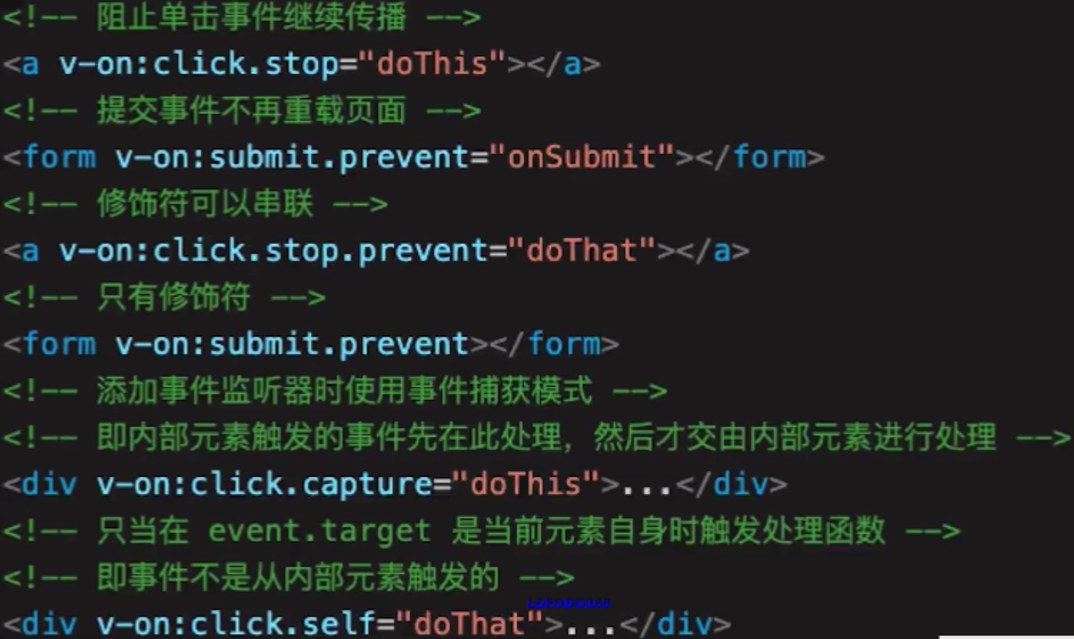
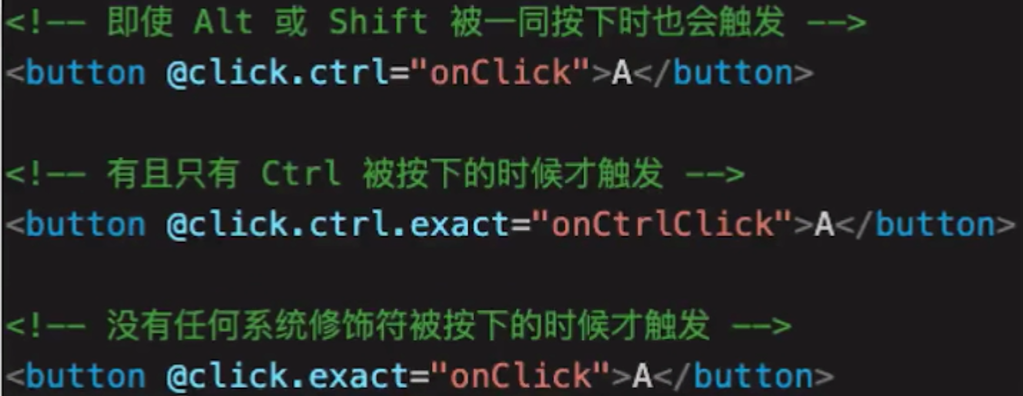
八、表单:
<template>
<div>
<p>输入框: {{name}}</p>
<input type="text" v-model.trim="name"/>
<input type="text" v-model.lazy="name"/>
<input type="text" v-model.number="age"/>
<p>多行文本: {{desc}}</p>
<textarea v-model="desc"></textarea>
<!-- 注意,<textarea>{{desc}}</textarea> 是不允许的!!! -->
<p>复选框 {{checked}}</p>
<input type="checkbox" v-model="checked"/>
<p>多个复选框 {{checkedNames}}</p>
<input type="checkbox" id="jack" value="Jack" v-model="checkedNames">
<label for="jack">Jack</label>
<input type="checkbox" id="john" value="John" v-model="checkedNames">
<label for="john">John</label>
<input type="checkbox" id="mike" value="Mike" v-model="checkedNames">
<label for="mike">Mike</label>
<p>单选 {{gender}}</p>
<input type="radio" id="male" value="male" v-model="gender"/>
<label for="male">男</label>
<input type="radio" id="female" value="female" v-model="gender"/>
<label for="female">女</label>
<p>下拉列表选择 {{selected}}</p>
<select v-model="selected">
<option disabled value="">请选择</option>
<option>A</option>
<option>B</option>
<option>C</option>
</select>
<p>下拉列表选择(多选) {{selectedList}}</p>
<select v-model="selectedList" multiple>
<option disabled value="">请选择</option>
<option>A</option>
<option>B</option>
<option>C</option>
</select>
</div>
</template>
<script>
export default {
data() {
return {
name: '小胖',
age: 18,
desc: '自我介绍',
checked: true,
checkedNames: [],
gender: 'male',
selected: '',
selectedList: []
}
}
}
</script>


 浙公网安备 33010602011771号
浙公网安备 33010602011771号