JDBC连接数据库【Java】
写在前面的话:
- 参考资料:尚硅谷视频
- 本章内容:使用JDBC连接MySQL数据库
- IDE:eclipse
- JDK:Java8
目录
2.通过InputStream流获取jdbc.properties文件中的信息
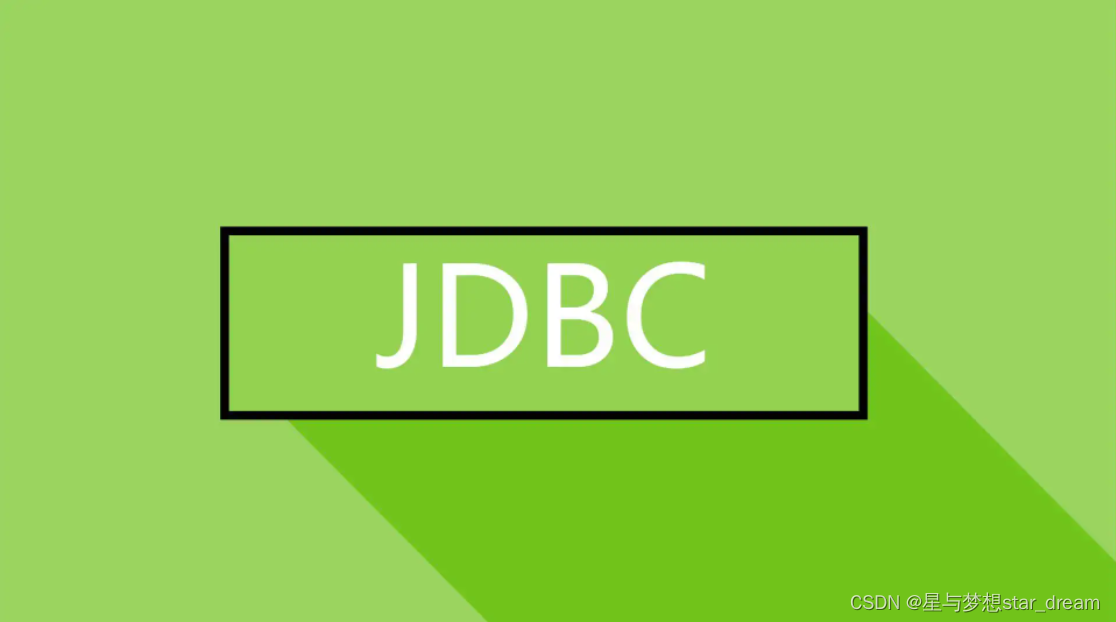
连接数据库,共分为7个步骤。
- 准备连接数据库的4个字符串
- 通过InputStream流获取jdbc.properties文件中的信息
- 准备读取文件中的信息,加载文件中的信息
- 从文件中获取信息,并赋值
- 获取数据库驱动程序
- 进行连接(获取连接)
- 查看是否连接成功!
1.准备连接数据库的4个字符串
String driver = null;//下载的MySQL驱动
String jdbcUrl = null;//下载的MySQL驱动包地址
String jdbcUser = null;//数据库的用户名
String jdbcPassword = null;//数据库的密码2.通过InputStream流获取jdbc.properties文件中的信息
InputStream inputStream = getClass().getClassLoader().getResourceAsStream("exer01//jdbc.properties");3.准备读取文件中的信息,加载文件中的信息
Properties properties = new Properties();
properties.load(inputStream);4.从文件中获取信息,并赋值
文件内容:(本文章更新内容)
driver=com.mysql.cj.jdbc.Driver jdbcURL=jdbc:mysql://localhost:3306/数据库名称 user=数据库的用户名 password=数据库的密码
driver = properties.getProperty("driver");
jdbcUrl = properties.getProperty("jdbcURL");
jdbcUser = properties.getProperty("user");
jdbcPassword = properties.getProperty("password");5.获取数据库驱动程序
这里需要用到反射的知识,不了解可以点击链接,查看星与梦想star_dream的文章
Class.forName(driver);6.进行连接
Connection connection = DriverManager.getConnection(jdbcUrl,jdbcUser,jdbcPassword);7.查看是否连接成功!
System.out.println("数据库连接成功:"+connection);8.完整代码可运行
package exer01;
import java.io.InputStream;
import java.sql.Connection;
import java.sql.DriverManager;
import java.sql.SQLException;
import java.util.Properties;
public class TestDriverMannage {
public static void main(String[] args) throws Exception {
TestDriverMannage t = new TestDriverMannage();
t.openConnection();
}
public void openConnection() throws Exception {
//1.准备连接数据库的4个字符串
String driver = null;
String jdbcUrl = null;
String jdbcUser = null;
String jdbcPassword = null;
//2.通过InputStream流获取jdbc.properties文件中的信息
InputStream inputStream = getClass().getClassLoader().getResourceAsStream("exer01//jdbc.properties");
//3.准备读取文件中的信息
Properties properties = new Properties();
//加载文件中的信息
properties.load(inputStream);
//4.从文件中获取信息,并赋值
driver = properties.getProperty("driver");
jdbcUrl = properties.getProperty("jdbcURL");
jdbcUser = properties.getProperty("user");
jdbcPassword = properties.getProperty("password");
//5.获取数据库驱动程序
Class.forName(driver);
//6.进行连接
Connection connection = DriverManager.getConnection(jdbcUrl,jdbcUser,jdbcPassword);
//7.查看是否连接成功
System.out.println("数据库连接成功:"+connection);
}
}
效果展示:




 浙公网安备 33010602011771号
浙公网安备 33010602011771号