QQ微信实现连续发送消息【代码实现】
示例代码:在QQ上我的iPad窗口进行操作
set wshshell=wscript.createobject("wscript.shell") wshshell.AppActivate"我的iPad" for i=1 to 10 wscript.sleep 250 wshshell.sendKeys "^v" wshshell.sendKeys " %s" next
自定义代码:
将横线部分改成窗口名称
wshshell.AppActivate"-------"
设置发送次数
for i = 1 to 20实际上就是一个循环
提示:这发送的消息跟预计发送的消息有误差
设置发送速度
wscript.sleep 300根据自己,来进行调节300还是400,或者其他数字
其他的代码,有能力者可以修改。
具体操作:
步骤:
- 将代码复制到文本文件中
- 修改文件扩展名
- 在你要发送的消息窗口中完成复制-双击程序-点击窗口
1.复制到文本文件中
set wshshell=wscript.createobject("wscript.shell")
wshshell.AppActivate"我的iPad"
for i = 1 to 20
wscript.sleep 300
wshshell.sendKeys "^v"
wshshell.sendKeys i
wshshell.sendKeys "%s"
next
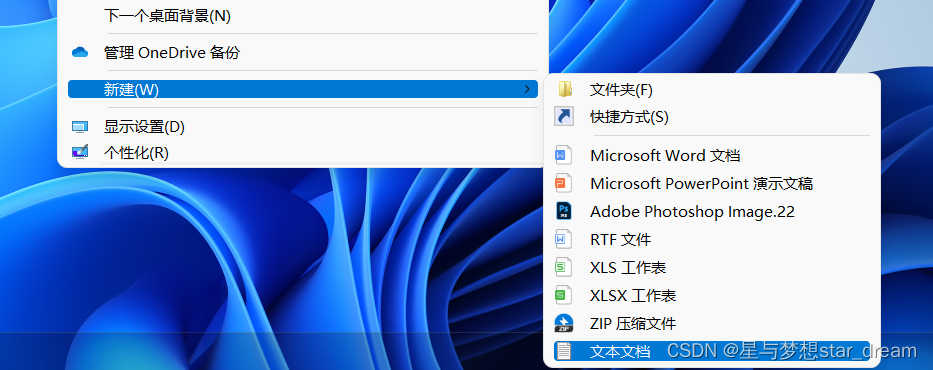
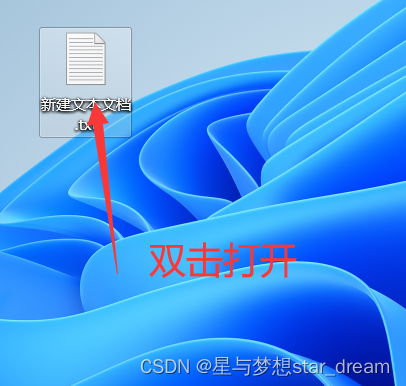
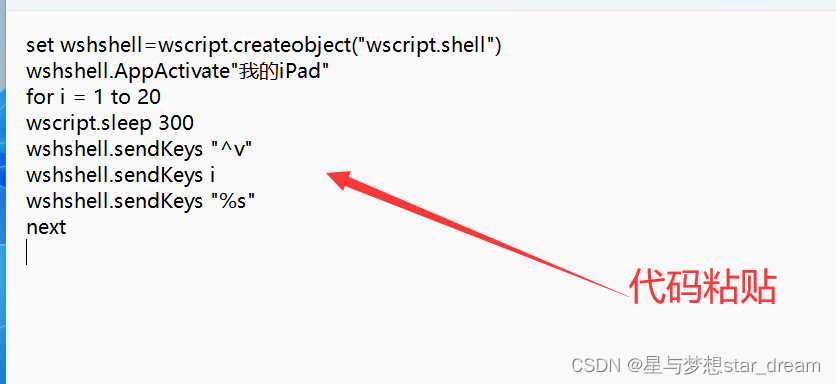
2.修改文件扩展名
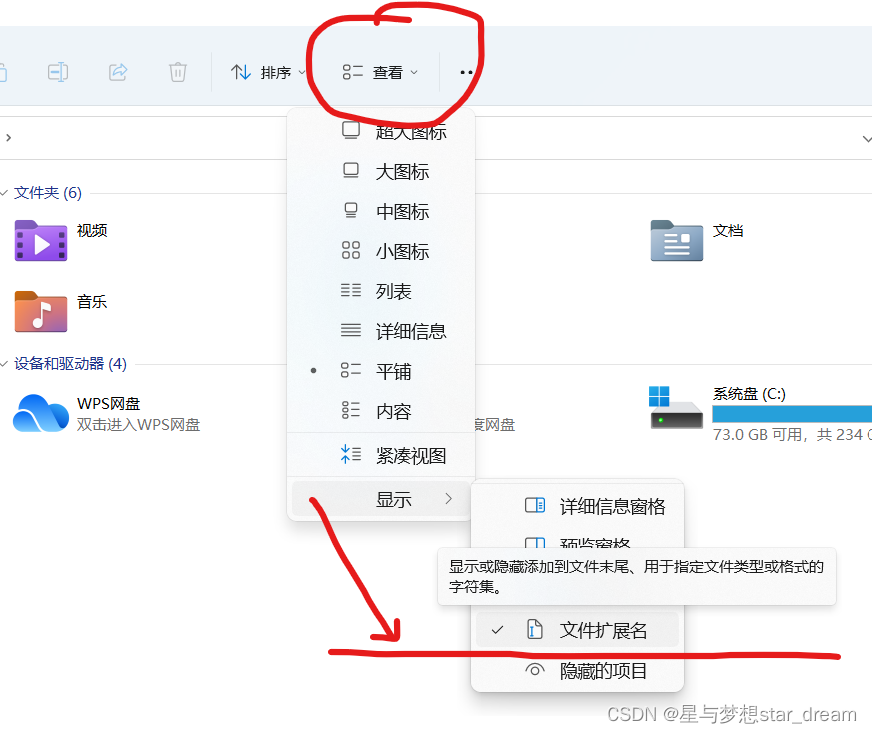
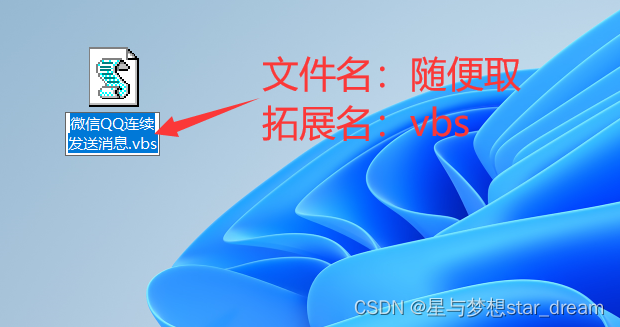
3.打开QQ,找到“我的iPad”
到达这一步,就是根据需要来,根据文章前面所讲,可以在代码中修改窗口名称。

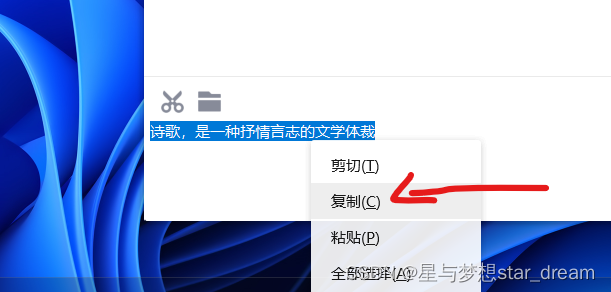

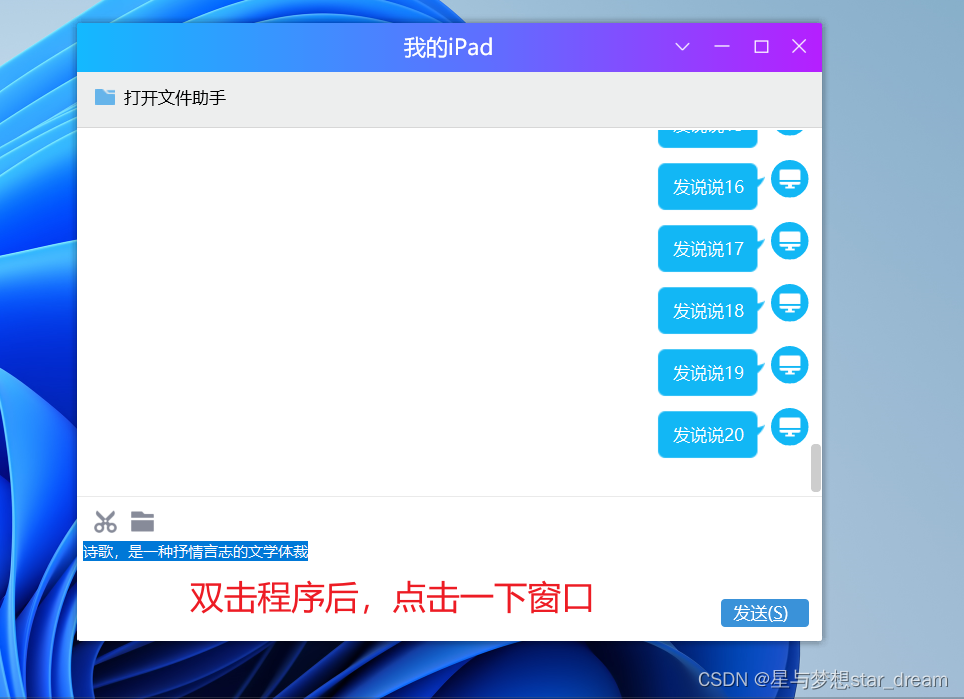
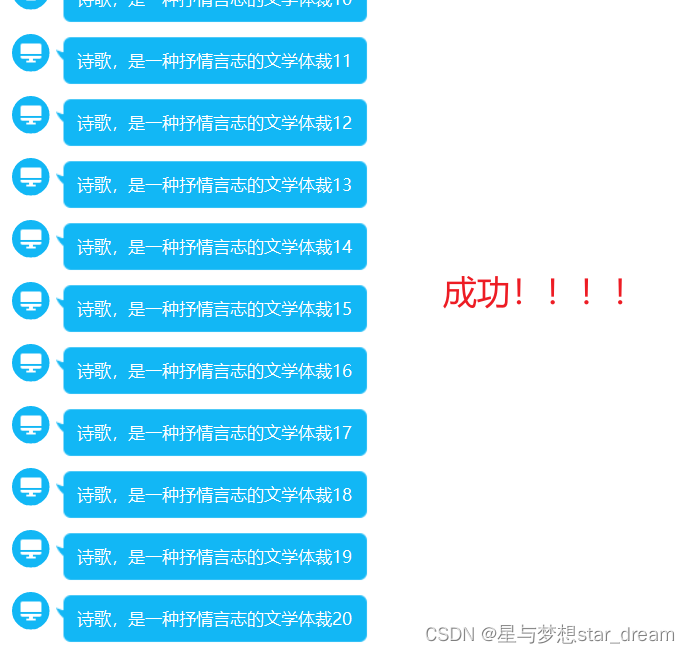
完



 浙公网安备 33010602011771号
浙公网安备 33010602011771号