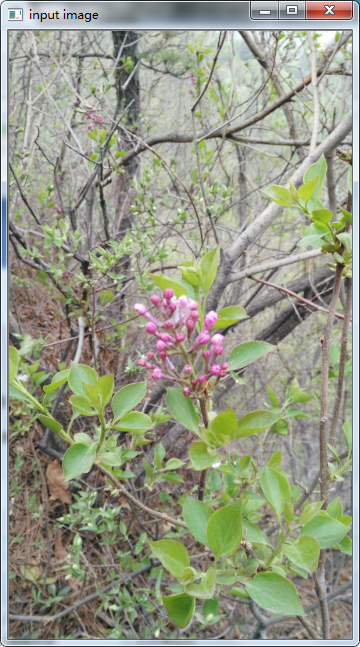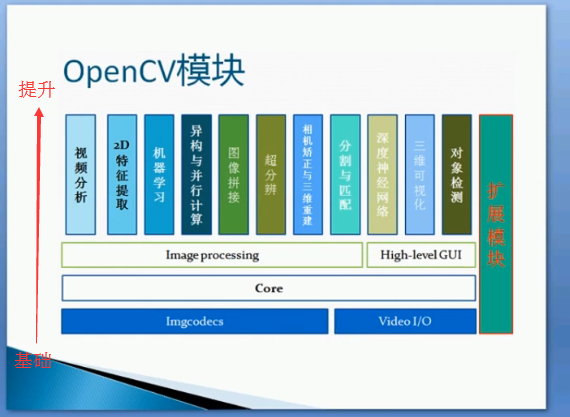OpenCV---环境安装和初次使用
一:环境安装
pip3 install opencv-python #OpenCV模块,必须安装
pip3 install opencv-contrib-python #OpenCV扩展模块,选择安装
pip3 install pytesseract #谷歌开源模块,用于后面做图像识别
二:OpenCV模块了解
三:CV初试(hello world)
import cv2 as cv src = cv.imread("./1.png") #读取图片 cv.namedWindow("input image",cv.WINDOW_AUTOSIZE) #创建GUI窗口,形式为自适应 cv.imshow("input image",src) #通过名字将图像和窗口联系 cv.waitKey(0) #等待用户操作,里面等待参数是毫秒,我们填写0,代表是永远,等待用户操作 cv.destroyAllWindows() #从内存中销毁