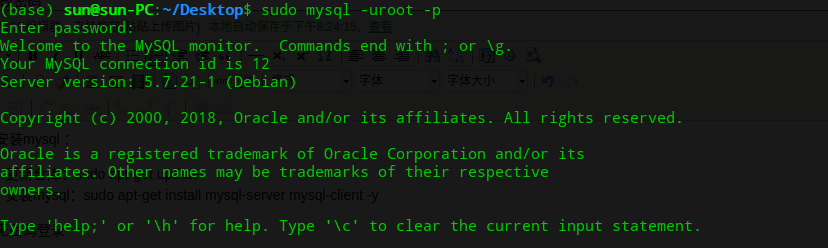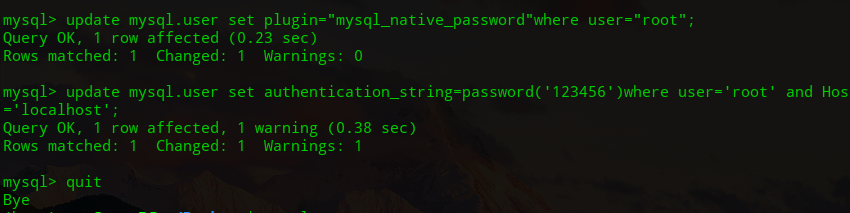Mysql修改密码
- 安装mysql :
- 更新仓库:sudo apt-get update
- 安装mysql:sudo apt-get install mysql-server mysql-client -y
- 无密码登录
- sudo mysql -u root -p
- 修改密码
- 输入这句:update mysql.user set plugin=“mysql_native_password” where user=“root”;
- 设置root账户密码:update mysql.user set authentication_string=password(‘这里是你的密码’) where user='root’and Host = ‘localhost’;
- 退出数据库
-
输入exit,退出mysql
-
重启数据库 :sudo service mysql restart
- 使用自己设置的密码登录:mysql -uroot -p回车,然后提示输入密码