安装ntp
#检查服务是否安装
rpm -q ntp
#安装ntp服务器
yum -y install ntp
修改配置文件:/etc/ntp.conf
内容如下:
restrict default kod nomodify notrap nopeer noqueryrestrict -6 default kod nomodify notrap nopeer noqueryrestrict 127.0.0.1restrict -6 ::1fudge 127.127.1.0 stratum 10driftfile /var/lib/ntp/driftkeys /etc/ntp/keyslogfile /var/log/ntp.logincludefile /etc/ntp/crypto/pwserver 128.199.84.169
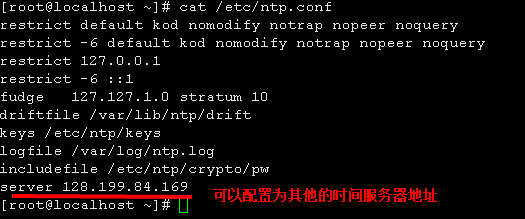
设置ntpd为系统服务,并开机自启动
systemctl enable ntpdsystemctl restart ntpd
测试Ntpd服务
1. 修改系统时间
date -s "2016-03-09 07:00:00"
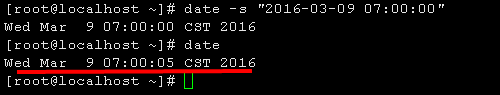
2. 使用tcpdump抓包测试
在一个终端执行:
tcpdump -i eth0 -s 0 -vvvvv udp port 123
说明:ntpd是使用udp 123端口来传输数据的
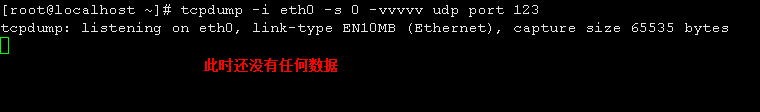
3. 重启ntpd服务,查看时间同步结果
systemctl restart ntpd

此时看看tcpdump抓包情况

手动同步时间
ntpdate 128.199.84.169
其他命令
1. ntpq -p
查看本机和上层服务器的时间同步结果
2. ntptrace
可以用來追踪某台时间服务器的时间对应关系
3. ntpdate IP ,如:ntpdate 128.199.84.169
客户端与NTP server进行时钟同步。
4. tail -f /var/log/ntp.log
查看ntp日志
systemctl stop ntpd.service
ntpdate 128.199.84.169 #手动同步
转载请标明出处:http://www.cnblogs.com/ssslinppp/


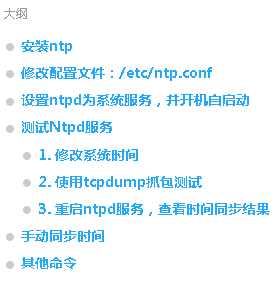

 浙公网安备 33010602011771号
浙公网安备 33010602011771号