全局SCC样式_按钮&图片
全局SCC样式_按钮&图片
全局CSS样式:
按钮:class="btn btn-default"
图片:
class="img-responsive":图片在任意尺寸都占100%
图片形状
*<img src="..." alt="..." class="img-rounded">:方形
*<img src="..." alt="..." class="img-circle">:圆形
*<img src="..." alt="..." class="img-thumbnail">:相框
全局SCC样式_表格&表单
表单:
table
table-bordered table-hover
案例:
<!DOCTYPE html>
<html lang="en">
<head>
<meta charset="UTF-8">
<meta http-equiv="x-ua-compatible" content="IE=edge">
<meta name="viewport" content="width=device-width,initial-scale=1">
<title>全局表格</title>
<link href="css/bootstrap.min.css" rel="stylesheet">
<script src="js/jquery-3.2.1.min.js"></script>
<script src="js/bootstrap.min.js"></script>
<link/>
<style>
</style>
</head>
<body>
<table class="table table-bordered table-hover">
<tr>
<th>编号</th>
<th>姓名</th>
<th>年龄</th>
</tr>
<tr>
<th>001</th>
<th>张山</th>
<th>12</th>
</tr>
<tr>
<th>002</th>
<th>李四</th>
<th>32</th>
</tr>
<tr>
<th>003</th>
<th>王五</th>
<th>23</th>
</tr>
</table>
<hr>
<form>
<div class="form-group">
<label for="exampleInputEmail1">Email address</label>
<input type="email" class="form-control" id="exampleInputEmail1" placeholder="Email">
</div>
<div class="form-group">
<label for="exampleInputPassword1">Password</label>
<input type="password" class="form-control" id="exampleInputPassword1" placeholder="Password">
</div>
<div class="form-group">
<label for="exampleInputFile">File input</label>
<input type="file" id="exampleInputFile">
<p class="help-block">Example block-level help text here.</p>
</div>
<div class="checkbox">
<label>
<input type="checkbox"> Check me out
</label>
</div>
<button type="submit" class="btn btn-default">Submit</button>
</form>
</body>
</html>
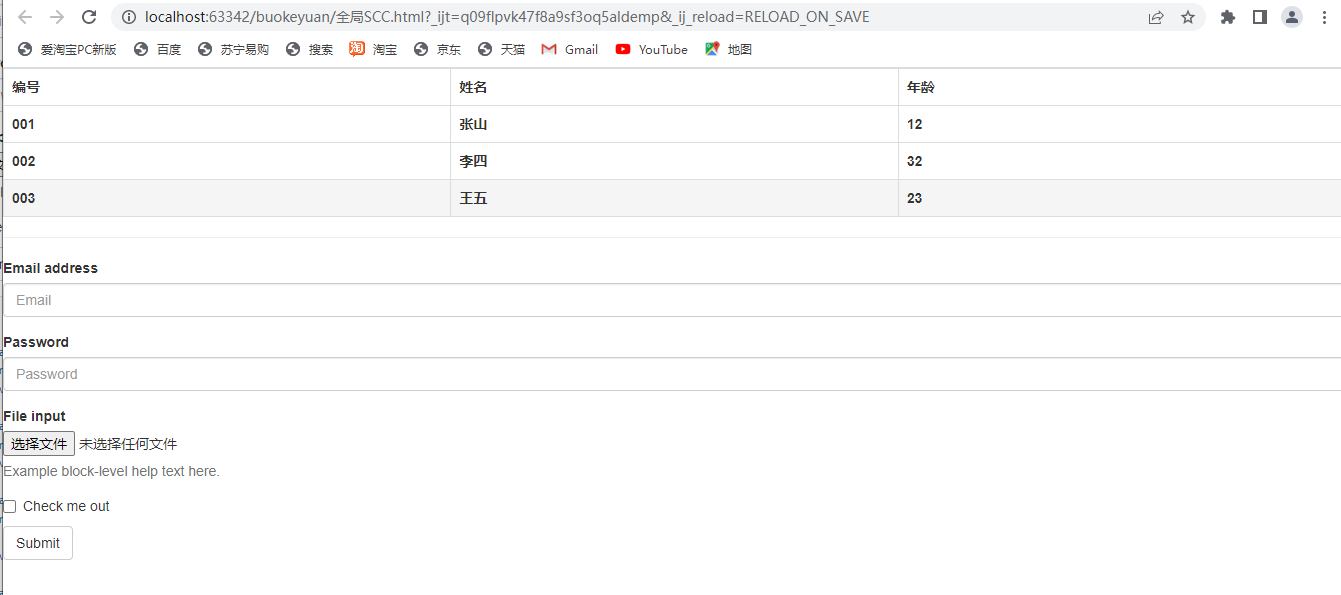
分类:
基础+进阶





【推荐】国内首个AI IDE,深度理解中文开发场景,立即下载体验Trae
【推荐】编程新体验,更懂你的AI,立即体验豆包MarsCode编程助手
【推荐】抖音旗下AI助手豆包,你的智能百科全书,全免费不限次数
【推荐】轻量又高性能的 SSH 工具 IShell:AI 加持,快人一步
· 开源Multi-agent AI智能体框架aevatar.ai,欢迎大家贡献代码
· Manus重磅发布:全球首款通用AI代理技术深度解析与实战指南
· 被坑几百块钱后,我竟然真的恢复了删除的微信聊天记录!
· 没有Manus邀请码?试试免邀请码的MGX或者开源的OpenManus吧
· 园子的第一款AI主题卫衣上架——"HELLO! HOW CAN I ASSIST YOU TODAY