网络二层安全DHCP snooping
概述:
DHCP Snoop功能主要是应用在较大网络中接入设备较多,人员复杂的环境,存在私接小路由器的情况从而造成地址获取混乱的情况,使用抑制dhcp相应报文的手段去限制只有正确的DHCP下发IP地址,从而保证网络的IP的统一性。
大体就是设置监控接口和信任端口,信任端口可以输入dhcp响应报文,监控端口只允许输入DHCP请求报文。
详细案例如下:
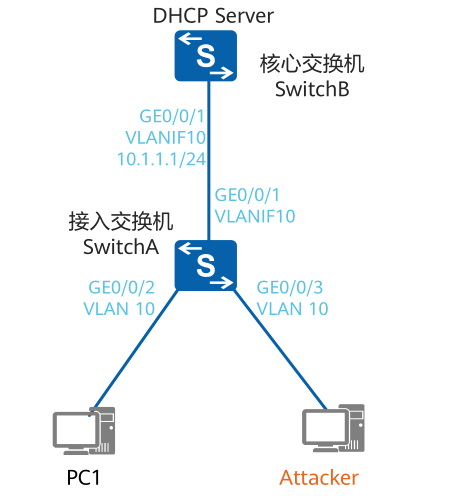
整体配置较为简单,也不复杂,注意不同厂家配置命令可能不太一样,但是基本思路是一致的。 遇到的时候可以上网自行搜索案例进行配置。
衍生技术
在配置完DHCP Snooping之后再说两个依赖这个技术衍生的技术,用得少但是特殊环境很好用的技术(启用只会有个小缺点就是消耗一些CPU资源)。
1、IPSG:IP源保护,IPSG用于同一个网络中,其他主机盗用自己的IP地址。如果配置了IPSG,那么每个端口只能有一个IP地址,就算你的主机关机了,但是只要别人没有占用你的端口,就不能用你的IP地址。这是一个很好的防止内部网络乱改IP的技术。默认IPSG只以源IP地址为条件过滤IP包,如果加上以源MAC地址为条件过滤的话,必须开启DHCP SNOOPING INFORMAITON OPTION 82功能。
静态绑定IPSG案例:
<HUAWEI> system-view
[HUAWEI] user-bind static ip-address 10.0.0.1 mac-address 0001-0001-0001 //创建静态绑定表项
[HUAWEI] user-bind static ip-address 10.0.0.11 mac-address 0002-0002-0002 //创建静态绑定表项
[HUAWEI] interface gigabitethernet 0/0/1
[HUAWEI-GigabitEthernet0/0/1] ip source check user-bind enable //使能IP报文检查功能
[HUAWEI-GigabitEthernet0/0/1] ip source check user-bind alarm enable //使能IP报文检查告警功能
[HUAWEI-GigabitEthernet0/0/1] ip source check user-bind alarm threshold 100 //配置IP报文检查告警阈值(100表示每秒的报文数)
动态绑定表IPSG案例:
<HUAWEI> system-view
[HUAWEI] interface gigabitethernet 0/0/1
[HUAWEI-GigabitEthernet0/0/1] ip source check user-bind enable //使能IP报文检查功能
[HUAWEI-GigabitEthernet0/0/1] ip source check user-bind alarm enable //使能IP报文检查告警功能
[HUAWEI-GigabitEthernet0/0/1] ip source check user-bind alarm threshold 100 //配置IP报文检查告警阈值 (100表示每秒的报文数)
配置ND Snooping功能
<HUAWEI> system-view
[HUAWEI] nd snooping enable //使能全局ND Snooping功能
[HUAWEI] interface gigabitethernet 0/0/1 //进入用户侧接口
[HUAWEI-GigabitEthernet0/0/1] nd snooping enable //使能ND Snooping功能
[HUAWEI-GigabitEthernet0/0/1] quit
[HUAWEI] interface gigabitethernet 0/0/2 //进入直接或间接连接网关的接口
[HUAWEI-GigabitEthernet0/0/2] nd snooping trusted //配置该接口为信任接口
2、DAI主要是防范中间人攻击的,中间人他并不会抢占别人的IP,而是通过arp欺骗,引导2层数据流从自己这里经过,从而可以截获他人信息。DAI利用snooping表中的端口和MAC项,来过滤非法的ARP应答,保证ARP请求可以得到正确的应答。
生成动态动态绑定表
<HUAWEI> system-view
[HUAWEI] interface gigabitethernet 0/0/1
[HUAWEI-GigabitEthernet0/0/1] arp anti-attack check user-bind enable //使能动态ARP检测功能
[HUAWEI-GigabitEthernet0/0/1] arp anti-attack check user-bind check-item ip-address //配置ARP报文绑定表匹配检查时只检查IP地址
[HUAWEI-GigabitEthernet0/0/1] arp anti-attack check user-bind alarm enable //使能动态ARP检测丢弃报文告警功能。
[HUAWEI-GigabitEthernet0/0/1] arp anti-attack check user-bind alarm threshold 100 //配置动态ARP检测丢弃报文阈值。(100表示每秒的报文数)
配置端口安全功能
<HUAWEI> system-view
[HUAWEI] interface gigabitethernet 0/0/1
[HUAWEI-GigabitEthernet0/0/1] port-security enable //使能端口安全功能
[HUAWEI-GigabitEthernet0/0/1] port-security max-mac-num 1 //配置端口安全MAC地址学习限制数
[HUAWEI-GigabitEthernet0/0/1] port-security protect-action restrict //配置端口安全保护动作
[HUAWEI-GigabitEthernet0/0/1] port-security aging-time 100 //配置端口安全动态MAC地址的老化时间
配置端口隔离功能
<HUAWEI> system-view
[HUAWEI] interface gigabitethernet 0/0/1
[HUAWEI-GigabitEthernet0/0/1] port-isolate enable //配置该接口的端口隔离功能



