vipw,vigr和vi的区别
vi
- 编辑任意文件
- 当文件以经被打开或者正在被编辑时,指示会提示,依然可以正常的修改和保存
vipw 编辑密码文件,并且上锁,其他人是无法修改成功的
-
vipw 会打开/etc/password文件,可以对其进行编辑
-
vipw -s :修改/etc/shadow文件
当删除用户出现如下错误的时候,可以使用以上两个命令将用户删除,
userdel: user test is currently used by process 23578
其他命令
Usage: vipw [options]
Options:
-g, --group edit group database
-h, --help display this help message and exit
-p, --passwd edit passwd database
-q, --quiet quiet mode
-R, --root CHROOT_DIR directory to chroot into
-s, --shadow edit shadow or gshadow database
VIPW(8) System Management Commands VIPW(8)
NAME
vipw, vigr - edit the password, group, shadow-password or shadow-group file
SYNOPSIS
vipw [options]
vigr [options]
DESCRIPTION
The vipw and vigr commands edits the files /etc/passwd and /etc/group, respectively. With the -s flag, they will
edit the shadow versions of those files, /etc/shadow and /etc/gshadow, respectively. The programs will set the
appropriate locks to prevent file corruption. When looking for an editor, the programs will first try the
environment variable $VISUAL, then the environment variable $EDITOR, and finally the default editor, vi(1).
OPTIONS
The options which apply to the vipw and vigr commands are:
-g, --group
Edit group database.
-h, --help
Display help message and exit.
-p, --passwd
Edit passwd database.
-q, --quiet
Quiet mode.
-R, --root CHROOT_DIR
Apply changes in the CHROOT_DIR directory and use the configuration files from the CHROOT_DIR directory.
-s, --shadow
Edit shadow or gshadow database.
ENVIRONMENT
VISUAL
Editor to be used.
EDITOR
Editor to be used if VISUAL is not set.
FILES
/etc/group
Group account information.
选择使用什么编辑器打开
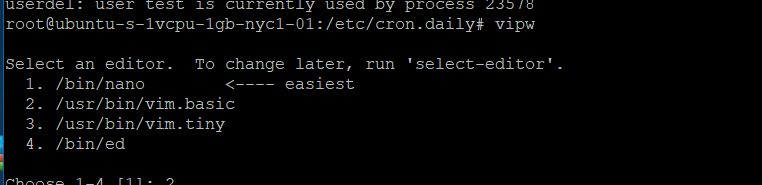
vigr 编辑用户组文件 ,并且上锁,其他人是无法修改成功的
- vigr 修改/etc/groups文件
- vigr -s 修改/etc/gshadow文件
Usage: vigr [options]
Options:
-g, --group edit group database
-h, --help display this help message and exit
-p, --passwd edit passwd database
-q, --quiet quiet mode
-R, --root CHROOT_DIR directory to chroot into
-s, --shadow edit shadow or gshadow database
VIPW(8) System Management Commands VIPW(8)
NAME
vipw, vigr - edit the password, group, shadow-password or shadow-group file
SYNOPSIS
vipw [options]
vigr [options]
DESCRIPTION
The vipw and vigr commands edits the files /etc/passwd and /etc/group, respectively. With the -s flag, they will
edit the shadow versions of those files, /etc/shadow and /etc/gshadow, respectively. The programs will set the
appropriate locks to prevent file corruption. When looking for an editor, the programs will first try the
environment variable $VISUAL, then the environment variable $EDITOR, and finally the default editor, vi(1).
OPTIONS
The options which apply to the vipw and vigr commands are:
-g, --group
Edit group database.
-h, --help
Display help message and exit.
-p, --passwd
Edit passwd database.
-q, --quiet
Quiet mode.
-R, --root CHROOT_DIR
Apply changes in the CHROOT_DIR directory and use the configuration files from the CHROOT_DIR directory.
-s, --shadow
Edit shadow or gshadow database.
ENVIRONMENT
VISUAL
Editor to be used.
EDITOR
Editor to be used if VISUAL is not set.
FILES
/etc/group
Group account information.



