apache userdir功能
userdir模块可以很方便的和他人共享服务器的目录资料
该功能需要修改此配置文件
/etc/httpd/conf.d/userdir.conf
<IfModule mod_userdir.c>
#
# UserDir is disabled by default since it can confirm the presence
# of a username on the system (depending on home directory
# permissions).
#
# UserDir disabled ###########注释掉改参数,即等于开始userdir功能
#
# To enable requests to /~user/ to serve the user's public_html
# directory, remove the "UserDir disabled" line above, and uncomment
# the following line instead:
#
UserDir public_html ############## 打开
</IfModule>
#共享目录的权限设置如下
<Directory "/home/*/public_html">
# AllowOverride FileInfo AuthConfig Limit Indexes
AllowOverride all
#添加一些认证的配置,可以用账号,密码访问该目录
authuserfile "/etc/htttpd/passwd"
authname "input your accout"
authtype basic
require user jay
# Options MultiViews Indexes SymLinksIfOwnerMatch IncludesNoExec
# Require method GET POST OPTIONS
</Directory>
创建网站资料,注意权限的问题
使用普通用户,创建共享目录
useradd jay
su - root
mkdir public_html #创建共享目录

设置该目录权限
chmod -Rf 755 /public_html/index.html
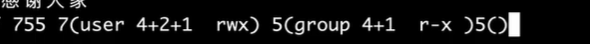
创建阿帕奇的用户认证文件,注意退回到root
[root@localhost ~]# htpasswd -c /etc/httpd/
conf/ conf.d/ conf.modules.d/ logs/ modules/ run/
[root@localhost ~]# htpasswd -c /etc/httpd/passwd jay
New password:
Re-type new password:
Adding password for user jay
重启apache,注意修改httpd的端口 80
systemctl restart httpd
此时访问 http:ip/~用户家目录名
输入账号密码
虚拟主机
如果web server不支持多虚拟主机
用户有多个业务网站,就得购买多台服务器,造成资源浪费,成本较高
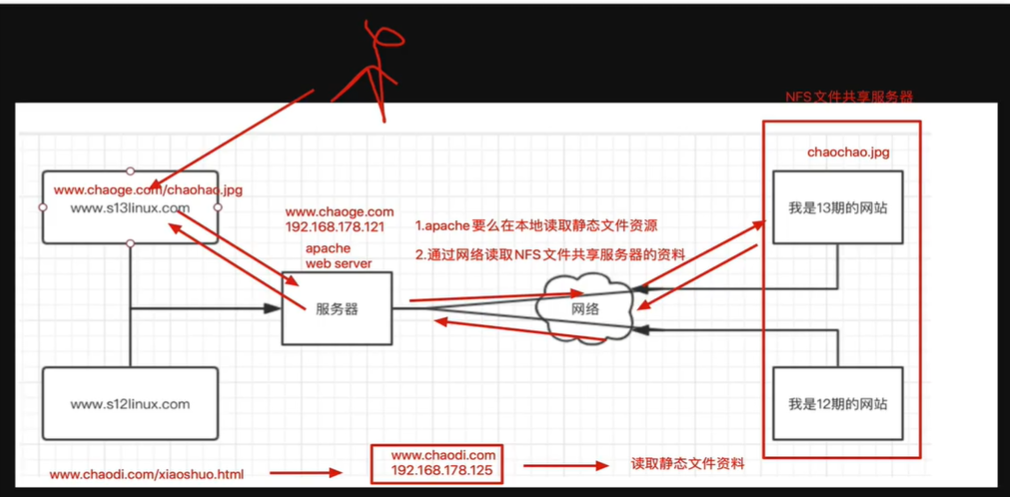
虚拟主机,也称作,网站空间:
其实就是一台运行在互联网中的服务器,被划分为多个"虚拟"服务器


基于ip的多虚拟主机
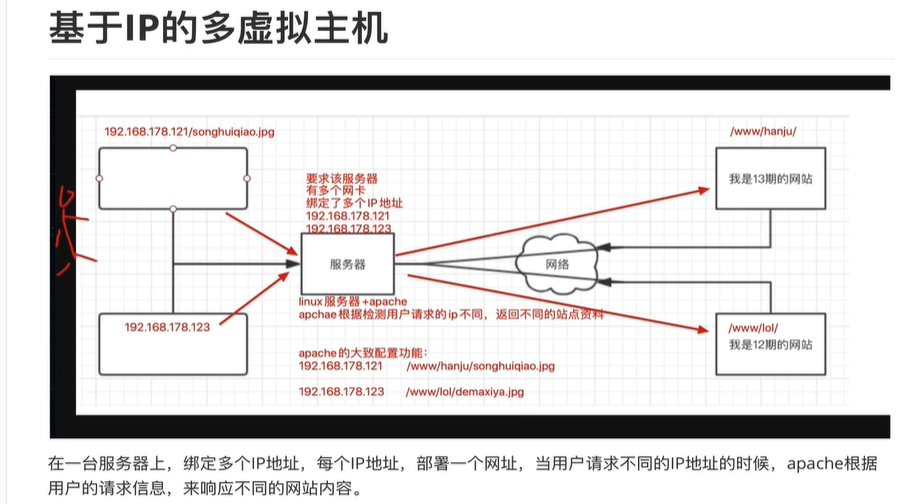
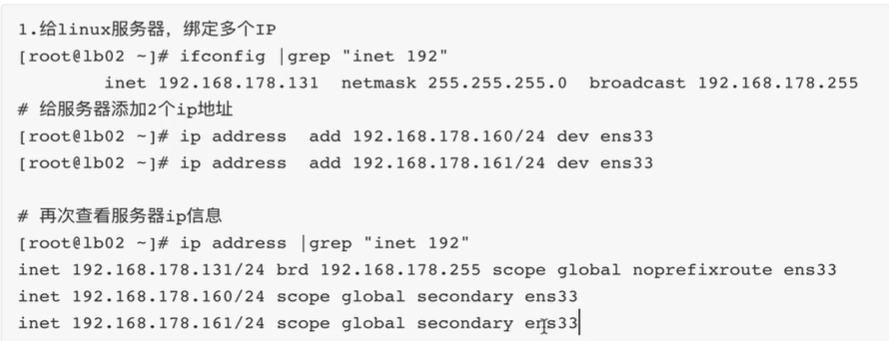
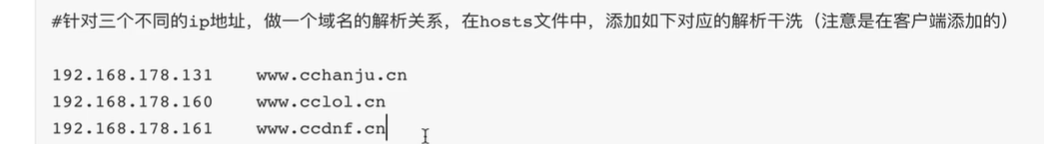

配置apache的主配置文件,定义多个虚拟 主机

重启apache服务,加载配置
systemctl restart httpd
访问
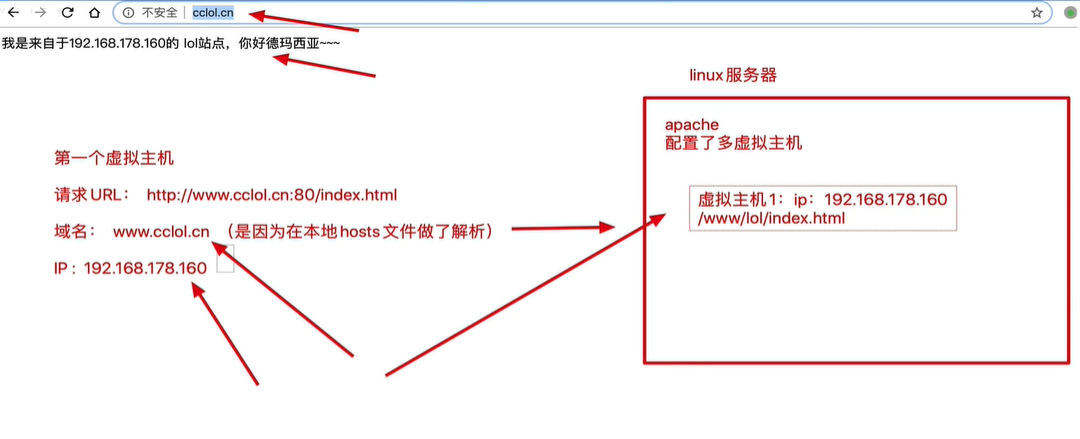
总结
配置了apache的多虚拟主机功能。
在httpd.conf中定义了2个虚拟主机
基于多域名+多ip的虚拟主机访问





