图表 GRAPHS
示例集合:https://blogs.sap.com/2013/09/18/drawing-graphical-charts-with-abap/
1、可以使用事物代码 DWDM 查看图表的示例
http://www.sapfans.com/forums/viewtopic.php?t=2083
2、可以使用function : GFW_PRES_SHOW 进行编辑简单的图表
参考地址 :http://www.sapfans.com/forums/viewtopic.php?f=31&t=326609
实现两个图表在同一个容器中
*&---------------------------------------------------------------------*
*& Report ZTEST_ZT_5
*&---------------------------------------------------------------------*
*&
*&---------------------------------------------------------------------*
REPORT ZTEST_ZT_5.
*type pool declarations for graphical frame work
TYPE-POOLS: gfw.
*OK code declaration
DATA: ok_code TYPE sy-ucomm.
*structure declaration for graph 1 values
TYPES: BEGIN OF ty_gprval1.
INCLUDE STRUCTURE gprval.
* rowtxt(4) TYPE C,
* val1(4) TYPE c,
* val2(4) TYPE c,
TYPES : END OF ty_gprval1.
*structure declaration for graph 1 column names
TYPES: BEGIN OF ty_col1_texts.
* coltxt(4) TYPE C,
INCLUDE STRUCTURE gprtxt.
TYPES :END OF ty_col1_texts.
*data declarations for graph 1
DATA: grval1 TYPE STANDARD TABLE OF ty_gprval1,
gprval1 TYPE ty_gprval1,
col1_texts TYPE STANDARD TABLE OF ty_col1_texts,
col1_wa TYPE ty_col1_texts.
*structure declaration for graph 2 values
TYPES: BEGIN OF ty_gprval2.
INCLUDE STRUCTURE gprval.
* rowtxt(10) TYPE C,
* val1(4) TYPE c,
* val2(4) TYPE c,
TYPES:END OF ty_gprval2.
*structure declaration for graph 2 column names
TYPES : BEGIN OF ty_col2_texts.
* coltxt(40) TYPE C,
INCLUDE STRUCTURE gprtxt.
TYPES : END OF ty_col2_texts.
*data declarations for graph2
DATA: grval2 TYPE STANDARD TABLE OF ty_gprval2,
gprval2 TYPE ty_gprval2,
col2_texts TYPE STANDARD TABLE OF ty_col2_texts,
col2_wa TYPE ty_col2_texts.
*data declarations for containers,splitters,and custom container
DATA:custom_container TYPE REF TO cl_gui_custom_container,
splitter TYPE REF TO cl_gui_splitter_container,
cont1 TYPE REF TO cl_gui_container,
cont2 TYPE REF TO cl_gui_container.
*Initialisation event
INITIALIZATION.
*start of selection event
START-OF-SELECTION.
*Call screen for the container for output
**Create a screen with custom control and name it as 'CONTAINER'(Here).
CALL SCREEN 600.
*PBO module for the output display
*&----------------------------------------------------------------*
*& Module PBO_0600 OUTPUT
*&----------------------------------------------------------------*
MODULE pbo_0600 OUTPUT.
*Setting the GUI status for the splitter screen(EXIT button)
* SET PF-STATUS 'SPLITGRAPH'.
*Setting the title for the splitter control
SET TITLEBAR 'SPLITGRAPH'.
*Creating custom container
CREATE OBJECT custom_container
EXPORTING
container_name = 'CONTAINER'.
*creating the splitter control
CREATE OBJECT splitter
EXPORTING
parent = custom_container
rows = 1
columns = 2
align = 15.
*calling the container method of the splitter class
*for the first graphic
CALL METHOD splitter->get_container
EXPORTING
row = 1
column = 1
RECEIVING
container = cont1.
*calling the container method of the splitter class
*for the second graphic
CALL METHOD splitter->get_container
EXPORTING
row = 1
column = 2
RECEIVING
container = cont2.
**Graphic 1 display
REFRESH : grval1,col1_texts.
gprval1-rowtxt = 'Reports'.
gprval1-val1 = 100.
gprval1-val2 = 125.
APPEND gprval1 TO grval1.
gprval1-rowtxt = 'Tables'.
gprval1-val1 = 200.
gprval1-val2 = 600.
APPEND gprval1 TO grval1.
gprval1-rowtxt = 'Module-Pools'.
gprval1-val1 = 135.
gprval1-val2 = 150.
APPEND gprval1 TO grval1.
gprval1-rowtxt = 'Infotypes'.
gprval1-val1 = 100.
gprval1-val2 = 200.
APPEND gprval1 TO grval1.
col1_wa-coltxt = '2005'.
APPEND col1_wa TO col1_texts.
col1_wa-coltxt = '2006'.
APPEND col1_wa TO col1_texts.
*Function module to display graph (Graph 1)
CALL FUNCTION 'GFW_PRES_SHOW_MULT'
EXPORTING
parent = cont1
presentation_type = gfw_orient_rows
show = gfw_false
TABLES
values = grval1
column_texts = col1_texts
EXCEPTIONS
error_occurred = 1.
*Graphic 2 display
REFRESH : grval2,col2_texts.
gprval2-rowtxt = 'Dynamic actions'.
gprval2-val1 = 3.
gprval2-val2 = 5.
APPEND gprval2 TO grval2.
gprval2-rowtxt = 'TEM Reports'.
gprval2-val1 = 27.
gprval2-val2 = 30.
APPEND gprval2 TO grval2.
gprval2-rowtxt = 'Queries'.
gprval2-val1 = 32.
gprval2-val2 = 50.
APPEND gprval2 TO grval2.
gprval2-rowtxt = 'Others'.
gprval2-val1 = 45.
gprval2-val2 = 48.
APPEND gprval2 TO grval2.
col2_wa-coltxt = '2005'.
APPEND col2_wa TO col2_texts.
col2_wa-coltxt = '2006'.
APPEND col2_wa TO col2_texts.
*Function module to display Graph 2
CALL FUNCTION 'GFW_PRES_SHOW_MULT'
EXPORTING
parent = cont2
presentation_type = gfw_prestype_lines
show = gfw_true
TABLES
values = grval2
column_texts = col2_texts
EXCEPTIONS
error_occurred = 1.
ENDMODULE. " PBO_0600 OUTPUT
*PAI module : Based on user input,action is performed
*EXIT called to leave program when user clicks it
*&----------------------------------------------------------------*
*& Module PAI_0600 INPUT
*&----------------------------------------------------------------*
MODULE pai_0600.
ok_code = sy-ucomm.
IF ok_code EQ 'EXIT1'.
LEAVE PROGRAM.
ENDIF.
ENDMODULE. " PAI_0600 INPUT
效果图
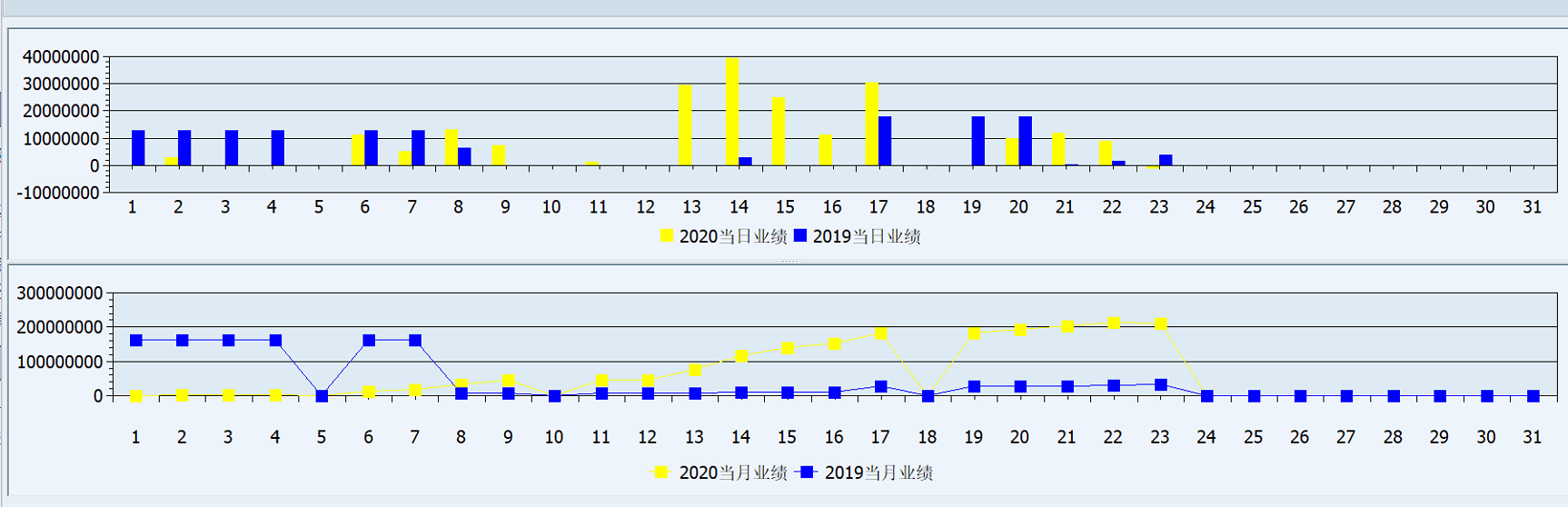
3、可以使用SAP ALV自带的图表功能进行维护:
参考地址:https://blogs.sap.com/2014/07/07/alv-graphs-an-accidental-discovery/
4、可以使用function : MCS_BUSG3_MENU 进行编辑复杂的3D图表
参数示例:

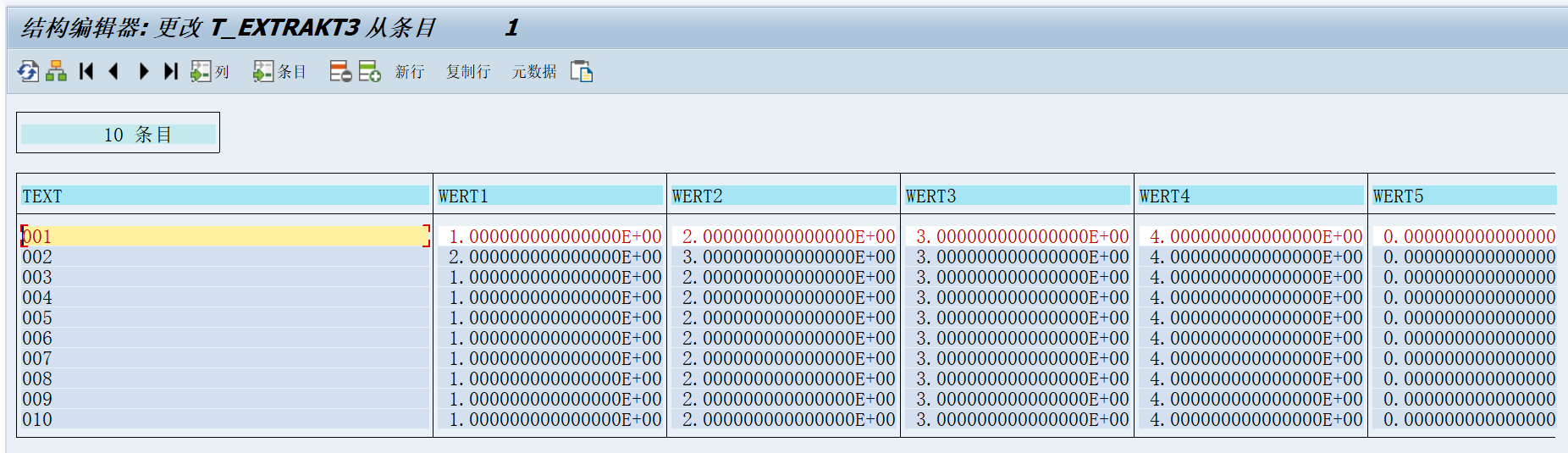
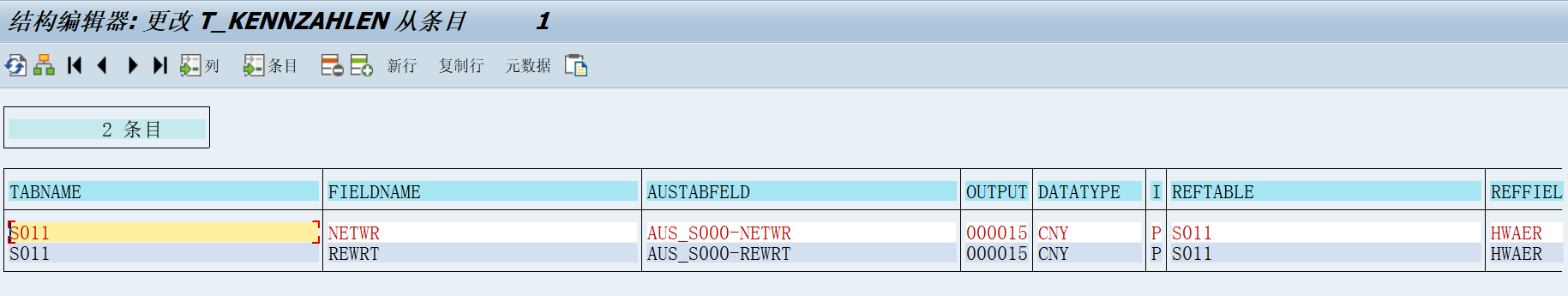
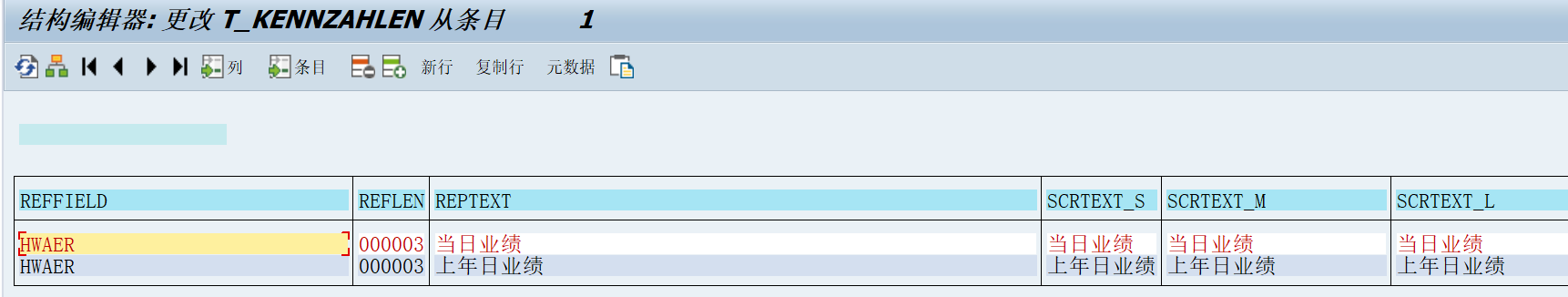


posted on 2020-02-20 22:56 TorranceZhao 阅读(344) 评论(0) 收藏 举报


 浙公网安备 33010602011771号
浙公网安备 33010602011771号