Wcf 双工通信的应用
概述
双工(Duplex)模式的消息交换方式体现在消息交换过程中,参与的双方均可以向对方发送消息。基于双工MEP消息交换可以看成是多个基本模式下(比如请求-回复模式和单项模式)消息交换的组合。双工MEP又具有一些变体,比如典型的订阅-发布模式就可以看成是双工模式的一种表现形式。双工消息交换模式使服务端回调(Callback)客户端操作成为可能。
在Wcf中不是所有的绑定协议都支持回调操作,BasicHttpBinding,WSHttpBinding绑定协议不支持回调操作;NetTcpBinding和NetNamedPipeBinding绑定支持回调操作;WSDualHttpBinding绑定是通过设置两个HTTP信道来支持双向通信,所以它也支持回调操作。
两种典型的双工MEP
1.请求过程中的回调
这是一种比较典型的双工消息交换模式的表现形式,客户端在进行服务调用的时候,附加上一个回调对象;服务在对处理该处理中,通过客户端附加的回调对象(实际上是调用回调服务的代理对象)回调客户端的操作(该操作在客户端执行)。整个消息交换的过程实际上由两个基本的消息交换构成,其一是客户端正常的服务请求,其二则是服务端对客户端的回调。两者可以采用请求-回复模式,也可以采用单向(One-way)的MEP进行消息交换。下图描述了这样的过程,服务调用和回调都采用请求-回复MEP。
2.订阅-发布
订阅-发布模式是双工模式的一个典型的变体。在这个模式下,消息交换的双方变成了订阅者和发布者,若干订阅者就某个主题向发布者申请订阅,发布者将所有的订阅者保存在一个订阅者列表中,在某个时刻将主题发送给该主题的所有订阅者。实际上基于订阅-发布模式的消息交换也可以看成是两个基本模式下消息交换的组合,申请订阅是一个单向模式的消息交换(如果订阅者行为得到订阅的回馈,该消息交换也可以采用请求-回复模式);而主题发布也是一个基于单向模式的消息交换过程。订阅-发布消息交换模式如下图所示。
示例
接下来我们将会创建一个简单的Wcf通信服务,包括使使用NetTcpBinding实现双工通信,和监控双工通信过程中的客户端和服务端一方断开后的捕捉事件。
项目如图所示
第一步:
先创建IGateWayService和INotifyCallBack接口
[ServiceContract(CallbackContract = typeof(INotifyCallBack))]
public interface IGateWayService
{
[OperationContract]
void RegisterClient(string clientName);
[OperationContract]
string GetData(int value);
[OperationContract]
CompositeType GetDataUsingDataContract(CompositeType composite);
}
// 使用下面示例中说明的数据约定将复合类型添加到服务操作。
[DataContract]
public class CompositeType
{
bool boolValue = true;
string stringValue = "Hello ";
[DataMember]
public bool BoolValue
{
get { return boolValue; }
set { boolValue = value; }
}
[DataMember]
public string StringValue
{
get { return stringValue; }
set { stringValue = value; }
}
}
INotifyCallBack.cs如下:
public interface INotifyCallBack
{
[OperationContract(IsOneWay = true)]
void NotifyFunction(string sender);
}
记住在IGateWayService接口上方设置Attribute [ServiceContract(CallbackContract = typeof(INotifyCallBack))] 这样设置表示这个接口是支持回调的。
接下来定义一个ClientRegisterInfo.cs来定义客户端的名字和客户端的INotifyCallBack属性,再定义一个Timer 来调用INotifyCallBack给客户端发送消息。再通过
wcf 的ICommunicationObject来定义通信出错和关闭的事件。
public class ClientRegisterInfo
{
public ClientRegisterInfo()
{
_senderTimer.Elapsed += OnSenderMessage;
_senderTimer.Start();
}
private void OnSenderMessage(object sender, ElapsedEventArgs e)
{
if (_notifyCallBack != null)
{
var communication = _notifyCallBack as ICommunicationObject;
if(communication.State==CommunicationState.Opened)
_notifyCallBack.NotifyFunction(DateTime.Now.ToString());
}
}
public Timer _senderTimer=new Timer(10*1000);
private INotifyCallBack _notifyCallBack;
public INotifyCallBack NotifyCallBack
{
get { return _notifyCallBack; }
set
{
lock (_syncNotifyObj)
{
_notifyCallBack = value;
if (_notifyCallBack != null)
{
var communication = _notifyCallBack as ICommunicationObject;
if (communication != null)
{
communication.Closed += OnChannelClose;
communication.Faulted += OnChannelFault;
}
}
}
}
}
private readonly object _syncNotifyObj = new object();
private void OnChannelFault(object sender, EventArgs e)
{
ClientInfoCache.Instance.Remove(this);
}
private void OnChannelClose(object sender, EventArgs e)
{
ClientInfoCache.Instance.Remove(this);
}
public string ClientName { get; set; }
}
再定义一个单例来保存客户端的信息。
public class ClientInfoCache
{
private static readonly object SyncObj = new object();
private static ClientInfoCache _instance;
public static ClientInfoCache Instance
{
get
{
lock (SyncObj)
{
if (_instance == null)
_instance = new ClientInfoCache();
}
return _instance;
}
}
private ClientInfoCache()
{
_clientList = new List<ClientRegisterInfo>();
}
private List<ClientRegisterInfo> _clientList;
private static object SyncOperator = new object();
/// <summary>
/// Add client entity
/// </summary>
/// <param name="entity">client entity</param>
public void Add(ClientRegisterInfo entity)
{
if (entity == null) return;
lock (SyncOperator)
{
var findClient =
_clientList.FirstOrDefault(
t => t.ClientName.Equals(entity.ClientName, StringComparison.OrdinalIgnoreCase));
if (findClient == null)
_clientList.Add(entity);
else
{
findClient.NotifyCallBack = entity.NotifyCallBack;
}
}
}
/// <summary>
/// Remove client
/// </summary>
/// <param name="entity">Client entity</param>
public void Remove(ClientRegisterInfo entity)
{
lock (SyncOperator)
{
_clientList.Remove(entity);
}
}
}
再新建个控制台运应程序来启动Wcf,代码如下:
public class Program
{
static void Main(string[] args)
{
StartListener();
}
private static void StartListener()
{
try
{
using (var host = new ServiceHost(typeof(GateWayService)))
{
host.Opened += delegate
{
Console.WriteLine("[Server] Begins to listen request on " + host.BaseAddresses[0]);
};
host.Open();
Console.Read();
}
}
catch (Exception ex)
{
}
}
}
在App.config设置配置如下:
<?xml version="1.0" encoding="utf-8" ?>
<configuration>
<system.serviceModel>
<bindings>
<netTcpBinding>
<binding name="longTimeoutBinding" closeTimeout="01:10:00" openTimeout="01:10:00"
receiveTimeout="10:10:00" sendTimeout="10:10:00" maxBufferPoolSize="655350000"
maxBufferSize="655350000" maxReceivedMessageSize="655350000">
<readerQuotas maxDepth="32" maxStringContentLength="655350000"
maxArrayLength="655350000" maxBytesPerRead="655350000" maxNameTableCharCount="655350000" />
<reliableSession inactivityTimeout="23:59:59" />
<security mode="None" />
</binding>
</netTcpBinding>
</bindings>
<behaviors>
<serviceBehaviors>
<behavior name="NewBehavior">
<serviceMetadata httpGetEnabled="True" httpGetUrl="Http://localhost:7789/" httpsGetEnabled="True"/>
<serviceDebug includeExceptionDetailInFaults="False" />
<serviceThrottling maxConcurrentCalls="1000" maxConcurrentSessions="1000" maxConcurrentInstances="1000" />
</behavior>
</serviceBehaviors>
</behaviors>
<services>
<service name="WcfService.GateWayService" behaviorConfiguration="NewBehavior" >
<endpoint address="net.tcp://localhost:7788/GatewayService.svc" binding="netTcpBinding" contract="WcfService.IGateWayService" name="WcfService_GateWayService" bindingConfiguration="longTimeoutBinding" >
</endpoint>
<endpoint address="mex" binding="mexTcpBinding" contract="IMetadataExchange" ></endpoint>
<host >
<baseAddresses >
<add baseAddress="net.tcp://localhost:7788/GatewayService.svc" />
<add baseAddress="Http://localhost:7789/" />
</baseAddresses>
</host >
</service>
</services>
</system.serviceModel>
</configuration>
longTimeoutBinding是设置传输的属性,如最大传输大小,TimeOut的时间等。
在客户端新建个WcfCallBack.cs 继承IGateWayServiceCallback接口,代码如下。
[CallbackBehavior(ConcurrencyMode = ConcurrencyMode.Multiple)]
public class WcfCallBack : IGateWayServiceCallback
{
public void NotifyFunction(string sender)
{
Console.WriteLine("Get a message,message info is {0}", sender);
}
}
设置属性[CallbackBehavior(ConcurrencyMode = ConcurrencyMode.Multiple)]表示服务器是通过并发的给客户端来发送消息的。
控制台代码如下
class Program
{
private static GateWayServiceClient _client;
static void Main(string[] args)
{
var cb = new WcfCallBack();
var context = new InstanceContext(cb);
_client = new GateWayServiceClient(context);
_client.RegisterClient("Test1");
((ICommunicationObject)_client).Closed += OnChannelClose;
((ICommunicationObject)_client).Faulted += OnChannelFaulted;
Console.WriteLine("Input Q to exit.");
while (string.Compare(Console.ReadLine(), ConsoleKey.Q.ToString(), StringComparison.OrdinalIgnoreCase) != 0)
{
}
}
private static void OnChannelFaulted(object sender, EventArgs e)
{
if (FaultedEvent != null)
FaultedEvent(sender, e);
}
private static void OnChannelClose(object sender, EventArgs e)
{
if (CloseEvent != null)
CloseEvent(sender, e);
}
public static EventHandler CloseEvent;
public static EventHandler FaultedEvent;
}
运行的结果如下图:
当我关闭客户端时,能捕捉到Closed和Faulted事件
当我关闭服务端时,在客户端能捕捉到Faulted事件
总结:
Wcf 通信使用简单,功能丰富。



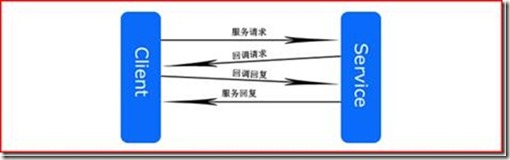
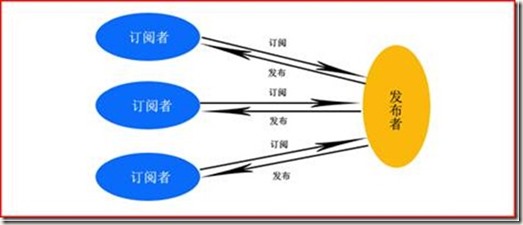
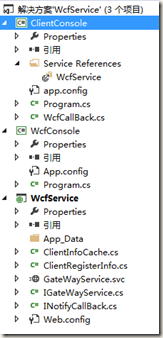
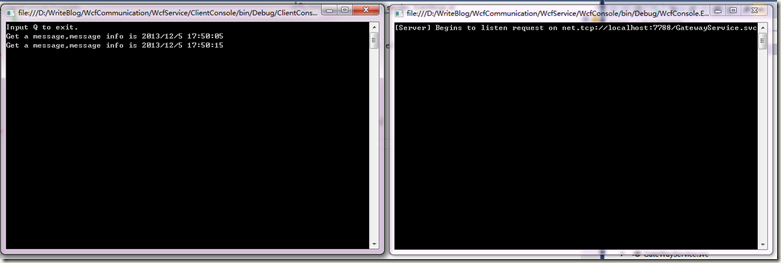
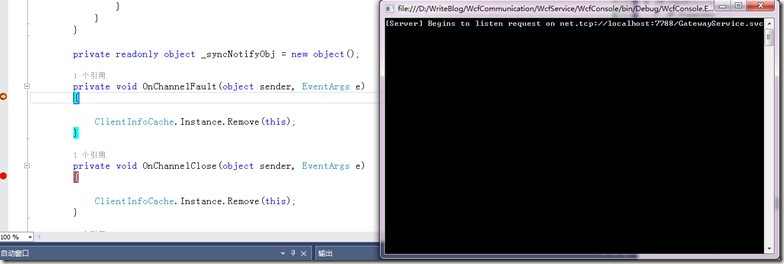
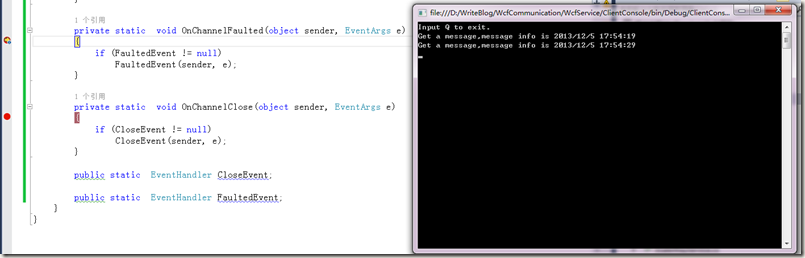

 浙公网安备 33010602011771号
浙公网安备 33010602011771号