Devexpress XtraReports的使用
一、概述
在XtraReport中,每一个报表都是XtraReport或者其子类。
XtraReport中的报表类可以与数据绑定也可以不绑定。
在创建一个报表时,可以从已有的报表中加载样式和布局,样式中包含了报表控件外观的属性值,而布局包含了报表的结构信息。另外,还可以从其他报表系统中导入报表,比如:Access,水晶报表等等。
报表类(XtraReport的子类)创建后,就可以生成其实例。需要注意的是,XtraReport对象可以在Windows Forms中使用也可以在Asp.net中使用。在Windows应用中使用报表,通常需要维护报表的
创建报表有两种方式,一种是简单地添加一个"模板"报表,一种是通过报表向导来创建报表。
在报表添加到项目后,报表设计器提供了大量的设计时元素来加快简化报表的创建。XtraReport工具箱包含了所有的控件。
Report Navigator可以浏览整个报表,Feild List可以拖放数据字段来创建与数据绑定的报表控件。
XtraReport的所有报表都是由
public class XtraReport1 : DevExpress.XtraReports.UI.XtraReport { private DevExpress.XtraReports.UI.DetailBand Detail; private DevExpress.XtraReports.UI.PageHeaderBand PageHeader; private DevExpress.XtraReports.UI.PageFooterBand PageFooter; private DevExpress.XtraReports.UI.XRLabel xrLabel1; private DevExpress.XtraReports.UI.XRLabel xrLabel2; private System.ComponentModel.Container components = null; public XtraReport1() { InitializeComponent(); } protected override void Dispose(bool disposing) { if (disposing) { if (components != null) { components.Dispose(); } } base.Dispose(disposing); } }
然后开始创建报表的结构,首先在XtraReportBase.Bands属性中添加Bands,然后在相应的Bands的XRControl.Controls属性中添加控件。报表带和控件的添加方法一般是这样的。
// Add Detail, PageHeader and PageFooter bands to the report's collection of bands. this.Bands.AddRange(new DevExpress.XtraReports.UI.Band[] { this.Detail, this.PageHeader, this.PageFooter }); // Add two XRLabel controls to the Detail band. this.Detail.Controls.AddRange(new DevExpress.XtraReports.UI.XRControl[] { this.xrLabel1, this.xrLabel2 });
可以给报表传递参数:
XtraReport1 report = new XtraReport1(); report.Parameters["yourParameter1"].Value = firstValue; report.Parameters["yourParameter2"].Value = secondValue;
报表内使用参数:
report.FilterString = "[CategoryID] = [Parameters.yourParameter1]";
最后创建好的报表可以输出给用户看了
// Create a report. XtraReport1 report = new XtraReport1(); // Create the report's document so it can then be previewed, printed or exported. // NOTE: Usually you don't need to call this method as it's automatically called by all of the following methods. // See the corresponding member topic to find out when it needs to be called. report.CreateDocument(); // Show the form with the report's print preview. report.ShowPreview(); // Print the report in a dialog and "silent" mode. report.PrintDialog(); report.Print(); // Open the report in the End-User designer report.RunDesigner(); // Export the report. report.CreateHtmlDocument("report.html"); report.CreatePdfDocument("report.pdf"); report.CreateImage("report.jpg", System.Drawing.Imaging.ImageFormat.Gif);
二、实例展示
1、报表设计
在报表属性中,设置默认font为微软雅黑,设置Language为默认(注意:不能设置为中文,否则导出PDF中文乱码)。
2、报表后台代码
绑定到List类型的绑定方法,设置报表上的对象的XRBinging中DataSource参数为null。
从报表的DataMember 需要设置,否则从报表只显示一条记录。
同时“计算”字段的表达式的使用。
public partial class MyReport : DevExpress.XtraReports.UI.XtraReport { public MyReport() { InitializeComponent(); this.xrLabel6.DataBindings.Add("Text", null, "FileNo"); this.xrLabel7.DataBindings.Add("Text", null, "ApplyTime", "{0:yyyy-MM-dd}"); CalculatedField calculatedField1 = new CalculatedField { Expression = "Iif([InspectItms.InspectResult]==1,'合格','不合格' )", Name = "calculatedField1" }; CalculatedField calculatedField2 = new CalculatedField { Expression = "[ReviewResult]=='1'", Name = "calculatedField2" }; this.CalculatedFields.AddRange(new DevExpress.XtraReports.UI.CalculatedField[] { calculatedField1, calculatedField2});
DetailReport.DataMember = "InspectItms"; this.xrTableCell5.DataBindings.Add("Text", null, "InspectItms.InspectItem"); this.xrTableCell6.DataBindings.Add("Text", null, "calculatedField1");
this.xrCheckBox1.DataBindings.Add("Checked", null, "calculatedField2");
}
}3、调用报表
Listlist = new List<MyEntity> { entity }; MyReport myReport = new MyReport(); //报表实例 myReport.DataSource = list;//绑定报表的数据源 myReport.ShowPreview();
posted on 2020-03-12 14:05 springsnow 阅读(5819) 评论(0) 编辑 收藏 举报
![image_thumb[2] image_thumb[2]](https://img2018.cnblogs.com/blog/24244/202003/24244-20200312153001764-718548999.png)
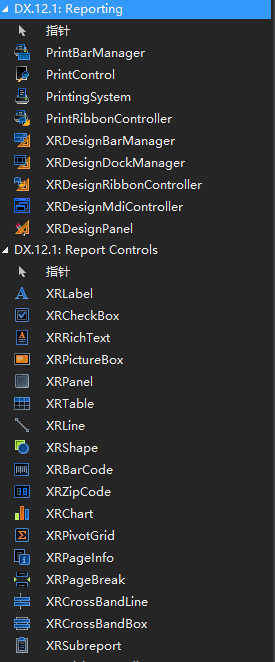
![image_thumb[1] image_thumb[1]](https://img2018.cnblogs.com/blog/24244/202003/24244-20200312153003136-915941669.png)

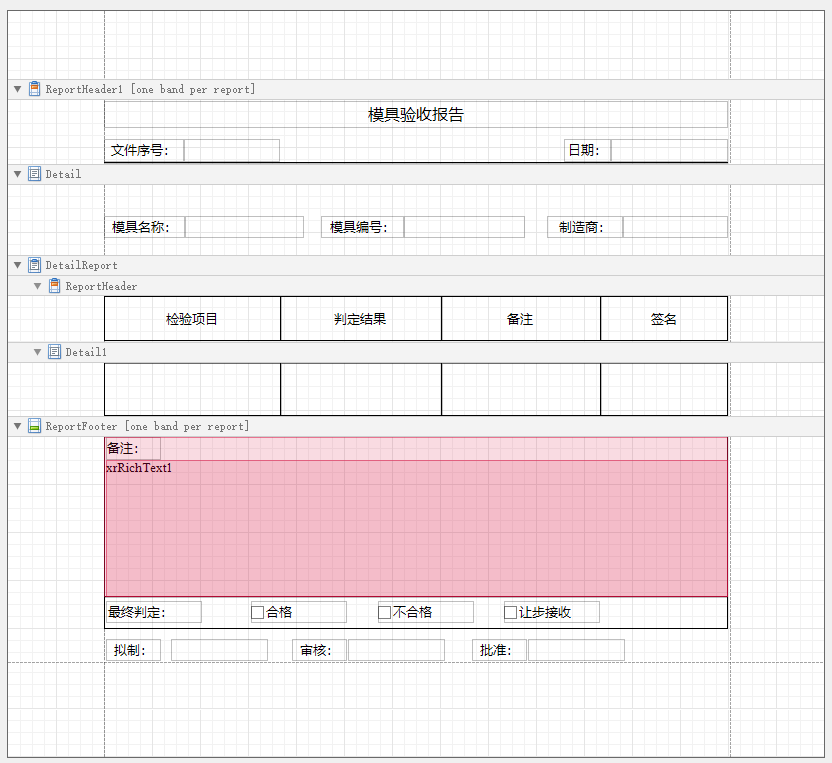
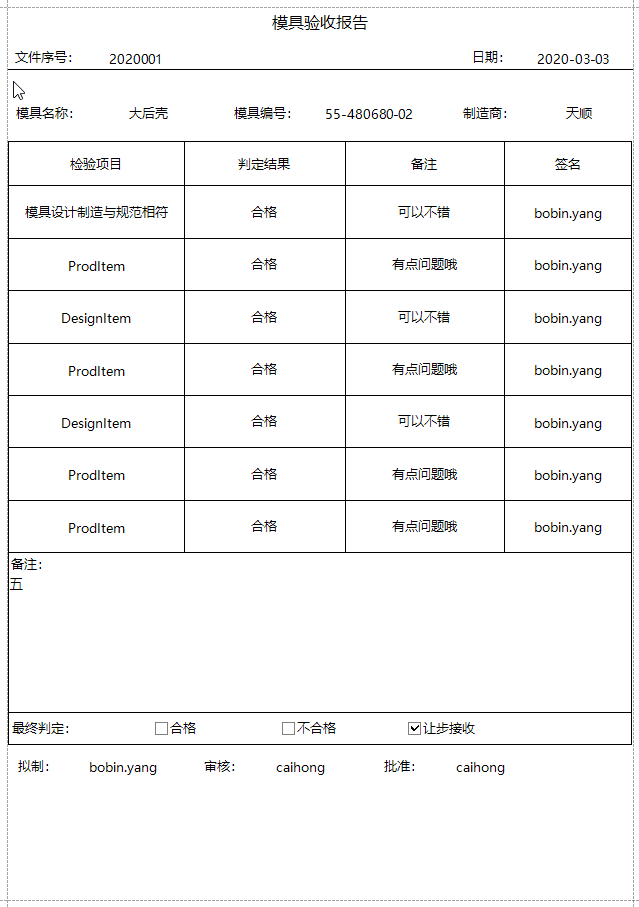



【推荐】国内首个AI IDE,深度理解中文开发场景,立即下载体验Trae
【推荐】编程新体验,更懂你的AI,立即体验豆包MarsCode编程助手
【推荐】抖音旗下AI助手豆包,你的智能百科全书,全免费不限次数
【推荐】轻量又高性能的 SSH 工具 IShell:AI 加持,快人一步
· AI与.NET技术实操系列:向量存储与相似性搜索在 .NET 中的实现
· 基于Microsoft.Extensions.AI核心库实现RAG应用
· Linux系列:如何用heaptrack跟踪.NET程序的非托管内存泄露
· 开发者必知的日志记录最佳实践
· SQL Server 2025 AI相关能力初探
· 震惊!C++程序真的从main开始吗?99%的程序员都答错了
· 【硬核科普】Trae如何「偷看」你的代码?零基础破解AI编程运行原理
· 单元测试从入门到精通
· 上周热点回顾(3.3-3.9)
· winform 绘制太阳,地球,月球 运作规律
2019-03-12 JavaScript(9):类型转换