Linux Shell学习简单小结(更新中……)
if-fi
Result:
(没有readme文件)
[work shell]$ sh if_e.sh
add readme ...
[workshell]$ sh if_e.sh
del readme ...
add readme ...
===================================================
if-else-fi
Result:
[work shell]$ sh if.sh
press y hello
y
hello
[work shell]$ sh if.sh
press y hello
n
bye..
===================================================
if-elif-else-if(函数传参1)
Result:
yanggang@barry$ ./param.sh
0
1
2
3
===================================================
if-elif-else-if(函数传参2)
Result:
yanggang@barry$ ./param.sh
0
1
2
3
===================================================
awk
Result:
[work]$ sh cal_lines.sh
ls: *.h: No such file or directory
91 test_performance_server.cpp
178 test_performance_ubclient1.cpp
230 test_performance_ubclient2_common_async.cpp
204 test_performance_ubclient2_common_block.cpp
206 test_performance_ubclient2_common_nonblock.cpp
191 test_performance_ubclient2_common_single_block.cpp
193 test_performance_ubclient2_common_single_nonblock.cpp
237 test_performance_ubclient2_nshead_async.cpp
220 test_performance_ubclient2_nshead_block.cpp
218 test_performance_ubclient2_nshead_nonblock.cpp
192 test_performance_ubclient2_nshead_single_block.cpp
192 test_performance_ubclient2_nshead_single_nonblock.cpp
2352
===================================================
linux实现两个文件内容相加(3种解法)
a.txt(10行) b.txt(9行)
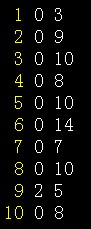 a.txt
a.txt 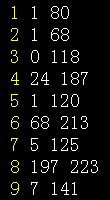 b.txt
b.txt
解法一
运行结果:
[work]$ sh cal_ab1.sh
1 83
1 77
0 128
24 195
1 130
68 227
5 132
197 233
9 146
--------------------------------------------------------------------------------------
解法二
运行结果:
[work]$ sh cal_ab2.sh
1 83
1 77
0 128
24 195
1 130
68 227
5 132
197 233
9 146
0 8
--------------------------------------------------------------------------------------
解法三
运行结果:
[work]$ sh cal_ab3.sh
1 83
1 77
0 128
24 195
1 130
68 227
5 132
197 233
9 146
0 8
--------------------------------------------------------------------------------------
评析:
解法一,结果不准确,只输出了前9行
解法二,结果正确,但不够简洁
解法三,结果正确,简洁
===================================================
while循环
运行结果:
yanggang@barry$ ./tmp.sh
0
24
48
72
96
120
144
168
192
216
240
264
288
312
336
360
384
408
432
456
480
504
528
552
576
600
624
648
672
696
720
744
768
792
-------------------------------------------------------------------------------
参考拓展:
Linux Make(Makefile)由浅入深的学习与示例剖析
===================================================



