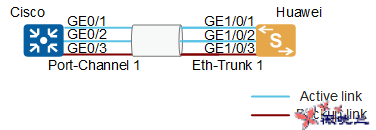
操作步骤
配置思科交换机LACP模式链路聚合。
#在SwitchA上创建Port-Channel接口并加入成员接口,配置链路聚合方式。
Switch# configure terminal
Switch(config)# hostnameSwitchA
SwitchA(config)# interface range GigabitEthernet 0/1 -3
SwitchA(config-if-range)# channel-group 2 mode passive
SwitchA(config-if-range)# end #配置Port Channel的负载分担方式。
SwitchA# configure terminal
SwitchA(config)# port-channel load-balance src-dst-mac
SwitchA(config)# end
配置华为交换机LACP模式链路聚合。
# 在SwitchB上创建Eth-Trunk接口,配置LACP模式,并加入成员接口。 <HUAWEI> system-view
[HUAWEI] sysname SwitchB
[SwitchB] interface eth-trunk 1
[SwitchB-Eth-Trunk1] mode lacp
[SwitchB-Eth-Trunk1] trunkport gigabitethernet 1/0/1 to 1/0/3 # 在SwitchB上配置Eth-Trunk1的负载分担方式。
[SwitchB-Eth-Trunk1] load-balance src-dst-mac
[SwitchB-Eth-Trunk1] quit
# 配置SwitchB的系统优先级为100,使其成为LACP主动端(SwitchA的LACP系统优先级使用缺省参数为32768,因此配置SwitchB的优先级为100即可使其成为主动端),配置活动接口上限阈值。
[SwitchB] lacp priority 100
[SwitchB] interface eth-trunk 1
[SwitchB-Eth-Trunk1] max active-linknumber 2
[SwitchB-Eth-Trunk1] quit
# 配置接口优先级确定活动链路。
[SwitchB] interface gigabitethernet 1/0/1
[SwitchB-GigabitEthernet1/0/1] lacp priority 100
[SwitchB-GigabitEthernet1/0/1] quit
[SwitchB] interface gigabitethernet 1/0/2
[SwitchB-GigabitEthernet1/0/2] lacp priority 100
[SwitchB-GigabitEthernet1/0/2] quit
验证配置结果
通过命令display eth-trunk [ trunk-id [ interface interface-type interface-number | verbose ] ],查看华为交换机链路聚合的配置信息。
通过命令show interfaces interface-type interface-number etherchannel查看思科交换机相应接口的链路聚合参数及状态信息。
通过命令show etherchannel load-balance查看思科交换机链路聚合的负载分担方式
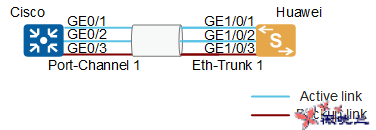


 浙公网安备 33010602011771号
浙公网安备 33010602011771号