xls===>csv tables===via python ===> sqlite3.db
I've got some files which can help a little bit to figure out where people are from based on their ID card NO.
That file looks like this:
Then I converted it into *.csv format which is basically a text file.
It's not hard that almost every common document editor has this functionality.
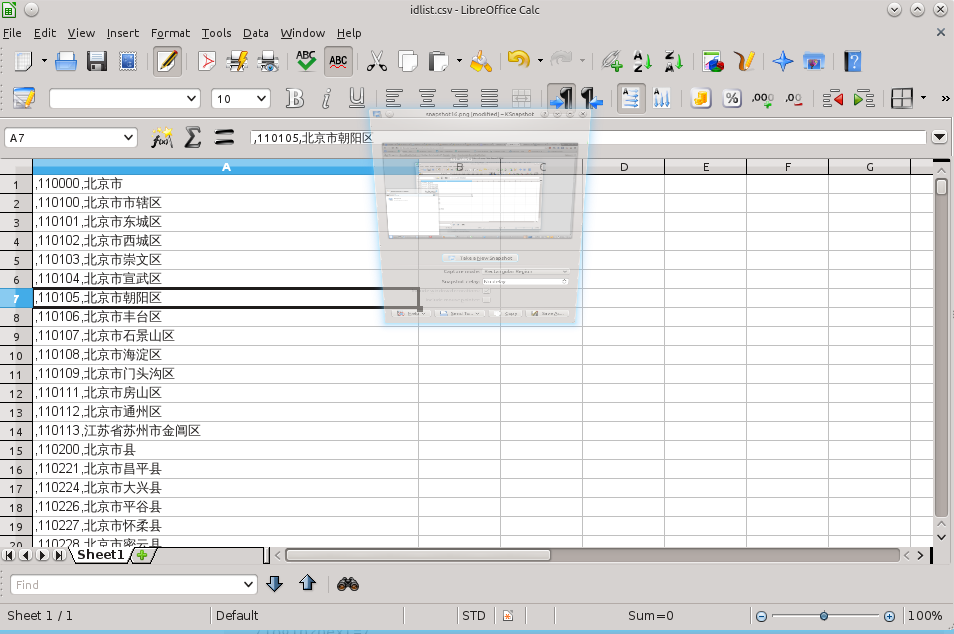
Here is my python codes:
#!/usr/bin/env python # -*- coding: utf-8 -*- ''' To store information into a sqlite database Usage: $ python id2sql.py afile.csv idlist.db This will invoke afile.csv to create a new database named idlist.db ---- Alex Liu ''' import sqlite3 as dbapi import csv import sys def createDB(path, destination): ''' use the *.csv path to create a database file ''' csvfilepath = path con = dbapi.connect(destination) con.text_factory = str cur = con.cursor() cur.execute('CREATE TABLE idtable(code INTEGER, Region TEXT)') try: with open(csvfilepath,'rb') as idcsv: # 'rb' coz file csv is an obj spamreader = csv.reader( idcsv, delimiter=',', quotechar='|') for row in spamreader: cur.execute( 'INSERT INTO idtable VALUES (?,?)',( row[1],row[2]) ) con.commit() # To update database return "database %s updated! :)" % destination except: return "check the source codes again :(" if __name__=="__main__": print createDB(sys.argv[1], sys.argv[2])
Run it:

Then, use the sqlite brrowser to check it out:

You could see the whole content of it :)

Isn't good ??
Ha Ha Have fun!!




【推荐】还在用 ECharts 开发大屏?试试这款永久免费的开源 BI 工具!
【推荐】国内首个AI IDE,深度理解中文开发场景,立即下载体验Trae
【推荐】编程新体验,更懂你的AI,立即体验豆包MarsCode编程助手
【推荐】轻量又高性能的 SSH 工具 IShell:AI 加持,快人一步