解决github网站打开慢的问题
一、前言
作为一名合格的程序员,github打开速度太慢怎么能容忍。但是可以通过修改hosts文件信息来解决这个问题。现在chrome访问github速度杠杠的!
二、macOS解决方法
- 打开hosts文件.终端输入
sudo vim /private/etc/hosts - 在 vim 编辑中,输入i可以编辑hosts文件(如果按了没效果再按一下enter)
- 可以直接粘贴下面github全套到hosts。esc => 'shift + ;',将vim切换到保存模式。然后输入 wq 保存hosts文件
http://github.com 204.232.175.94
http://gist.github.com 107.21.116.220
http://help.github.com 207.97.227.252
http://nodeload.github.com 199.27.76.130
http://raw.github.com 107.22.3.110
http://status.github.com 204.232.175.78
http://training.github.com 207.97.227.243 http://www.github.com
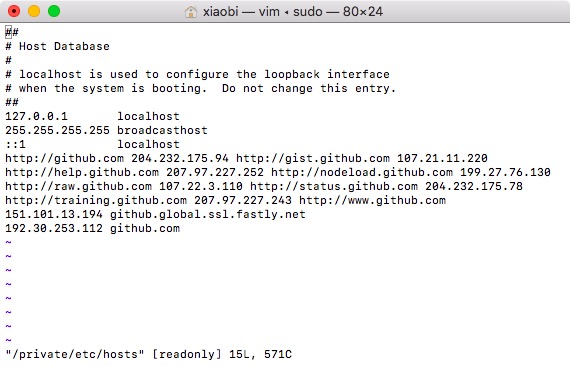
如果觉得vim编辑命令不熟悉,可以直接进入文件修改
- 在文件 => 前往 => 前往文件夹(快捷键:Command+Shift+G) => 输入/private/etc/ => 通过文本编辑.app打开 => 粘贴上面即可
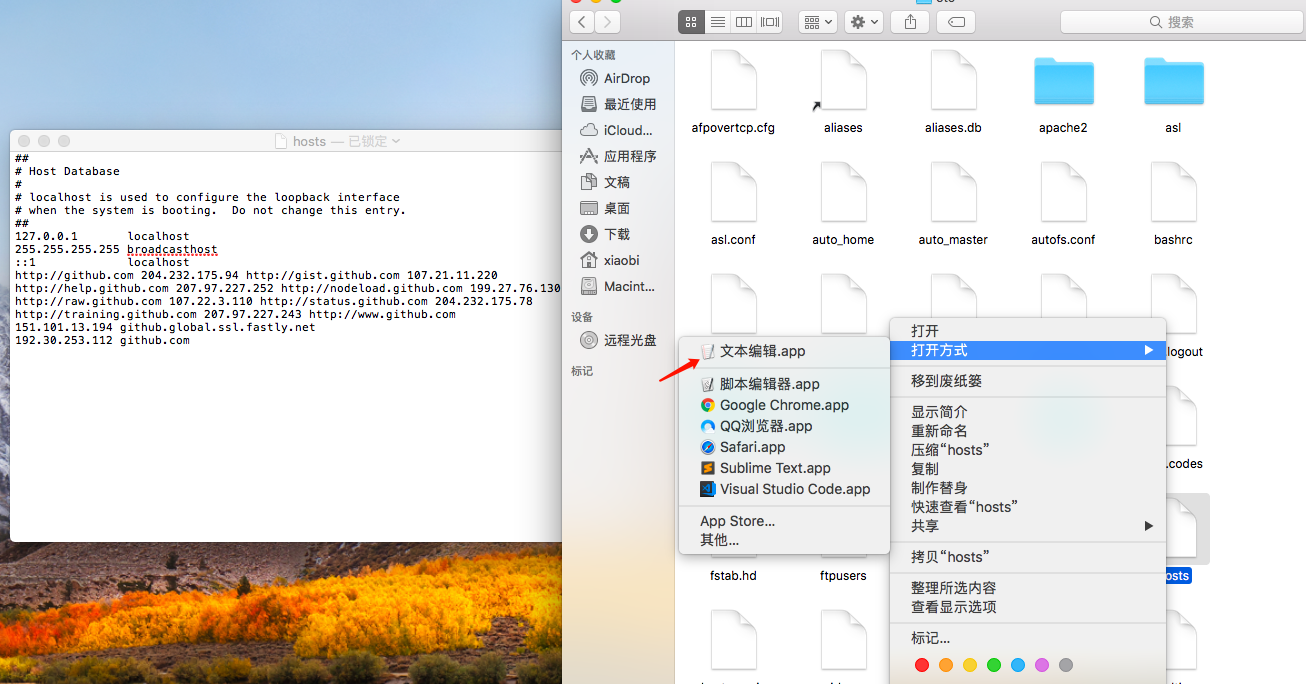
- 刷新DNS缓存
dscacheutil -flushcache
三、window解决办法
- 打开hosts文件:C:\Windows\System32\drivers\etc\hosts
- 用记事本等打开都行.粘贴上面代码保存即可
- 刷新DNS缓存
ipconfig /flushdns
四、访问github
这时候,访问github速度应该蹭蹭蹭了!
github
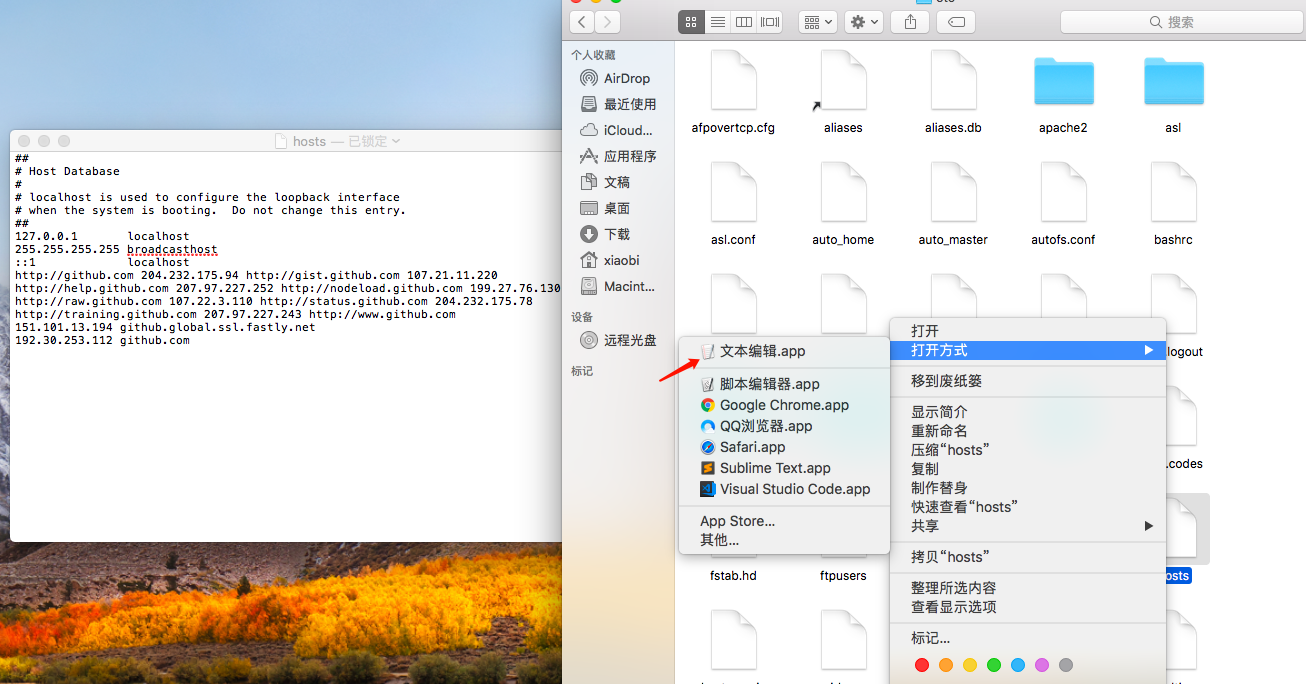





【推荐】国内首个AI IDE,深度理解中文开发场景,立即下载体验Trae
【推荐】编程新体验,更懂你的AI,立即体验豆包MarsCode编程助手
【推荐】抖音旗下AI助手豆包,你的智能百科全书,全免费不限次数
【推荐】轻量又高性能的 SSH 工具 IShell:AI 加持,快人一步
· AI与.NET技术实操系列:基于图像分类模型对图像进行分类
· go语言实现终端里的倒计时
· 如何编写易于单元测试的代码
· 10年+ .NET Coder 心语,封装的思维:从隐藏、稳定开始理解其本质意义
· .NET Core 中如何实现缓存的预热?
· 25岁的心里话
· 闲置电脑爆改个人服务器(超详细) #公网映射 #Vmware虚拟网络编辑器
· 零经验选手,Compose 一天开发一款小游戏!
· 因为Apifox不支持离线,我果断选择了Apipost!
· 通过 API 将Deepseek响应流式内容输出到前端