STS中格式化freemarker的ftl文件
方法一.设置ftl文件的编辑器为 xml编辑器
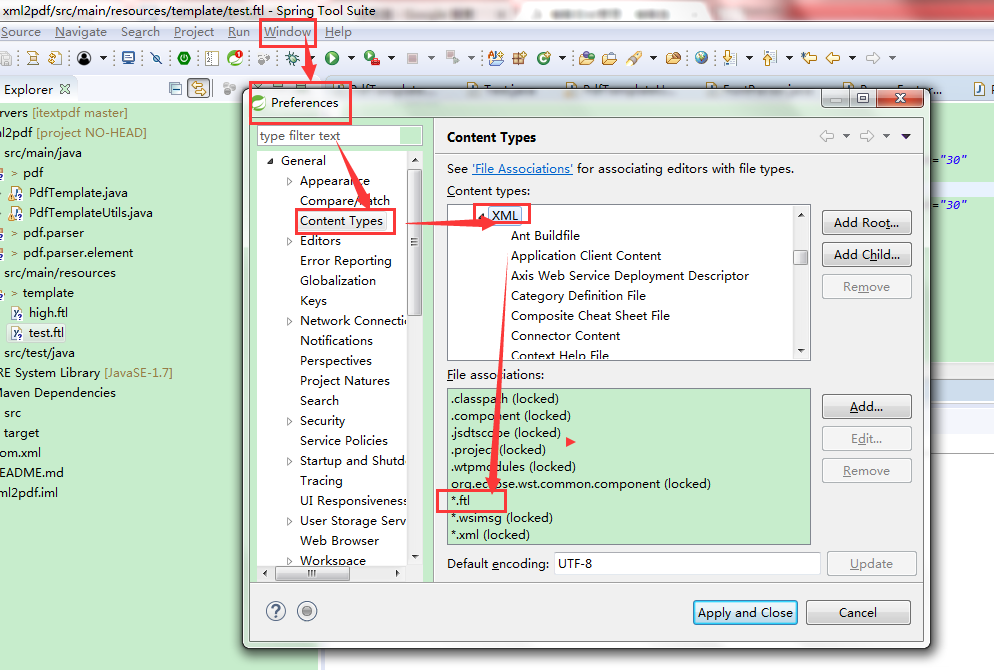
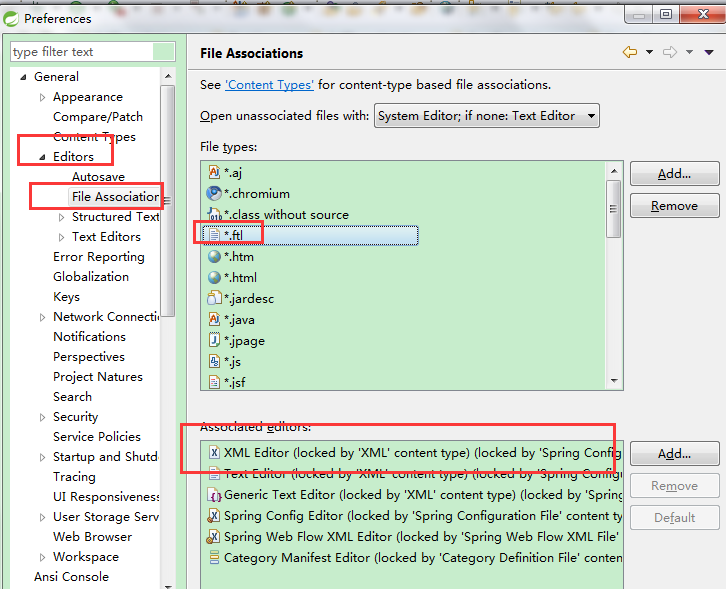
ctrl+shift+F就可以格式化美化代码。
方法二.
在线安装的方法是:Help –> Install New Software 点击 and
http://download.jboss.org/jbosstools/updates/development/indigo/
JBoss Application Development 下找到 FreeMarker IDE选中 点击Next
安装好重启eclipse就可以了。



