1-创建线程
1 直接使用Thread
创建Thread的匿名子类,重写 run 方法:
public static void main(String[] args) throws ExecutionException,InterruptedException {
// 创建线程对象,并给个别名
Thread t1 = new Thread("t1") {
@Override
public void run() {
int a = 0;
a += 10;
}
};
// 启动线程
t1.start();
}
Thread 有另一个更简便的构造器,只需传入一个 Runnable 对象:
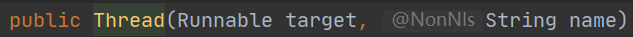
又因为 Runnable 是一个函数式接口:
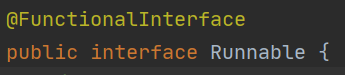
所以就可以用 lambda 表达式简化写法:
public static void main(String[] args) throws ExecutionException,InterruptedException {
// lambda表达式重写 run 方法,方法体即是线程的任务
Thread t2 = new Thread(() -> {
int a = 10;
a += 10;
}, "t2");
t2.start();
}
2 使用 Runnable 配合 Thread
把 Runnable 对象抽出来:
public static void main(String[] args) throws ExecutionException,InterruptedException {
// 创建任务对象
Runnable task = () -> log.debug("hello");
// 参数1 是任务对象; 参数2 是线程名字,推荐
Thread t2 = new Thread(task, "t2");
t2.start();
}
该方式将任务和线程分开了,这样写有两个优点:
- 使用 Runnable 让任务类脱离了 Thread 继承体系,更灵活
- 使用 Runnable 也更容易与线程池等高级 API 配合
3 FutureTask 配合 Thread
FutureTask 也是一个任务类,用法和 Runnable 相似,但是 FutureTask 具有返回值
它的构造器会传入的是一个 Callable 对象:
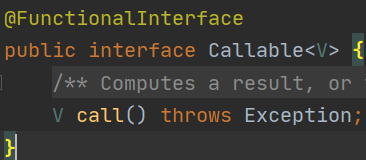
可以在其他线程中使用 FutureTask对象.get 来等待返回值。
public static void main(String[] args) throws ExecutionException,InterruptedException {
// 创建FutureTask对象,传入一个 Callable
FutureTask<Integer> task = new FutureTask<>(() -> {
log.debug("hello");
return 100;
});
// 创建线程并启动
new Thread(task, "t3").start();
// 主线程调用 get 方法会阻塞等待 task 执行完毕的返会结果
Integer result = task.get();
log.debug("结果是:{}", result);
}

