winform窗体DataGridView合并单元格处理
文本是使用SunnyUI的UIDataGridView控件进行演示的,同样适用于System.Windows.Forms.DataGridView控件
具体需求如下,下表是个成绩表,其中姓名、总分、平均分这三列信息重复,需要对数据表进行合并单元格处理。
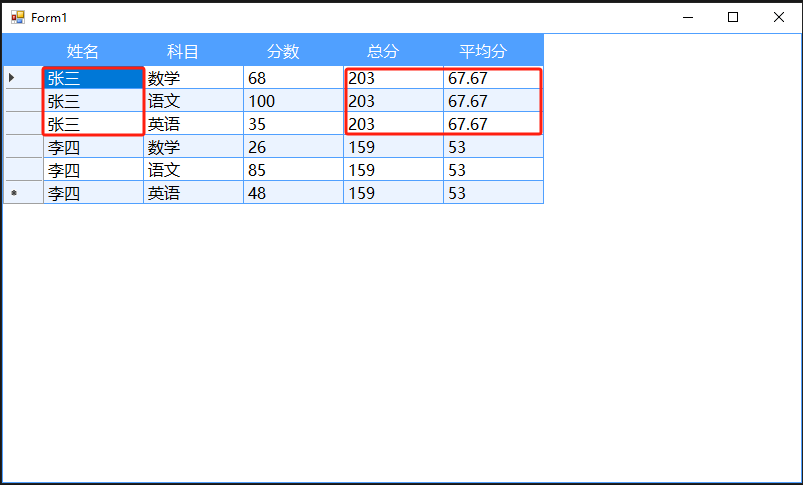
实现该需求需要两个步骤:
1.给表格添加单元格重绘事件
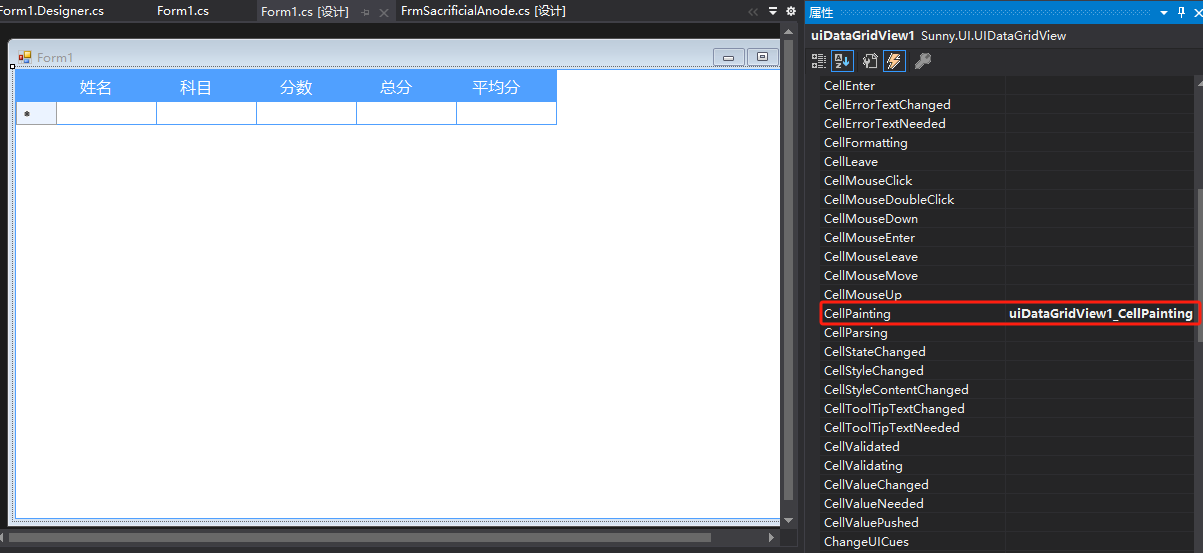
在方法uiDataGridView1_CellPainting中添加代码将需要合并的列的单元格边框去掉:
1 2 3 4 5 | if (e.RowIndex >= 0 && (e.ColumnIndex == 0 || e.ColumnIndex == 3 || e.ColumnIndex == 4)) { // 不显示单元格边框 e.AdvancedBorderStyle.All = DataGridViewAdvancedCellBorderStyle.None; } |
使用MergeCells方法,将指定单元格合并,原理是把要合并的单元格的内容清掉,然后在合并的中间行位置再将数值打出,实现合并的效果。
1 2 3 4 5 6 7 8 9 10 11 12 13 14 15 16 17 18 19 20 21 22 23 24 25 26 27 28 29 30 31 32 33 34 | public void MergeCells(DataGridView dataGridView, int startRow, int endRow, int column, Color color) { if (dataGridView.Columns.Count <= column || startRow < 0 || endRow >= dataGridView.Rows.Count || startRow >= endRow) { return; } DataGridViewCell cell = dataGridView[column, startRow]; string cellValue = cell.Value != null ? cell.Value.ToString() : ""; for (int i = startRow; i <= endRow; i++) { dataGridView[column, i].Value = null; } //在中间的行写值 int valRowIndex = 0; int rows = endRow - startRow + 1; int halfRow = rows / 2; valRowIndex = startRow + halfRow; DataGridViewTextBoxCell textBoxCell = new DataGridViewTextBoxCell(); textBoxCell.Value = cellValue; dataGridView[column, valRowIndex] = textBoxCell; for (int i = startRow; i <= endRow; i++) { dataGridView[column, i].Style.BackColor = color; dataGridView[column, i].ReadOnly = true; // 设置合并后的单元格只读 dataGridView[column, i].Style.Alignment = DataGridViewContentAlignment.MiddleCenter; // 设置文本居中 dataGridView[column, i].Style.Padding = new Padding(0); // 设置内边距为0,达到不显示边框的效果 dataGridView[column, i].Style.SelectionBackColor = dataGridView[column, i].Style.BackColor; // 设置选中背景色与背景色一致 } } |
调用:
1 2 3 4 5 6 7 8 | //合并 张三MergeCells(uiDataGridView1, 0, 2, 0, Color.Pink);MergeCells(uiDataGridView1, 0, 2, 3, Color.Pink);MergeCells(uiDataGridView1, 0, 2, 4, Color.Pink);//合并 李四MergeCells(uiDataGridView1, 3, 5, 0, Color.Gray);MergeCells(uiDataGridView1, 3, 5, 3, Color.Gray);MergeCells(uiDataGridView1, 3, 5, 4, Color.Gray); |
最终效果如下:
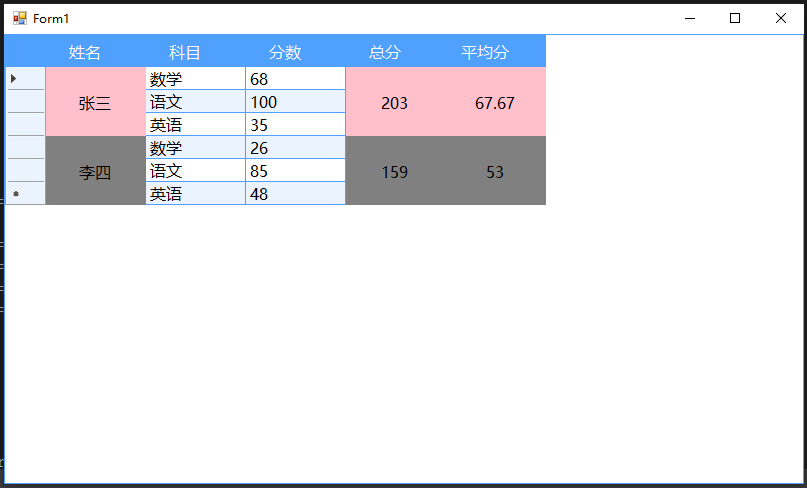
整个Form1.cs如下:
1 2 3 4 5 6 7 8 9 10 11 12 13 14 15 16 17 18 19 20 21 22 23 24 25 26 27 28 29 30 31 32 33 34 35 36 37 38 39 40 41 42 43 44 45 46 47 48 49 50 51 52 53 54 55 56 57 58 59 60 61 62 63 64 65 66 67 68 69 70 71 72 73 74 75 76 77 78 79 80 81 82 83 84 85 86 87 88 89 90 91 92 93 94 95 96 97 98 99 100 101 102 103 104 105 106 107 108 109 110 | using System;using System.Collections.Generic;using System.ComponentModel;using System.Data;using System.Drawing;using System.Linq;using System.Text;using System.Threading.Tasks;using System.Windows.Forms;namespace MyForm{ public partial class Form1 : Form { private Random random = new Random(); public Form1() { InitializeComponent(); LoadData(); //合并 张三 MergeCells(uiDataGridView1, 0, 2, 0, Color.Pink); MergeCells(uiDataGridView1, 0, 2, 3, Color.Pink); MergeCells(uiDataGridView1, 0, 2, 4, Color.Pink); //合并 李四 MergeCells(uiDataGridView1, 3, 5, 0, Color.Gray); MergeCells(uiDataGridView1, 3, 5, 3, Color.Gray); MergeCells(uiDataGridView1, 3, 5, 4, Color.Gray); } void LoadData() { List<Score> scores = new List<Score>(); scores.Add(new Score() { Name = "张三", Subject = "数学", Mark = 68, Sum = 0, Avg = 0 }); scores.Add(new Score() { Name = "张三", Subject = "语文", Mark = 100, Sum = 0, Avg = 0 }); scores.Add(new Score() { Name = "张三", Subject = "英语", Mark = 35, Sum = 0, Avg = 0 }); scores.Add(new Score() { Name = "李四", Subject = "数学", Mark = 26, Sum = 0, Avg = 0 }); scores.Add(new Score() { Name = "李四", Subject = "语文", Mark = 85, Sum = 0, Avg = 0 }); scores.Add(new Score() { Name = "李四", Subject = "英语", Mark = 48, Sum = 0, Avg = 0 }); uiDataGridView1.RowCount = scores.Count(); for (int i = 0; i < scores.Count(); i++) { uiDataGridView1.Rows[i].Cells[0].Value = scores[i].Name; uiDataGridView1.Rows[i].Cells[1].Value = scores[i].Subject; uiDataGridView1.Rows[i].Cells[2].Value = scores[i].Mark; uiDataGridView1.Rows[i].Cells[3].Value = scores.Where(o=>o.Name== scores[i].Name).Select(o => o.Mark).Sum(); uiDataGridView1.Rows[i].Cells[4].Value = Math.Round(scores.Where(o => o.Name == scores[i].Name).Select(o => o.Mark).Average(), 2); } } public void MergeCells(DataGridView dataGridView, int startRow, int endRow, int column, Color color) { if (dataGridView.Columns.Count <= column || startRow < 0 || endRow >= dataGridView.Rows.Count || startRow >= endRow) { return; } DataGridViewCell cell = dataGridView[column, startRow]; string cellValue = cell.Value != null ? cell.Value.ToString() : ""; for (int i = startRow; i <= endRow; i++) { dataGridView[column, i].Value = null; } //在中间的行写值 int valRowIndex = 0; int rows = endRow - startRow + 1; int halfRow = rows / 2; valRowIndex = startRow + halfRow; DataGridViewTextBoxCell textBoxCell = new DataGridViewTextBoxCell(); textBoxCell.Value = cellValue; dataGridView[column, valRowIndex] = textBoxCell; for (int i = startRow; i <= endRow; i++) { dataGridView[column, i].Style.BackColor = color; dataGridView[column, i].ReadOnly = true; // 设置合并后的单元格只读 dataGridView[column, i].Style.Alignment = DataGridViewContentAlignment.MiddleCenter; // 设置文本居中 dataGridView[column, i].Style.Padding = new Padding(0); // 设置内边距为0,达到不显示边框的效果 dataGridView[column, i].Style.SelectionBackColor = dataGridView[column, i].Style.BackColor; // 设置选中背景色与背景色一致 } } private void uiDataGridView1_CellPainting(object sender, DataGridViewCellPaintingEventArgs e) { if (e.RowIndex >= 0 && (e.ColumnIndex == 0 || e.ColumnIndex == 3 || e.ColumnIndex == 4)) { // 不显示单元格边框 e.AdvancedBorderStyle.All = DataGridViewAdvancedCellBorderStyle.None; } } } public class Score { public string Name { get; set; } public string Subject { get; set; } public double Mark { get; set; } public double Sum { get; set; } public double Avg { get; set; } }} |



【推荐】国内首个AI IDE,深度理解中文开发场景,立即下载体验Trae
【推荐】编程新体验,更懂你的AI,立即体验豆包MarsCode编程助手
【推荐】抖音旗下AI助手豆包,你的智能百科全书,全免费不限次数
【推荐】轻量又高性能的 SSH 工具 IShell:AI 加持,快人一步
· 被坑几百块钱后,我竟然真的恢复了删除的微信聊天记录!
· 没有Manus邀请码?试试免邀请码的MGX或者开源的OpenManus吧
· 【自荐】一款简洁、开源的在线白板工具 Drawnix
· 园子的第一款AI主题卫衣上架——"HELLO! HOW CAN I ASSIST YOU TODAY
· Docker 太简单,K8s 太复杂?w7panel 让容器管理更轻松!
2018-07-10 SqlServer和Oracle修改表结构语句