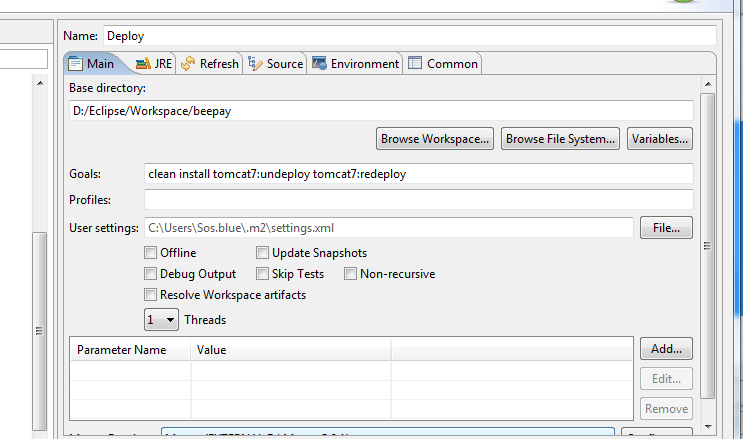This article will explain on how to deploy a war fine in to Tomcat 7 through maven build.
Note : I have tested same settings for Tomcat 8 as well. So below settings can be apply for both versions.
Configure tomcat7-maven-plugin in pom.xml
<!-- Tomcat plugin --> <plugin>
<groupId>org.apache.tomcat.maven</groupId>
<artifactId>tomcat7-maven-plugin</artifactId>
<version>2.2</version>
<configuration>
<!-- finalName:defaults to ${artifactId}-${version} -->
<path>/beepay</path>
<update>true</update>
<url>http://localhost:8080/manager/text</url>
<server>Tomcat</server>
<username>tomcat</username>
<password>tomcatuser</password>
</configuration>
</plugin>
Configure user rights in the tomcat-user.xml which is in the tomcat conf file.
<role rolename="tomcat" /> <role rolename="manager-gui" /> <role rolename="manager-script" /> <role rolename="admin-gui" /> <user username="tomcat" password="tomcatuser" roles="tomcat,manager-gui,admin-gui,manager-script" />
Adding server to Maven settings.xml file: Next step is to add a server in maven settings.xml file, as shown below.
<settings xmlns="http://maven.apache.org/SETTINGS/1.0.0" xmlns:xsi="http://www.w3.org/2001/XMLSchema-instance" xsi:schemaLocation="http://maven.apache.org/SETTINGS/1.0.0 http://maven.apache.org/xsd/settings-1.0.0.xsd"> <servers> <server> <id>Tomcat</id> <username>tomcat</username> <password>tomcatuser</password> </server> </servers> </settings>
overwrite the tomcat-users.xml to eclipse server folder :Project Explorer > 'Server's > Tomcat v7.0 Server at localhost-config > tomcat-users.xml
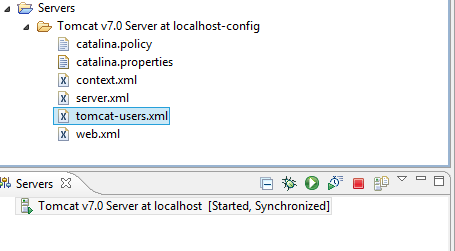
change default deployment path to:
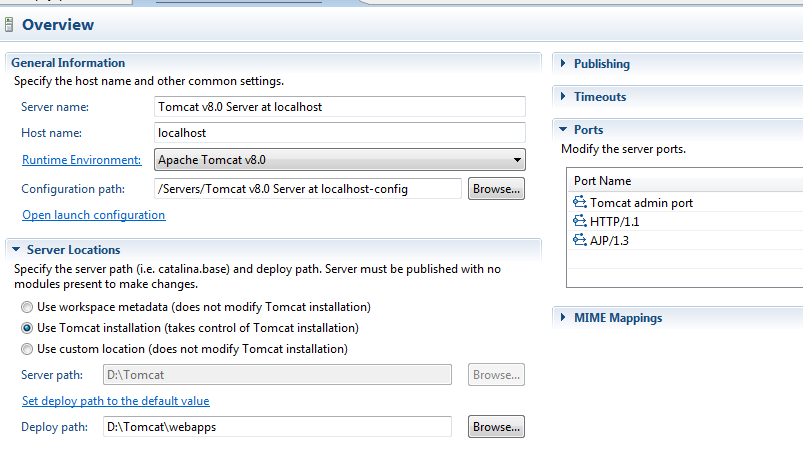
add a mvn goal: