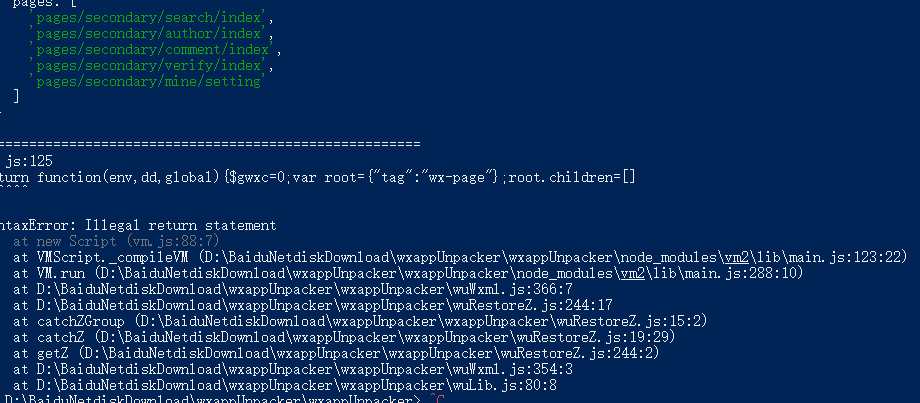微信小程序反编译小红书
1.安装nodejs
npm install uglify-es --save
npm install esprima --save
npm install css-tree --save
npm install cssbeautify --save
npm install vm2 --save
npm install uglify-es --save
npm install js-beautify --save
npm install escodegen --save
npm install cheerio --save
2.安装逍遥模拟器
3.模拟器安装微信和re文件管理器
4.进入/data/data/com.tencent.mm/MicroMsg/362960477dfbc42252eef5940cee20f5/appbran
d/pkg
5.adb链接模拟器
adb connect 127.0.0.1:21503
拉取小程序包
adb pull /data/data/com.tencent.mm/MicroMsg/362960477dfbc42252eef5940cee20f5/appbran
d/pkg D:\pkg
6.将小程序的.wxapkg文件下载到本地电脑,根据时间可以看出那个pkg是你要用到的
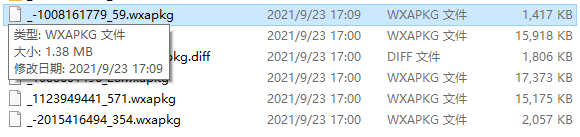
7.反编译
npm installnpm install esprima
npm install css-tree
npm install cssbeautify
npm install vm2
npm install uglify-es
npm install js-beautifynode .\wuWxapkg.js -s=D:\software\apk\xcx\pkg\_1264098102_573
碰到的问题总结:
1.开始用的是微信pc上面的wxapkg但是用wuWxapkg 反编译直接报Magic number is not correct 查了资料魔数不正确,请确认包是否是通过手机模拟器获取的,电脑端或其它途径的包暂不支持。
2.反编译小红书后报错SyntaxError: Illegal return statement 按照https://zhuanlan.zhihu.com/p/136886986还是没有解决,但是不影响查看代码,后续在研究下