Testng安装
准备
1、安装eclipse https://www.eclipse.org/downloads/
2、安装TestNG,安装分在线和离线安装
在线安装:打开Eclipse -> Help -> Install New Software ... , 点击Add,输入名称和URL确定即可;
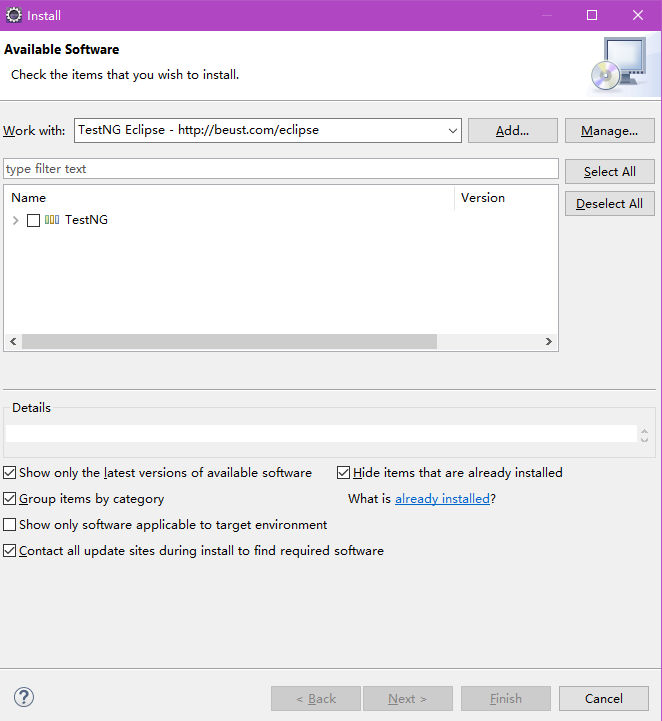
安装过程中会报错:
An error occurred while collecting items to be installed
session context was:(profile=epp.package.jee, phase=org.eclipse.equinox.internal.p2.engine.phases.Collect, operand=, action=).
Problems downloading artifact: org.eclipse.update.feature,edu.umd.cs.findbugs.plugin.eclipse,3.0.1.20150306-5afe4d1.
网上给出的解决方法是安装的时候,把“Contact all update sites during install to find required software”这个勾去掉;但是我没有安装成功;
离线安装:
可以借鉴这篇文章 离线安装eclipse-testNG插件 , 亲测可用。
.重启eclipse。.验证:Window -> Preferences -> TestNG
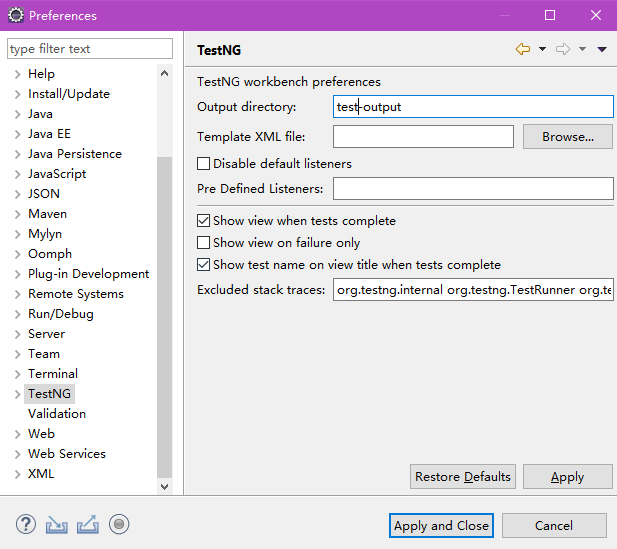


 浙公网安备 33010602011771号
浙公网安备 33010602011771号