anaconda+pytorch
1.安装anaconda(包含3.6版本)比如anaconda 4.3.0.1
2.建立新的虚拟环境
windows:
打开anaconda navigator
environment -》 create 命名为 pytorch
open terminal
linux:
conda create -n pytorch_0_4 python=3.6删除环境 conda remove -n pytorch --all
3.到网址查看安装命令,建议直接下载使用pip install ...安装
cpu版本:
conda install pytorch=0.4.1 torchvision=0.2.1 -c pytorch
https://pytorch.org/get-started/previous-versions/
或者到网址查看安装方法
https://blog.csdn.net/xiangxianghehe/article/details/80103095
如果遇到安装完还出现 ModuleNotFoundError: No module named 'torchvision',再使用 pip install torchvision==0.2.1
4.
pip3 install http://download.pytorch.org/whl/cu90/torch-0.4.1-cp35-cp35m-linux_x86_64.whl -i https://pypi.tuna.tsinghua.edu.cn/simple docker-compose --user
注:cu表示的是cuda的版本,cp表示的是python的版本,后面-i是下载的清华镜像
pip3 install torchvision==0.2.2 --user
旧版本的0.4.1的torch对应的torchvision是0.2.2的,要安装对应的版本
写的是对应的本地的安装方式,有sudo 权限的用sudo pip,去掉--user
5.安装cv相关
pip install opencv-python
直接安装不了可以试试以下语句
pip install --upgrade setuptools
python -m pip install --upgrade systemd-python
pip install -i https://pypi.anaconda.org/meepio/simple opencv-python
pip install pygame --pre
之后再输入 pip install opencv-python 可能就好使了。
6.Anaconda安装第三方库,遇到PackageNotFoundError: ''Package missing in current channels" 完美解决
https://www.cnblogs.com/siyuan1998/p/13172557.html
----------------------------------------------------------------------
1.import torch
File "D:\Python\Python36\lib\site-packages\torch\__init__.py", line 78, in <module>
from torch._C import *
ImportError: DLL load failed: 找不到指定的模块。
问题解决参考:https://www.cnblogs.com/eniac1946/p/9210142.html
https://blog.csdn.net/weixin_45357190/article/details/106936930
- Download win-64/intel-openmp-2018.0.0-8.tar.bz2 (https://anaconda.org/anaconda/intel-openmp/files?page=2)
- put the dll files in Library\bin into a dir
- append the path of it to the environment variable PATH.
2。关于Anaconda中PackageNotFoundError: Package not found: '' Package missing in current win-64 channels错误
一、Anaconda作为一个工具包集成管理工具,下载python工具包是很方便的,直接敲:
conda install package_name
但是有时候安装一个工具包(如xmltodict)的时候,在当前的channels中找不到这个包,会提示:
conda install pydot Fetching package metadata ....... Solving package specifications: . PackageNotFoundError: Package not found: '' Package missing in current win-64 channels: - xmltodictYou can search for packages on anaconda.org with anaconda search -t conda xmltodict
接着根据提示 输入 anaconda search -t conda xmltodict搜索结果:
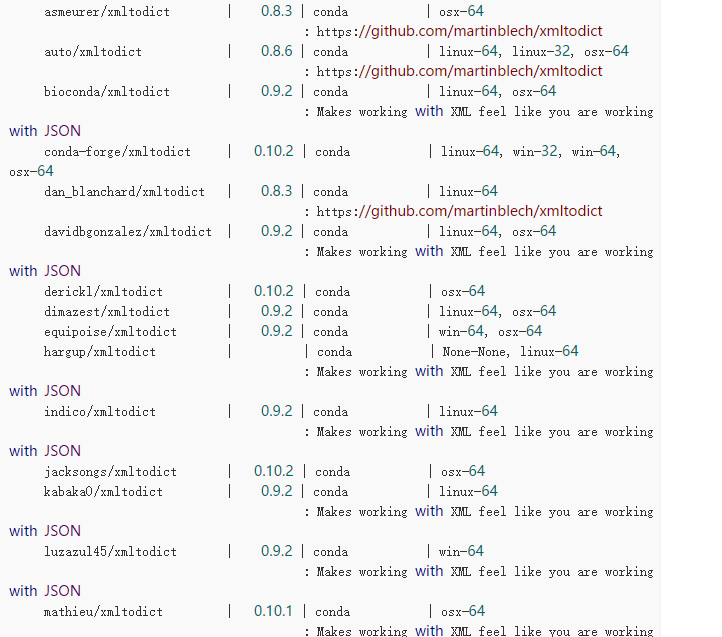
现在就选择一个合适的版本进行安装,如我选择这个:
conda-forge/xmltodict | 0.10.2 | conda | linux-64, win-32, win-64, osx-64
那么执行下面命令进行安装即可:
conda install -c https://conda.anaconda.org/conda-forge xmltodict
二、直接使用pip install package_name命令并本地的工具库中加载安装
转载于:https://my.oschina.net/zlb1992/blog/781646
Windows系统下在Anaconda中使用bash
conda install m2-base
之后运行bash没有问题
如果还不行,可以使用以下语句:
anaconda search -t conda m2-bash
找到了之后显示对应包的地址,比如
anaconda show conda-forge/m2-bash
之后根据提示安装
还不行的话需要安装git,具体安装查看:
https://www.cnblogs.com/itweb666/articles/15636639.html
https://blog.csdn.net/weixin_44774513/article/details/121354204
no module named 'tensorboardX'
如果不能使用
pip install tensorboardX
说明是源的问题,可以使用以下语句
pip install tensorboardX -i http://pypi.douban.com/simple --trusted-host pypi.douban.com
no module named 'skimage'
pip install scikit-image
说明是源的问题,可以使用以下语句
pip install scikit-image -i http://pypi.douban.com/simple --trusted-host pypi.douban.com
PermissionError: [WinError 5] 拒绝访问。: 'C:\\Users\\ADMINI~1\\AppData\\Local\\Temp\\pip-install-7jaqkppw\\pip\\pip\\_internal\\build_env.py'
加 --user 就行
(pytorch_LEAS) D:\deep learning\LEAStereo>pip install --user scikit-image -i http://pypi.douban.com/simple --trusted-host pypi.douban.com
conda更新:
conda upgrade -n base -c defaults --override-channels conda
The following packages are not available from current channels: - python=3.1


 浙公网安备 33010602011771号
浙公网安备 33010602011771号