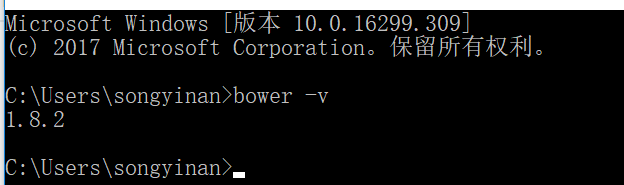执行 bower -v 时出现内部错误
安装nodejs ,我的位置是D:\node.js_install。
全局模块安装默认放在C:\Users\Administrator\AppData\Roaming\npm\node_modules里面。
npm config set prefix “D:\node.js_install\node_global”//把路径更换到当前的路径(我是安装到安装node.js的路径下了)
npm config set cache “D:\node.js_install\node_cache“。//把路径更换到当前的路径(同上)
再去配置环境变量,在系统变量里新建 NODE_PATH ,值为D:\node.js_install\node_global,
在用户变量上的path变量添加 D:\node.js_install\node_global。这样应该就可以了
安装 node.js (参考):https://blog.csdn.net/traguezw/article/details/54577560