关于mysql8.0及以上版本连接navicat时候报错(密码加密方式需要修改)
首先这个原因是因为MySQL版本的密码加密方式变了,要把它修改成以前的方式(因为,navicat不支持这种方式)
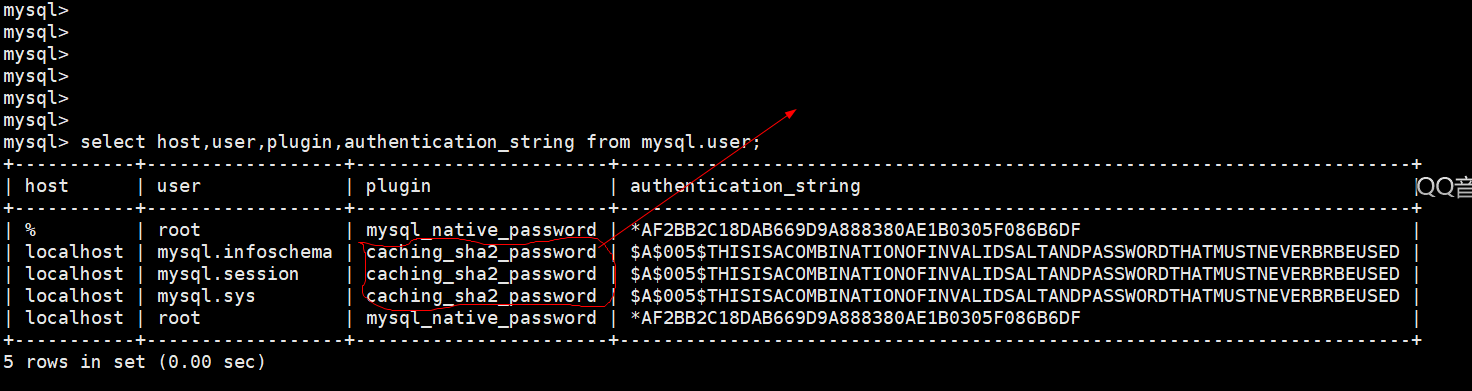
1:先进入mysql:
mysql -uroot -p123456;
2:查询密码加密方式:
select host,user,plugin,authentication_string from mysql.user;
3:修改
alter user 'root'@'%' identified by '12345' password expire never;
alter user 'root'@'%' identified with mysql_native_password by'12345';
alter user root@localhost identified by '12345' password expire never;
alter user root@localhost identified with mysql_native_password by '12345';



