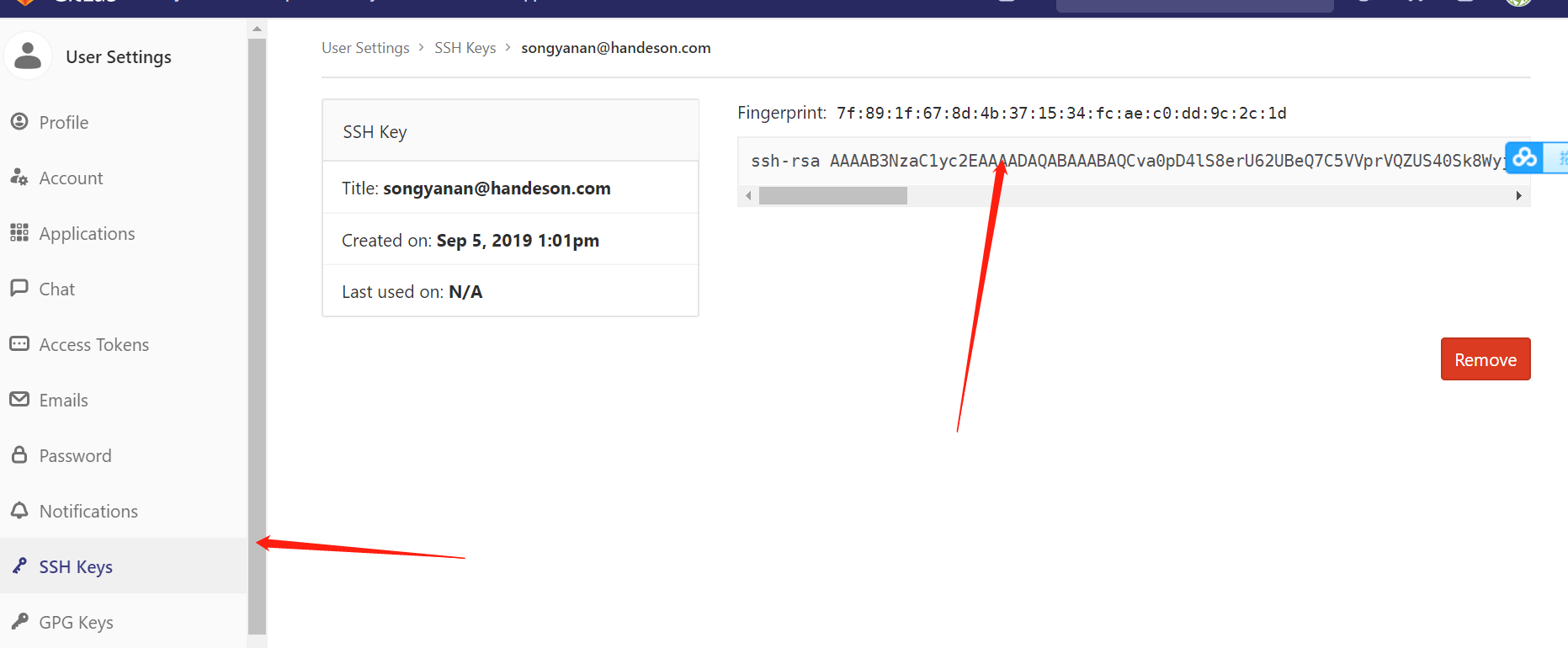git 要求密码的解决方法:【生成gitLab公钥】:以及如何配置GitLab中的SSH key
参考链接:
https://www.cnblogs.com/yjlch1016/p/9692840.html https://blog.csdn.net/u011925641/article/details/79897517
步骤
- 下载git
- https://git-scm.com/downloads/
- 生成密钥
- 打开终端:检查SSH秘钥是否存在 cat ~/.ssh/id_rsa.pub
- 如果你看到一长串从 ssh-rsa 或者 ssh-dsa,你可以跳过ssh-keygen这一步
- 若要生成新的SSH密钥,在git bash上面执行代码:ssh-keygen -t rsa -C "xiaoming@qq.com" ;(xiaoming@qq.com 替换成自己的邮箱)
- ssh-keygen命令提示(默认)按3次Enter
- 添加密钥到gitlab
- 查看公钥 :cat ~/.ssh/id_rsa.pub 在github上添加SSH key
- 打开gitlab的找到Profile Settings–>SSH Keys–>Add SSH Key对应一栏,复制公钥天凯,点击Add key就完成了!