MyBatis项目快速搭建及MySQL一个Statement支持多条命令参数
一、简述
本文以笔记的形式,记录一个基本Mybatis项目的使用,方便后期项目使用到相关配置时直接复制使用。
二、项目结构
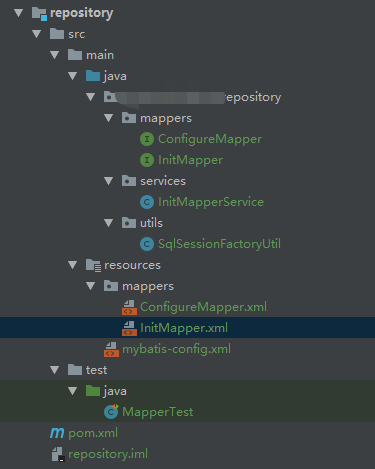
pom.xml中的依赖
<!-- https://mvnrepository.com/artifact/org.mybatis/mybatis --> <dependency> <groupId>org.mybatis</groupId> <artifactId>mybatis</artifactId> <version>3.5.0</version> </dependency> <!-- https://mvnrepository.com/artifact/mysql/mysql-connector-java --> <dependency> <groupId>mysql</groupId> <artifactId>mysql-connector-java</artifactId> <version>8.0.15</version> </dependency> <dependency> <groupId>junit</groupId> <artifactId>junit</artifactId> <version>4.12</version> <scope>test</scope> </dependency>
三、文件信息
1、mybatis-config.xml
<?xml version="1.0" encoding="UTF-8"?> <!DOCTYPE configuration PUBLIC "-//mybatis.org//DTD Config 3.0//EN" "http://mybatis.org/dtd/mybatis-3-config.dtd"> <!--配置 --> <configuration> <!--配置环境 --> <environments default="development"> <environment id="development"> <!--事务管理 --> <transactionManager type="JDBC"/> <!--数据源 通过Properties加载配置 --> <dataSource type="POOLED"> <!--驱动driver --> <property name="driver" value="com.mysql.cj.jdbc.Driver"/> <!--连接URL --> <property name="url" value="jdbc:mysql://127.0.0.1:3306/testdb?characterEncoding=utf8&useUnicode=true&useSSL=false&serverTimezone=Asia/Shanghai&allowMultiQueries=true"/> <!--用户名 --> <property name="username" value="root"/> <!--密码 --> <property name="password" value="123456"/> </dataSource> </environment> </environments> <!--建立映射 --> <mappers> <mapper resource="mappers/InitMapper.xml"/> <mapper resource="mappers/ConfigureMapper.xml"/> </mappers> </configuration>
注意,(1)、连接URL位于xml中时,原来的"&"需要使用"&"来转义。(2)、如果想最终执行时一个Mapper文件的每一个update/insert/select等Statement中支持多个sql语句的话,需要在连接URL中加入‘allowMultiQueries=true’,切记!
2、InitMapper.xml和InitMapper.java
<?xml version="1.0" encoding="UTF-8"?> <!DOCTYPE mapper PUBLIC "-//mybatis.org//DTD Mapper 3.0//EN" "http://mybatis.org/dtd/mybatis-3-mapper.dtd"> <mapper namespace="com.test.repository.mappers.InitMapper"> <update id="ensureStationGroupTab"> CREATE TABLE IF NOT EXISTS `station_group_tab`( `id` BIGINT NOT NULL AUTO_INCREMENT, `name` VARCHAR(255) COMMENT '组名称', `notes` VARCHAR(255) COMMENT '备注', PRIMARY KEY (`Id`), INDEX `idx_station_group_groupName`(`groupName`) )ENGINE INNODB; </update> <update id="ensureConfigureTab"> CREATE TABLE IF NOT EXISTS `configure_tab`( `id` BIGINT NOT NULL AUTO_INCREMENT, `stationGroupId` BIGINT COMMENT '站点组ID', `type` INT COMMENT '模块', `name` VARCHAR(255) COMMENT '名称', PRIMARY KEY (`Id`), INDEX `idx_configure_stationGroupId`(`stationGroupId`), CONSTRAINT `fk_configure_stationGroupId` FOREIGN KEY (`stationGroupId`) REFERENCES `station_group_tab`(`id`) )ENGINE INNODB; </update> <update id="ensureStationGroupRelationTab"> CREATE TABLE IF NOT EXISTS `station_group_relation_tab`( `id` BIGINT NOT NULL AUTO_INCREMENT, `stationGroupId` BIGINT COMMENT '站点组ID' , `otherInfo` VARCHAR(255) COMMENT '其它信息', PRIMARY KEY (`Id`), INDEX `idx_station_group_relation_stationGroupId`(`stationGroupId`), CONSTRAINT `fk_station_group_relation_stationGroupId` FOREIGN KEY (`stationGroupId`) REFERENCES `station_group_tab`(`id`) )ENGINE INNODB; </update> <update id="initDataTable"> -- INSERT INTO `station_group_tab` (name,notes) VALUES('ABC','ABC'); -- INSERT INTO `station_group_tab` (name,notes) VALUES('DEF','DEF'); </update> </mapper>
package com.test.repository.mappers; public interface InitMapper { int ensureStationGroupTab(); int ensureConfigureTab(); int ensureStationGroupRelationTab(); int initDataTable(); }
3、SqlSessionFactoryUtil工具类
package com.test.repository.utils; import org.apache.ibatis.io.Resources; import org.apache.ibatis.session.SqlSession; import org.apache.ibatis.session.SqlSessionFactory; import org.apache.ibatis.session.SqlSessionFactoryBuilder; import java.io.IOException; import java.io.Reader; public class SqlSessionFactoryUtil { private static SqlSessionFactory sqlSessionFactory; static { try { // 1.加载配置文件 Reader reader = Resources.getResourceAsReader("mybatis-config.xml"); // 2.创建SqlSessionFactory SqlSessionFactoryBuilder sqlSessionFactoryBuilder = new SqlSessionFactoryBuilder(); sqlSessionFactory = sqlSessionFactoryBuilder.build(reader); } catch (IOException e) { throw new RuntimeException(e); } } public static SqlSessionFactory getSqlSessionFactory() { return sqlSessionFactory; } public static SqlSession getSqlSession(boolean autoCommit) { return sqlSessionFactory.openSession(autoCommit); } }
4、InitMapperService服务类
package com.test.repository.services; import org.apache.ibatis.session.SqlSession; import org.slf4j.Logger; import com.test.repository.mappers.InitMapper; import com.test.repository.utils.SqlSessionFactoryUtil; public class InitMapperService { private final Logger log = LoggerFactory.getLogger(InitMapperService.class); /** 建表语句 */ public void createDataTable() { try { SqlSession session = SqlSessionFactoryUtil.getSqlSession(true); InitMapper mapper = session.getMapper(InitMapper.class); mapper.ensureStationGroupTab(); mapper.ensureConfigureTab(); mapper.ensureStationGroupRelationTab(); session.close(); } catch (Exception ex) { log.error("An error occurred while creating the data table.", ex); } } /** 初始化数据 */ public void initDataTable() { try { SqlSession session = SqlSessionFactoryUtil.getSqlSession(true); InitMapper mapper = session.getMapper(InitMapper.class); mapper.initDataTable(); session.close(); } catch (Exception ex) { log.error("An error occurred while creating the data table.", ex); } } public void initData() { createDataTable(); initDataTable(); } }
5、MapperTest.java
@Test public void testInitData() { InitMapperService initMapperService=new InitMapperService(); initMapperService.initData(); }
宋兴柱:转载内容,请标明出处,谢谢!源文来自 宝贝云知识分享:https://www.dearcloud.cn


