使用elasticsearch分页时报max_result_window is too large的错误解决方案
使用elasticsearch进行深度分页查询时的size-from大于10000的时候,会提示一个max_result_window is too large的错误。
官方推荐是scroll查询返回结果是无序的不满足业务需求,所以还是通过设置最大返回结果数来达到我们的目的
然后我们可以通过以下方法设置:node settings must not contain any index level settings
第一种:
curl -H "Content-Type: application/json" -XPUT 'http://127.0.0.1:9200/_all/_settings?preserve_existing=true' -d '{ "index.max_result_window" : "1000000000" }'
或者
curl -H "Content-Type: application/json" -XPUT http://127.0.0.1:9200/_settings -d '{ "index" : { "max_result_window" : 100000000}}'
第二种:在config/elasticsearch.yml文件中的最后加上index.max_result_window: 100000000,但是这种方法要注意在最前面加上空格
但是要注意,5.x之后,已经不支持第二种方式了。否则启动时,会报下列错误:
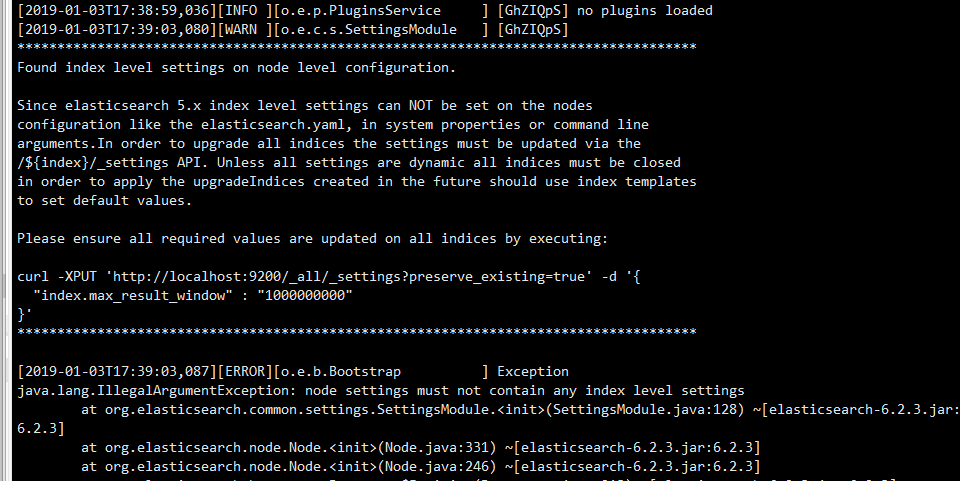
宋兴柱:转载内容,请标明出处,谢谢!源文来自 宝贝云知识分享:https://www.dearcloud.cn

