04ifconfig命令报错:command not found 解决方法
在Linux系统下,当要查询当前主讲的ip地址时,输入命令ifconfig,但是却出了 command not found 的提示
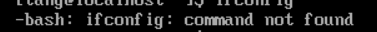
ifconfig命令失败,说明没有将ipconfig命令配置到环境变量,需要进行如下配置
- 使用管理员权限 运行以下命令
vi /etc/profile
# 在profile文件里面
PATH=$PATH:/sbin
export PATH=$PATH:/sbin
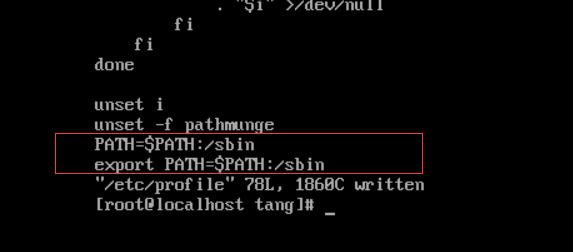
- 保存文件并退出
ctrl+c ,然后 :wq 保存文件
- 让配置文件生效
source /etc/profile
- 但是如果你安装的是CentOS最小安装包模式,还需要安装网络工具
yum install upgrade
yum install net-tools
安装完后,再次执行ifconfig,显示成功




【推荐】国内首个AI IDE,深度理解中文开发场景,立即下载体验Trae
【推荐】编程新体验,更懂你的AI,立即体验豆包MarsCode编程助手
【推荐】抖音旗下AI助手豆包,你的智能百科全书,全免费不限次数
【推荐】轻量又高性能的 SSH 工具 IShell:AI 加持,快人一步
· DeepSeek 开源周回顾「GitHub 热点速览」
· 记一次.NET内存居高不下排查解决与启示
· 物流快递公司核心技术能力-地址解析分单基础技术分享
· .NET 10首个预览版发布:重大改进与新特性概览!
· .NET10 - 预览版1新功能体验(一)