时间和时间戳之间的相互的转换
获取当前时间的时间戳:三种方法
var todayTimeStamp1 = new Date().getTime();
var todayTimeStamp2 = new Date().valueOf();
var todayTimeStamp3 = Date.parse(new Date());
注意:第一、第二种:会精确到毫秒,第三种:只能精确到秒,毫秒用000替代,注意:获取到的时间戳除以1000就可获得Unix时间戳,就可传值给后台得到。
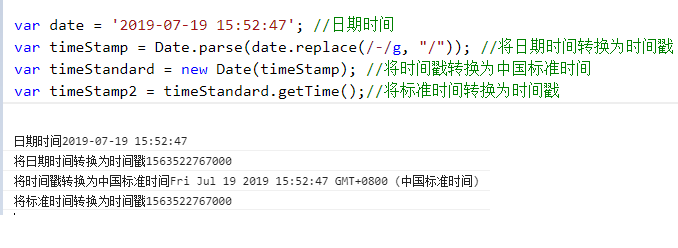
将时间戳转换为时间 返回结果是对象
convertTimeStampToDate: function (timestamp) { var time = new Date(timestamp); var year = time.getFullYear(); //getFullYear方法以四位数字返回年份 var month = time.getMonth() + 1; // getMonth方法从 Date 对象返回月份 (0 ~ 11),返回结果需要手动加一 var days = time.getDate(); // getDate方法从 Date 对象返回一个月中的某一天 (1 ~ 31) var hours = time.getHours(); // getHours方法返回 Date 对象的小时 (0 ~ 23) var minutes = time.getMinutes(); // getMinutes方法返回 Date 对象的分钟 (0 ~ 59) var seconds = time.getSeconds(); // getSeconds方法返回 Date 对象的秒数 (0 ~ 59) var data = {}; data.year = year; data.month = month < 10 ? '0' + month : month; data.days = days < 10 ? '0' + days : days; data.hours = hours < 10 ? '0' + hours : hours; data.minutes = minutes < 10 ? '0' + minutes : minutes; data.seconds = seconds < 10 ? '0' + seconds : seconds; return { data: data, dateStr: data.year + '-' + data.month + '-' + data.days + ' ' + data.hours + ':' + data.minutes + ':' + data.seconds }; },
将时间2019-12-12 12:12:12转换为时间戳 如果参数为空,则将当前时间转换为时间戳
convertDateToTimeStamp: function (DateTime) { if (DateTime && DateTime.length > 0) { return new Date(DateTime).getTime(); } else { return new Date().getTime(); } },
完成代码:

<!DOCTYPE html> <html lang="en-us"> <head> <meta http-equiv="X-UA-Compatible" content="IE=9; IE=8; IE=7; IE=EDGE"> <meta http-equiv="Content-Type" content="text/html; charset=utf-8" /> <title>时间与时间戳的相互转换</title> </head> <body> <h1>控制台看结果</h1> <script type="text/javascript" src="/skin/default/lib/jquery/jquery.min_v1.10.2.js"></script> <script type="text/javascript"> $(function () { $.timeConvert = { init: function () { //将指定日期转换为时间戳 var date1 = '2019-07-19 12:30:26' console.log('将指定日期转换为时间戳', $.timeConvert.convertDateToTimeStamp(date1)); //获取当前时间的时间戳 var curTimeStamp = $.timeConvert.convertDateToTimeStamp(); console.log('获取当前时间的时间戳', curTimeStamp); //将当前时间转换为日期 console.log('将当前时间转换为日期', $.timeConvert.convertTimeStampToDate(curTimeStamp).dateStr); //往后推一天 24小时 var nextTimeStamp = $.timeConvert.convertDateToTimeStamp() + 24 * 60 * 60 * 1000; console.log('后一天' + $.timeConvert.convertTimeStampToDate(nextTimeStamp).dateStr); //往前推一天 24小时 var lastTimeStamp = $.timeConvert.convertDateToTimeStamp() - 24 * 60 * 60 * 1000; console.log('前一天' + $.timeConvert.convertTimeStampToDate(lastTimeStamp).dateStr); //2周后:14 * 24 * 60 * 60 * 1000 }, //将时间戳转换为时间 返回结果是对象 convertTimeStampToDate: function (timestamp) { var time = new Date(timestamp); var year = time.getFullYear(); //getFullYear方法以四位数字返回年份 var month = time.getMonth() + 1; // getMonth方法从 Date 对象返回月份 (0 ~ 11),返回结果需要手动加一 var days = time.getDate(); // getDate方法从 Date 对象返回一个月中的某一天 (1 ~ 31) var hours = time.getHours(); // getHours方法返回 Date 对象的小时 (0 ~ 23) var minutes = time.getMinutes(); // getMinutes方法返回 Date 对象的分钟 (0 ~ 59) var seconds = time.getSeconds(); // getSeconds方法返回 Date 对象的秒数 (0 ~ 59) var data = {}; data.year = year; data.month = month < 10 ? '0' + month : month; data.days = days < 10 ? '0' + days : days; data.hours = hours < 10 ? '0' + hours : hours; data.minutes = minutes < 10 ? '0' + minutes : minutes; data.seconds = seconds < 10 ? '0' + seconds : seconds; return { data: data, dateStr: data.year + '-' + data.month + '-' + data.days + ' ' + data.hours + ':' + data.minutes + ':' + data.seconds }; }, //将时间2019-12-12 12:12:12转换为时间戳 如果参数为空,则将当前时间转换为时间戳 convertDateToTimeStamp: function (DateTime) { if (DateTime && DateTime.length > 0) { return new Date(DateTime).getTime(); } else { return new Date().getTime(); } }, } $.timeConvert.init(); }); </script> </body> </html>
github地址:https://github.com/summerSongXia/summerProject/blob/master/convertTime.html





