Java方法读取文件内容
一.针对文件内容的读取,在平时的工作中想必是避免不了的操作,现在我将自己如何用java方法读取文件中内容总结如下:废话不多说,直接上代码:
方法一:
public static void main(String[] args) throws IOException { FileInputStream fileInputStream = null; try { // 1.获取文件指定的文件信息 fileInputStream = new FileInputStream("D:\\softwore\\workspace\\springbootdemo\\node10-boot-mybatis\\src\\main\\resources\\test.txt"); // 2.将数据读到字节数组里 byte[] buff = new byte[1024]; int length = fileInputStream.read(buff); // 3.将字节数据转换为字符串 // 参数一:带转换的字节数组,参数二:起始位置 参数三:转换的长度 String info = new String(buff, 0, length); System.out.println(info); } catch (IOException e) { e.printStackTrace(); } finally { // 4,关闭流操作 if (fileInputStream != null) fileInputStream.close(); }
}
1.文件存放位置
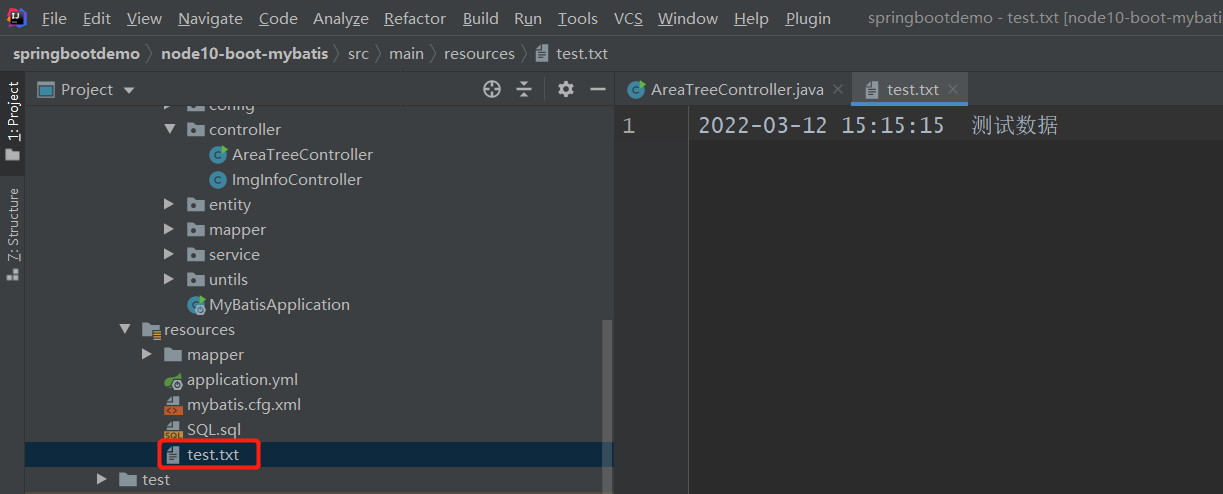
2.结果如下:
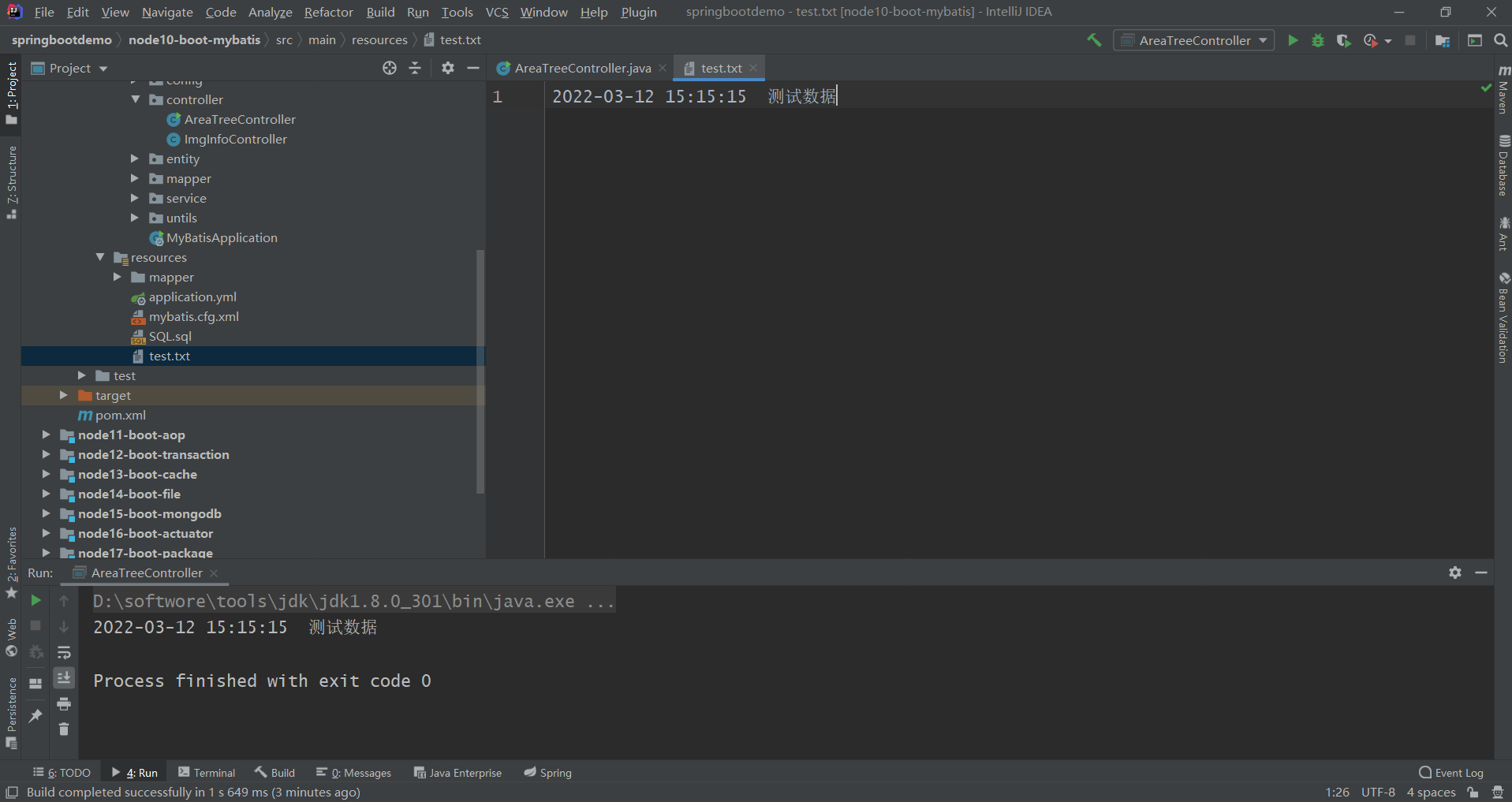
方法二:(此方法是读取resource目录下对应文件名的文件内容)
public static void main(String[] args) throws IOException { InputStream inputStream = null; BufferedReader reader = null; StringBuilder content = new StringBuilder(); try { inputStream = Test03.class.getClassLoader().getResourceAsStream("test.txt"); if (Objects.nonNull(inputStream)) { reader = new BufferedReader(new InputStreamReader(inputStream)); } else { throw new RuntimeException("test.txt not found"); } String line = ""; while ((line = reader.readLine()) != null) { content.append(line); } System.out.println(content.toString()); } catch (IOException e) { throw new RuntimeException(e); } finally { if (Objects.nonNull(inputStream)) { inputStream.close(); } if (Objects.nonNull(reader)) { reader.close(); } } }
1.输出结果如下:
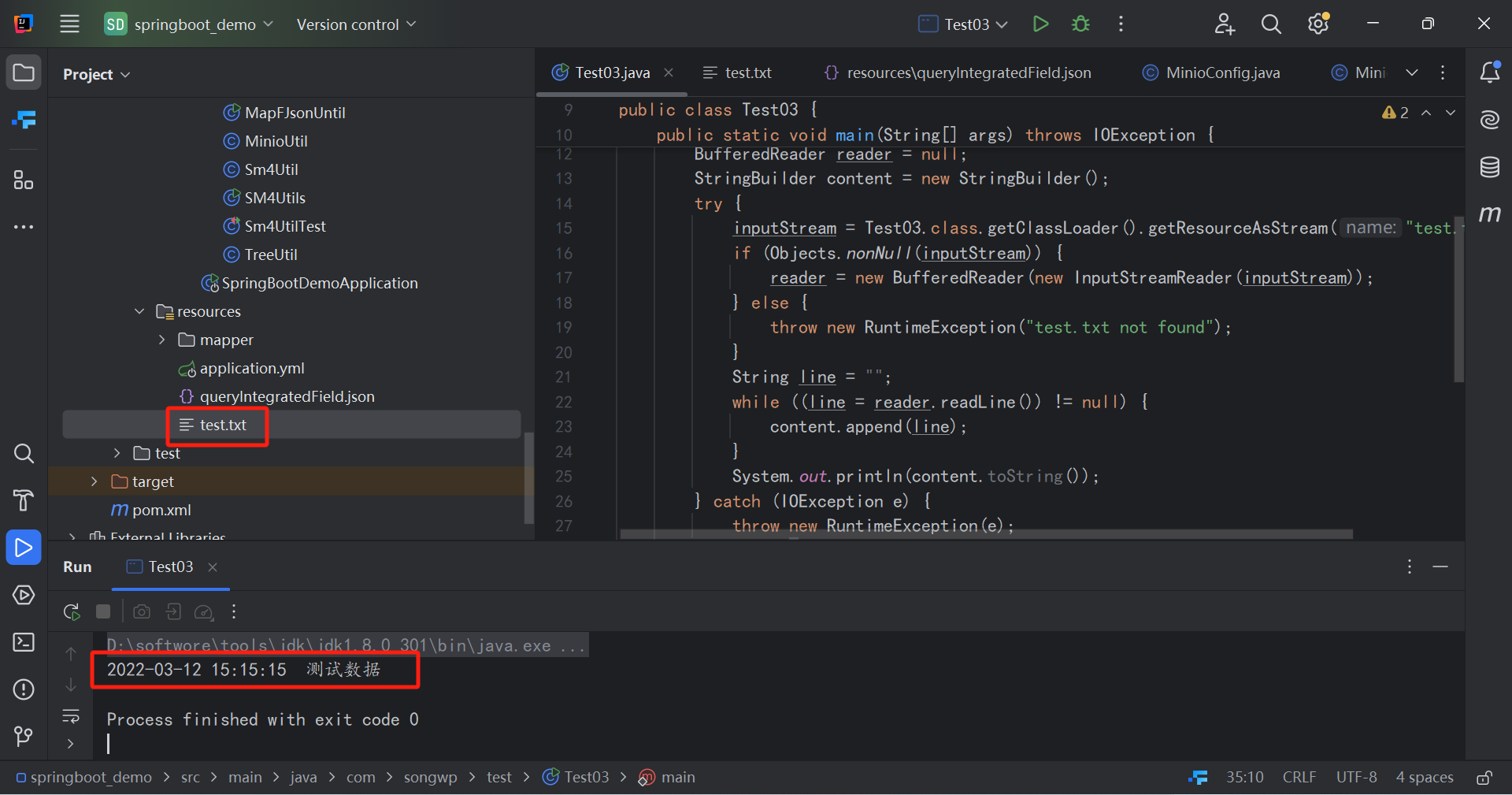
古今成大事者,不唯有超世之才,必有坚韧不拔之志!




【推荐】国内首个AI IDE,深度理解中文开发场景,立即下载体验Trae
【推荐】编程新体验,更懂你的AI,立即体验豆包MarsCode编程助手
【推荐】抖音旗下AI助手豆包,你的智能百科全书,全免费不限次数
【推荐】轻量又高性能的 SSH 工具 IShell:AI 加持,快人一步
· Manus重磅发布:全球首款通用AI代理技术深度解析与实战指南
· 被坑几百块钱后,我竟然真的恢复了删除的微信聊天记录!
· 没有Manus邀请码?试试免邀请码的MGX或者开源的OpenManus吧
· 园子的第一款AI主题卫衣上架——"HELLO! HOW CAN I ASSIST YOU TODAY
· 【自荐】一款简洁、开源的在线白板工具 Drawnix