libmicrohttpd 一个 C 编写的小型 HTTP 库
2020-12-18 18:52 宋海宾 阅读(954) 评论(0) 编辑 收藏 举报libmicrohttpd 一个 C 编写的小型 HTTP 库
原文地址:http://www.aqcoder.com/post/content?id=39 by ravenq
libmicrohttpd 是 GUN 下开源的一个小型的 HTTP 库,能够方便的嵌入到系统中。支持 HTTP 1.1 可以同时侦听多个端口,具有 select, poll, pthread, thread poo 等多种模式,库平台支持 GNU/Linux, FreeBSD, OpenBSD, NetBSD, Android, Darwin (macOS), W32, OpenIndiana/Solaris, z/OS 等。
- 主页: http://www.gnu.org/software/libmicrohttpd/
- Git: https://git.gnunet.org/libmicrohttpd.git
- FTP: ftp://ftp.gnu.org/gnu/libmicrohttpd/
编译与安装
libmicrohttpd 有提供编译好的二进制,可自行下载: ftp://ftp.gnu.org/gnu/libmicrohttpd/
官方编译版本使用的是 MT 选项,如果需要 MD,或者其他编译选项,可以下载源码,根据不同平台进行编译。
简单示例
#include <microhttpd.h>
#include <stdlib.h>
#include <string.h>
#include <stdio.h>
#define PAGE "<html><head><title>libmicrohttpd demo</title>"\
"</head><body>libmicrohttpd demo</body></html>"
static int ahc_echo(void * cls,
struct MHD_Connection * connection,
const char * url,
const char * method,
const char * version,
const char * upload_data,
size_t * upload_data_size,
void ** ptr) {
static int dummy;
const char * page = cls;
struct MHD_Response * response;
int ret;
if (0 != strcmp(method, "GET"))
return MHD_NO; /* unexpected method */
if (&dummy != *ptr)
{
/* The first time only the headers are valid,
do not respond in the first round... */
*ptr = &dummy;
return MHD_YES;
}
if (0 != *upload_data_size)
return MHD_NO; /* upload data in a GET!? */
*ptr = NULL; /* clear context pointer */
response = MHD_create_response_from_buffer (strlen(page),
(void*) page,
MHD_RESPMEM_PERSISTENT);
ret = MHD_queue_response(connection,
MHD_HTTP_OK,
response);
MHD_destroy_response(response);
return ret;
}
int main(int argc,
char ** argv) {
struct MHD_Daemon * d;
if (argc != 2) {
printf("%s PORT\n", argv[0]);
return 1;
}
d = MHD_start_daemon(MHD_USE_THREAD_PER_CONNECTION,
atoi(argv[1]),
NULL,
NULL,
&ahc_echo,
PAGE,
MHD_OPTION_END);
if (d == NULL)
return 1;
(void) getc (stdin);
MHD_stop_daemon(d);
return 0;
}
此示例效果为访问服务器返回一个简单的页面,页面内容见 PAGE 宏定义。
可以看到 libmicrohttpd 的使用很简单。 MHD_start_daemon 函数启动服务,并且需要一个回调入参 ahc_echo,注意此方法是非阻塞的,此示例使用 getc 函数等待用户输入终止。
ahc_echo 回到函数在每次请求的时候都会进入。使用 MHD_create_response_from_buffer 函数创建一个响应结构体,然后使用 MHD_queue_response 函数把响应结构推入响应队列,libmicrohttpd 会帮我们执行响应。最后使用 MHD_destroy_response 清理内存。
注意此实例只能处理 GET 请求, POST 请求比较复杂,下文我们接着会介绍。
跨域问题
现代很多应用都是前后端分离的,libmicrohttpd 可以方便的用于本地小型 httpd 服务器。可以在本地和你的应用通过 http 进行交互,你的应用甚至可以是 WEB 应用。
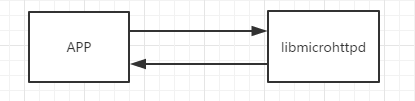
使用此方法可以解决 ActiveX 技术被现代浏览器禁用的问题。可以使用 libmicrohttpd 把你的 ActiveX 控件封装到本地服务里,然后使用 http 和 WEB 应用交互。
此时会产生跨域问题。首先我们来了解下跨域访问的原理。
浏览器在发送 POST 请求前,首先会进行一次 OPTION 预请求,OPTION 请求返回的头部信息会决定浏览器是否发送真正的 POST 请求。关键的头部信息包括:
- Access-Control-Allow-Origin
- Access-Control-Allow-Headers
- Access-Control-Allow-Methods
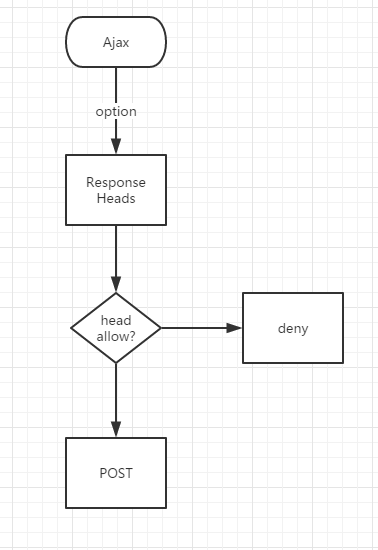
理解了原理,就好办了,我们在请求处理回调中先处理一次 OPTION 与请求。
response = MHD_create_response_from_buffer(strlen(METHOD_ERROR),
(void *)METHOD_ERROR,
MHD_RESPMEM_PERSISTENT);
MHD_add_response_header(response, "Access-Control-Allow-Origin", "*");
MHD_add_response_header(response, "Access-Control-Allow-Headers", "content-type"); // 包括你定义的额外的头部字段
MHD_add_response_header(response, "Access-Control-Allow-Methods", "PUT,POST,GET,DELETE,OPTIONS");
ret = MHD_queue_response(connection,
MHD_HTTP_NOT_ACCEPTABLE,
response);
MHD_destroy_response(response);
这样,你的 HTTP 服务就可以处理跨域请求了。
注意:不能用上面的 GET 示例,应为上面的示例拦截非 GET 的所有请求。
POST 求参数获取
首先,很遗憾的 libmicrohttpd 不支持 application/json 格式的 post 请求,其实,他只支持两种格式的 POST 请求:
#define MHD_HTTP_POST_ENCODING_FORM_URLENCODED "application/x-www-form-urlencoded"
#define MHD_HTTP_POST_ENCODING_MULTIPART_FORMDATA "multipart/form-data"对于这一点,我也表示很疑惑,为什么不支持 application/json 呢?
不支持,就不支持吧,我们可以使用 application/x-www-form-urlencoded 代替,我们来看一个实例代码(代码有点长,关键位置我的写了注释了,耐心看):
/**
* Data kept per request.
*/
struct Request
{
/**
* Post processor handling form data (IF this is
* a POST request).
*/
struct MHD_PostProcessor *pp;
/**
* URL to serve in response to this POST (if this request
* was a 'POST')
*/
const char *post_url;
/**
* 用一个 string 来存储 POST 数据,因为 POST 数据是分段进回调接收的。
* 如果你传输的数据不是字符串,可以使用 char 数组接收。
*/
std::string post_data;
};
static int
post_iterator(void *cls,
enum MHD_ValueKind kind,
const char *key,
const char *filename,
const char *content_type,
const char *transfer_encoding,
const char *data, uint64_t off, size_t size)
{
struct Request *request = cls;
struct Session *session = request->session;
(void)kind; /* Unused. Silent compiler warning. */
(void)filename; /* Unused. Silent compiler warning. */
(void)content_type; /* Unused. Silent compiler warning. */
(void)transfer_encoding; /* Unused. Silent compiler warning. */
// 这里也可以处理请求参数,但是这里会进入更多次,经我实践是没 512 个字节进入一次。
// 并且要注意,使用 application/x-www-form-urlencoded 时,POST 请求数据必须是如下格式:
// key=xxxxxxxx
// key 就是这个回调的 key 参数, xxxxxxxx 是你的请求参数。
}
static int
handle_request(void *cls,
struct MHD_Connection *connection,
const char *url,
const char *method,
const char *version,
const char *upload_data,
size_t *upload_data_size,
void **ptr)
{
struct MHD_Response *response;
struct Request *request;
struct Session *session;
int ret;
unsigned int i;
(void)cls; /* Unused. Silent compiler warning. */
(void)version; /* Unused. Silent compiler warning. */
request = *ptr;
if (NULL == request)
{
request = calloc(1, sizeof(struct Request));
if (NULL == request)
{
fprintf(stderr, "calloc error: %s\n", strerror(errno));
return MHD_NO;
}
*ptr = request;
if (0 == strcmp(method, MHD_HTTP_METHOD_POST))
{
request->pp = MHD_create_post_processor(connection, 1024,
&post_iterator, request);
if (NULL == request->pp)
{
fprintf(stderr, "Failed to setup post processor for `%s'\n",
url);
return MHD_NO; /* internal error */
}
}
return MHD_YES;
}
if (0 == strcmp(method, MHD_HTTP_METHOD_OPTIONS))
{
// 允许跨域请求
MHD_add_response_header(response, "Access-Control-Allow-Origin", "*");
MHD_add_response_header(response, "Access-Control-Allow-Headers", "content-type"); // 包括你定义的额外的头部字段
MHD_add_response_header(response, "Access-Control-Allow-Methods", "PUT,POST,GET,DELETE,OPTIONS");
const char *res_get = "you call option method.";
response = MHD_create_response_from_buffer(strlen(res_get),
(void *)res_get,
MHD_RESPMEM_PERSISTENT);
ret = MHD_queue_response(connection,
MHD_HTTP_OK,
response);
MHD_destroy_response(response);
}
if (0 == strcmp(method, MHD_HTTP_METHOD_POST))
{
/* evaluate POST data */
MHD_post_process(request->pp,
upload_data,
*upload_data_size);
if (0 != *upload_data_size)
{
// 请求回调会进入多次,直到 POST 请求的所有数据接收完毕。
// 我们在这里拼接请求参数
request.post_data += std::string(upload_data, *upload_data_size);
*upload_data_size = 0;
return MHD_YES;
}
// 这里得到了完整的请求参数,可以执行你的代码逻辑
std::string data = request.post_data;
// do somthing...
/* done with POST data, serve response */
MHD_destroy_post_processor(request->pp);
request->pp = NULL;
if (NULL != request->post_url)
url = request->post_url;
// 返回最终的 POST 请求
const char *res_post = "{\"result\": \"success\", \"message\":\"you call post method.\"}";
response = MHD_create_response_from_buffer(strlen(res_post),
(void *)res_post,
MHD_RESPMEM_PERSISTENT);
MHD_add_response_header(response, "content-type", "applicaton/json"); // 返回格式可以是 json
ret = MHD_queue_response(connection,
MHD_HTTP_OK,
response);
MHD_destroy_response(response);
return ret;
}
if ((0 == strcmp(method, MHD_HTTP_METHOD_GET)) ||
(0 == strcmp(method, MHD_HTTP_METHOD_HEAD)))
{
const char *res_get = "you call get method.";
response = MHD_create_response_from_buffer(strlen(res_get),
(void *)res_get,
MHD_RESPMEM_PERSISTENT);
ret = MHD_queue_response(connection,
MHD_HTTP_OK,
response);
MHD_destroy_response(response);
return ret;
}
/* unsupported HTTP method */
response = MHD_create_response_from_buffer(strlen(METHOD_ERROR),
(void *)METHOD_ERROR,
MHD_RESPMEM_PERSISTENT);
ret = MHD_queue_response(connection,
MHD_HTTP_NOT_ACCEPTABLE,
response);
MHD_destroy_response(response);
return ret;
}
static void
request_completed_callback(void *cls,
struct MHD_Connection *connection,
void **con_cls,
enum MHD_RequestTerminationCode toe)
{
struct Request *request = *con_cls;
(void)cls; /* Unused. Silent compiler warning. */
(void)connection; /* Unused. Silent compiler warning. */
(void)toe; /* Unused. Silent compiler warning. */
if (NULL == request)
return;
if (NULL != request->pp)
MHD_destroy_post_processor(request->pp);
free(request);
}
int main(int argc, char ** argv) {
struct MHD_Daemon * d;
if (argc != 2) {
printf("%s PORT\n", argv[0]);
return 1;
}
d = MHD_start_daemon(MHD_USE_ERROR_LOG,
atoi(argv[1]),
NULL, NULL,
&handle_request, NULL,
MHD_OPTION_CONNECTION_TIMEOUT, (unsigned int)15,
MHD_OPTION_NOTIFY_COMPLETED, &request_completed_callback, NULL,
MHD_OPTION_END);
if (d == NULL)
return 1;
(void) getc (stdin);
MHD_stop_daemon(d);
return 0;
}
上面的源码关键位置我都注释了,这里稍微讲解一下。当 POST 请求数据量比较大时,请求回调函数 handle_request 是会进入多次来接收数据的。
因此我们使用了一个结构体 Request 并使用 post_data 字段来存储 POST 请求数据,每次进入时拼接起来,当 0 == *upload_data_size 时就证明数据接收完毕了。
同时,我还加入了官方示例的代码
if (0 == strcmp(method, MHD_HTTP_METHOD_POST))
{
request->pp = MHD_create_post_processor(connection, 1024,
&post_iterator, request);
if (NULL == request->pp)
{
fprintf(stderr, "Failed to setup post processor for `%s'\n",
url);
return MHD_NO; /* internal error */
}
}
这样处理会跟多此的进入 POST 数据接收回调函数 post_iterator。对于很多应用场景这部分有点多余,可以去除掉。
应用代码
这里假设我们的应用是一个 WEB 应用,我们使用 axios 库进行 http 请求:
const data = { data: 'this is a very big string.' }
const data2 = 'key=' + JSON.stringfy({ data: 'this is a very big string.' }) // 如果你要在 post_iterator 接受数据,data 要这么写
axios.post('http://127.0.0.1:7080/', data, {
headers: { 'Content-Type': 'application/x-www-form-urlencoded' } // 这里我们使用 application/x-www-form-urlencoded 类型
}) // 其实接收到的是 json 字符串
注意事项
有些网友在断点调试时,发现 connection 对象里有个成员 read_buffer,这个成员里存储了他的 POST 请求数据,那不是直接可以获取到请求数据了么。
但发现编译报错了,因为 MHD_Connection 结构体根本就么有导出。于是就想到了修改源码, 修改 MHD_lookup_connection_value 函数,直接返回 read_buffer 成员数据。
于是有了这样的修改:
const char * MHD_lookup_connection_value (struct MHD_Connection *connection, enum MHD_ValueKind kind, const char *key)
{
struct MHD_HTTP_Header *pos;
if (NULL == connection)
return NULL;
if (kind == MHD_POSTDATA_KIND) return connection->read_buffer;//只需要添加改行代码即可
for (pos = connection->headers_received; NULL != pos; pos = pos->next)
if ((0 != (pos->kind & kind)) &&
( (key == pos->header) || ( (NULL != pos->header) &&
(NULL != key) &&
(0 == strcasecmp (key, pos->header))) ))
return pos->value;
return NULL;
}
重要的话要说三遍。为什么呢,因为 libmicrohttpd 是异步接收 POST 请求数据的,数据量小的话,调试的时候可以看到你的 POST 请求数据,但是数据量一大,你看到的可能是部分数据,或者是空。
最后
libmicrohttpd 还可以做很多事情,但是,我这里要推荐另外一个库,由 Microsoft 开源提供:https://github.com/Microsoft/cpprestsdk。
这个库我也在研究单中,它用来做 REST 风格的 http 服务器应该会更加的简单,然后原生支持 application/json 数据格式了。

