【Linux】Linux中的网络命令
dig命令:是常用的域名查询工具,可以用来测试域名系统工作是否正常。
语法:
dig(选项)(参数)
[root@localhost tmp]# dig http://oa.kingnet.com ; <<>> DiG 9.9.4-RedHat-9.9.4-18.el7 <<>> http://oa.kingnet.com ;; global options: +cmd ;; Got answer: ;; ->>HEADER<<- opcode: QUERY, status: NOERROR, id: 46009 ;; flags: qr rd ra; QUERY: 1, ANSWER: 0, AUTHORITY: 1, ADDITIONAL: 1 ;; OPT PSEUDOSECTION: ; EDNS: version: 0, flags:; udp: 4096 ;; QUESTION SECTION: ;http://oa.kingnet.com. IN A ;; AUTHORITY SECTION: kingnet.com. 600 IN SOA ns3.dnsv3.com. enterprise1dnsadmin.dnspod.com. 1524116107 3600 180 1209600 180 ;; Query time: 5029 msec ;; SERVER: 8.8.8.8#53(8.8.8.8) ;; WHEN: 日 4月 22 16:18:11 CST 2018 ;; MSG SIZE rcvd: 123
curl & wget
curl 的手册,加上 -d 参数后就是 POST 请求了,不是 GET。
wget -N 覆盖同名已经存在的文件
ping命令常用来测试主机之间网络的连通性。执行ping指令会使用ICMP传输协议,发出要求回应的信息,若远端主机的网络功能没有问题,就会回应该信息,因而得知该主机运作正常。
[root@localhost tmp]# ping www.baidu.com PING www.a.shifen.com (119.75.213.61) 56(84) bytes of data. 64 bytes from 119.75.213.61: icmp_seq=1 ttl=51 time=41.8 ms 64 bytes from 119.75.213.61: icmp_seq=2 ttl=51 time=56.2 ms
host命令
host命令用来做DNS查询。用来测试域名系统工作是否正常.
[root@localhost tmp]# host www.baidu.com www.baidu.com is an alias for www.a.shifen.com. www.a.shifen.com has address 119.75.216.20 www.a.shifen.com has address 119.75.213.61
nslookup命令是常用域名查询工具,就是查DNS信息用的命令。
[root@localhost tmp]# nslookup www.baidu.com Server: 8.8.8.8 Address: 8.8.8.8#53 Non-authoritative answer: www.baidu.com canonical name = www.a.shifen.com. Name: www.a.shifen.com Address: 119.75.216.20 Name: www.a.shifen.com Address: 119.75.213.61
ifconfig & ifdown & ifup
ifdown和ifup命令和运行ifconfig up,ifconfig down的功能一样。是用于启动或者禁用网卡。
其实这些命令是shell脚本。
[root@localhost ~]# which ifup /usr/sbin/ifup 您在 /var/spool/mail/root 中有邮件 [root@localhost ~]# file /usr/sbin/ifup /usr/sbin/ifup: Bourne-Again shell script, ASCII text executable
使用
[root@localhost ~]# ifdown ens33
或者
[root@localhost ~]# ifconfig ens33 down
不过注意的是ifdown命令禁用网卡的话,是无法登陆虚拟机的,尽量少用。
ip命令
ip命令可以网络配置,路由管理等。以后会替代ifconfig命令。
如果没用该命令,可以先安装
yum -y install initscripts
1.列出路由表
[root@e02d387b9271 /]# ip route show default via 192.168.254.1 dev eth0 192.168.254.0/24 dev eth0 proto kernel scope link src 192.168.254.3
2.显示网卡信息
[root@e02d387b9271 /]# ip addr show eth0 18: eth0@if19: <BROADCAST,MULTICAST,UP,LOWER_UP> mtu 1500 qdisc noqueue state UP group default link/ether 02:42:c0:a8:fe:03 brd ff:ff:ff:ff:ff:ff link-netnsid 0 inet 192.168.254.3/24 brd 192.168.254.255 scope global eth0 valid_lft forever preferred_lft forever
traceroute命令用于追踪数据包在网络上的传输时的全部路径
[root@localhost ~]# traceroute www.baidu.com traceroute to www.baidu.com (119.75.213.61), 30 hops max, 60 byte packets 1 gateway (192.168.1.1) 21.144 ms 20.886 ms 20.678 ms 2 10.69.96.1 (10.69.96.1) 20.508 ms 20.375 ms 20.242 ms 3 10.64.131.6 (10.64.131.6) 20.106 ms 10.64.131.14 (10.64.131.14) 19.994 ms
tracepath命令用来追踪并显示报文到达目的主机所经过的路由信息。
[root@localhost ~]# tracepath www.baidu.com 1?: [LOCALHOST] pmtu 1500 1: gateway 32.898ms 1: gateway 3.508ms
iftop可以用来监控网卡的实时流量。这个需要安装。
先下载所需依赖
[root@localhost ~]# yum install flex byacc libpcap ncurses ncurses-devel libpcap-devel
然后下载源码并安装,分别执行以下几条命令
[root@localhost iftop-0.17]# wget http://www.ex-parrot.com/pdw/iftop/download/iftop-0.17.tar.gz [root@localhost iftop-0.17]# tar zxvf iftop-0.17.tar.gz [root@localhost iftop-0.17]# cd iftop-0.17 [root@localhost iftop-0.17]# ./configure [root@localhost iftop-0.17]# make && make install
查看
[root@localhost iftop-0.17]# which iftop /usr/local/sbin/iftop
按下iftop命令
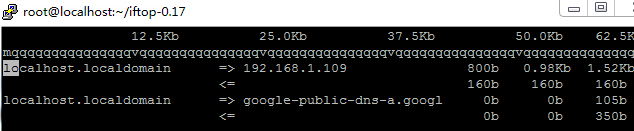
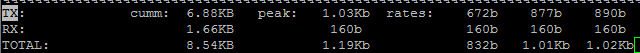
参数说明:
TX:发送流量
RX:接收流量
TOTAL:总流量
Cumm:运行iftop到目前时间的总流量
peak:流量峰值
rates:分别表示过去 2s 10s 40s 的平均流量
默认情况下,通过POST方式传递过去的数据中若有特殊字符,首先需要将特殊字符转义在传递给服务器端,如value值中包含有空格,则需要先将空格转换成%20,这时候需要 参数d (-d --data 使用POST方法, -d 后面的是post的数据) 如:
1 curl -d "value%201" http://hostname.com
curl -d "{\"cmd\":1,\"record\":{\"id\":\"test11\",\"score\":29.8,\"token\":\"aaa\"}}" http://localhost:3000/leaderboards
通过使用-C选项可对大文件使用断点续传功能 通过添加-C选项继续对该文件进行下载,已经下载过的文件不会被重新下载。
-o:将文件保存为命令行中指定的文件名的文件中
-O:使用URL中默认的文件名保存文件到本地。
如果我们只想要显示 HTTP 头,而不显示文件内容,可以使用 -I 选项。
-L:如果直接使用 curl 打开某些被重定向后的链接,这种情况下就无法获取我们想要的网页内容,而当我们通过浏览器打开该链接时,会自动跳转到 http://www.codebelief.com。此时我们想要 curl 做的,就是像浏览器一样跟随链接的跳转,获取最终的网页内容。我们可以在命令中添加 -L 选项来跟随链接重定向。





