Spring Boot输出hello world,3种方式(String,JSON,jsp),IDEA开发工具
新建项目:
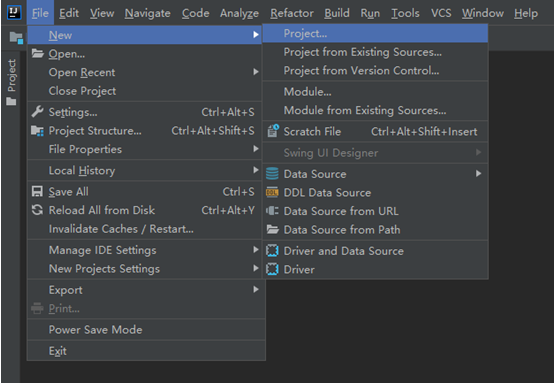
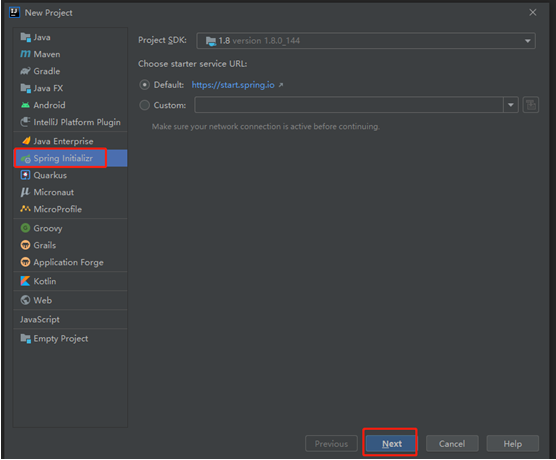
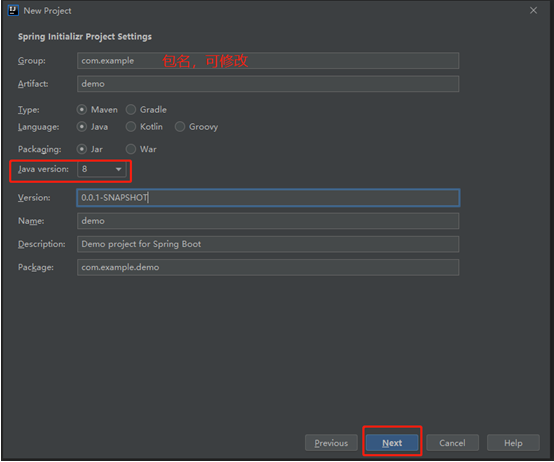
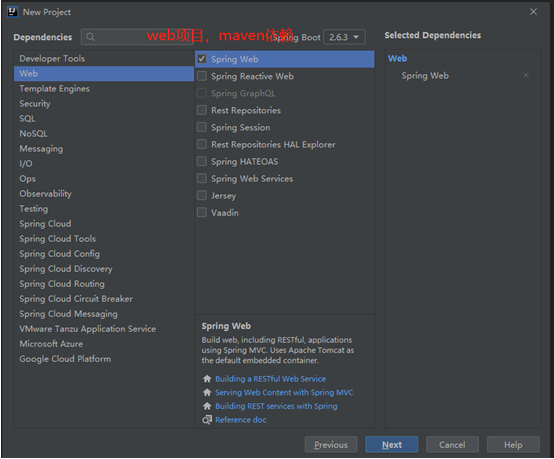
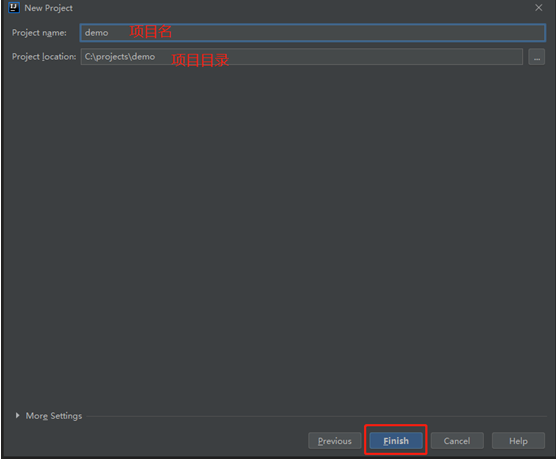
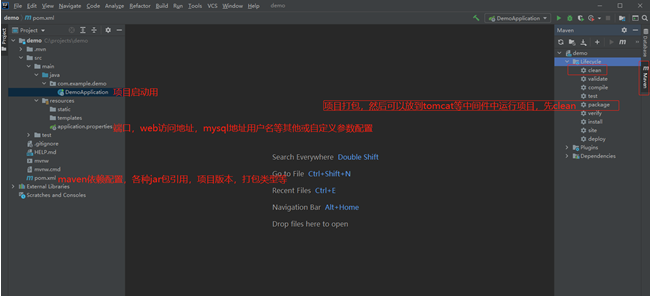
下图是写代码时候,class自动导入包的设置(写方法,会自动import包)
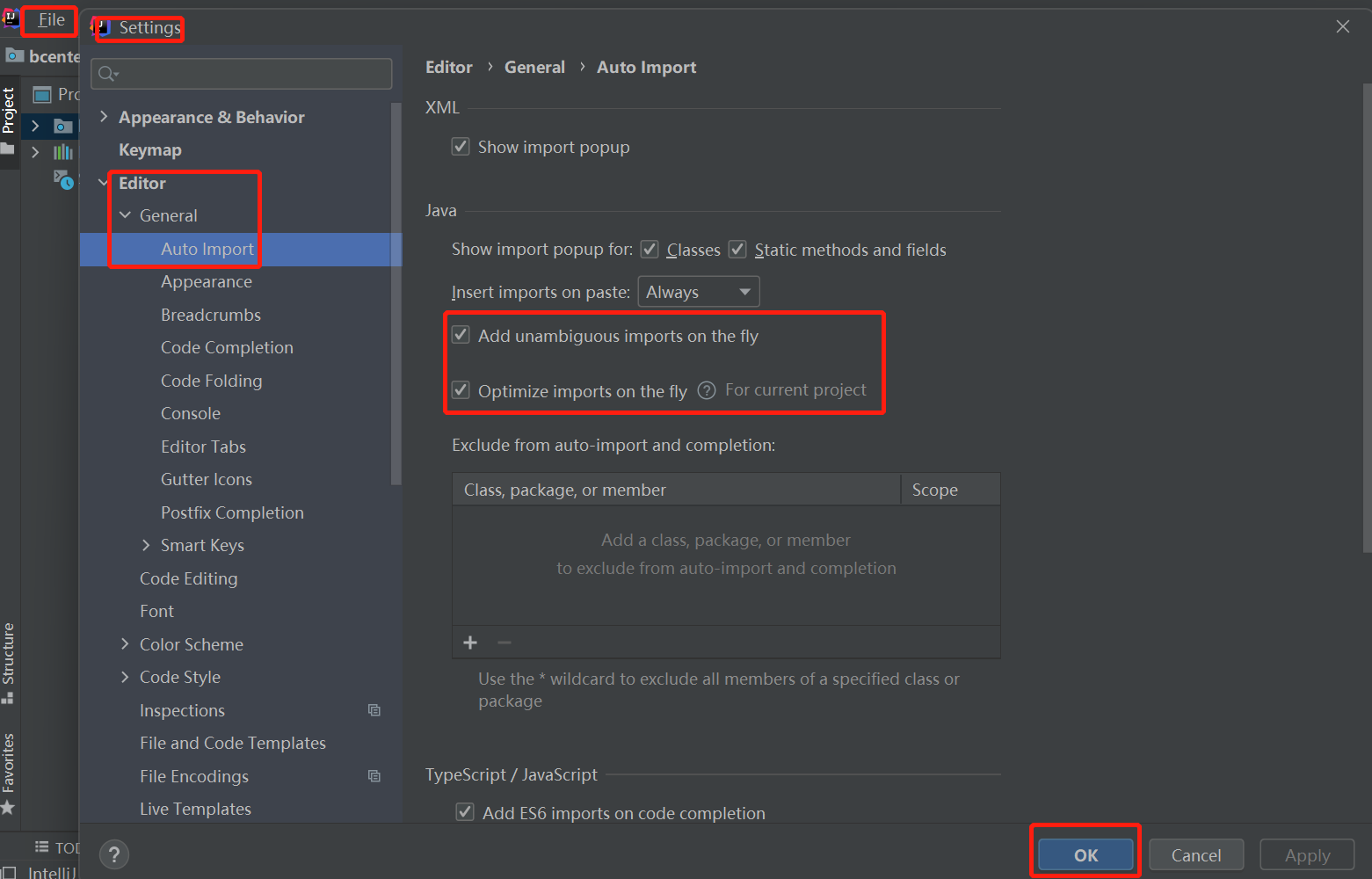
1.String方式
在com.example.demo目录下新建HelloController class文件
package com.example.demo; import org.springframework.web.bind.annotation.RequestMapping;
import org.springframework.web.bind.annotation.RestController; @RestController public class HelloController { @RequestMapping("/hello") public String hello(){ return "hello world"; } }
idea右上角,启动项目,http://localhost:8080/hello 访问
2.JSON方式
在com.example.demo目录下新建Hello class文件
package com.example.demo; public class Hello{ private String name; public Hello() {} public Hello(String name) { this.name = name; } public String getName() { return name; } public void setName(String name) { this.name = name; } }
在com.example.demo目录下新建HelloController2 class文件
package com.example.demo; import org.springframework.web.bind.annotation.RequestMapping; import org.springframework.web.bind.annotation.RestController; @RestController public class HelloController2 { @RequestMapping("/hello2") public Hello hello(){ Hello hello = new Hello("hello world"); /* 或 Hello hello = new Hello(); hello.setName("hello world"); */ return hello; } }
idea右上角,启动项目,http://localhost:8080/hello2 访问
3.jsp方式
pom.xml中增加
<!-- jstl JSP标准标签库 --> <dependency> <groupId>javax.servlet</groupId> <artifactId>jstl</artifactId> <version>1.2</version> </dependency> <!-- 返回jsp页面还需要这个依赖 --> <dependency> <groupId>org.apache.tomcat.embed</groupId> <artifactId>tomcat-embed-jasper</artifactId> <scope>provided</scope> </dependency>
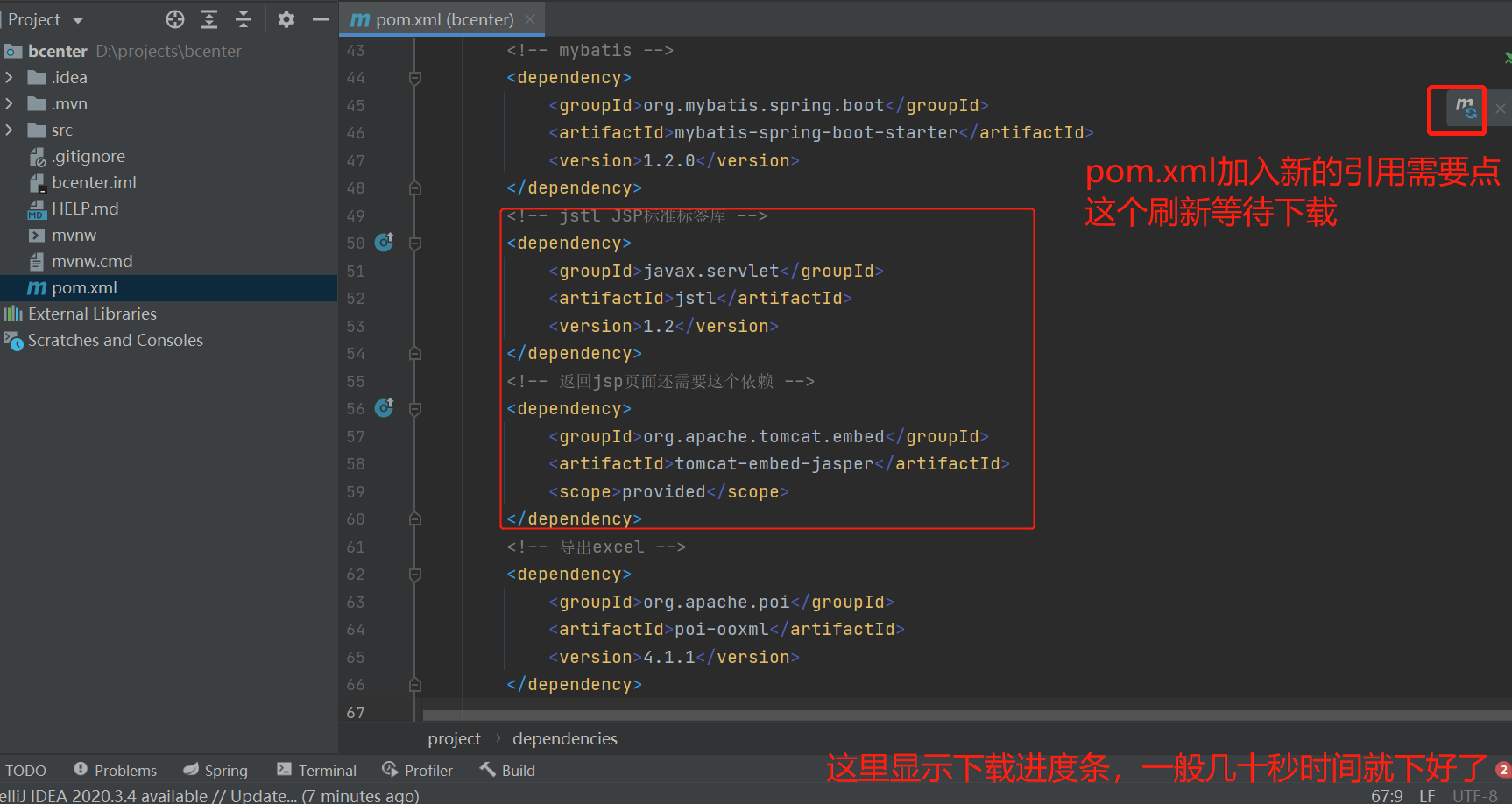
resources application.properties中增加
server.port=8080 spring.mvc.view.prefix=/WEB-INF/ spring.mvc.view.suffix=.jsp
src.main目录下新建webapp,webapp下新建WEB-INF,
WEB-INF下新建hello.jsp
在项目中鼠标右键new的时候无JSP
File -> Project structure -> Modules -> Web -> Web Resource Directories -> + 选择项目 -> OK
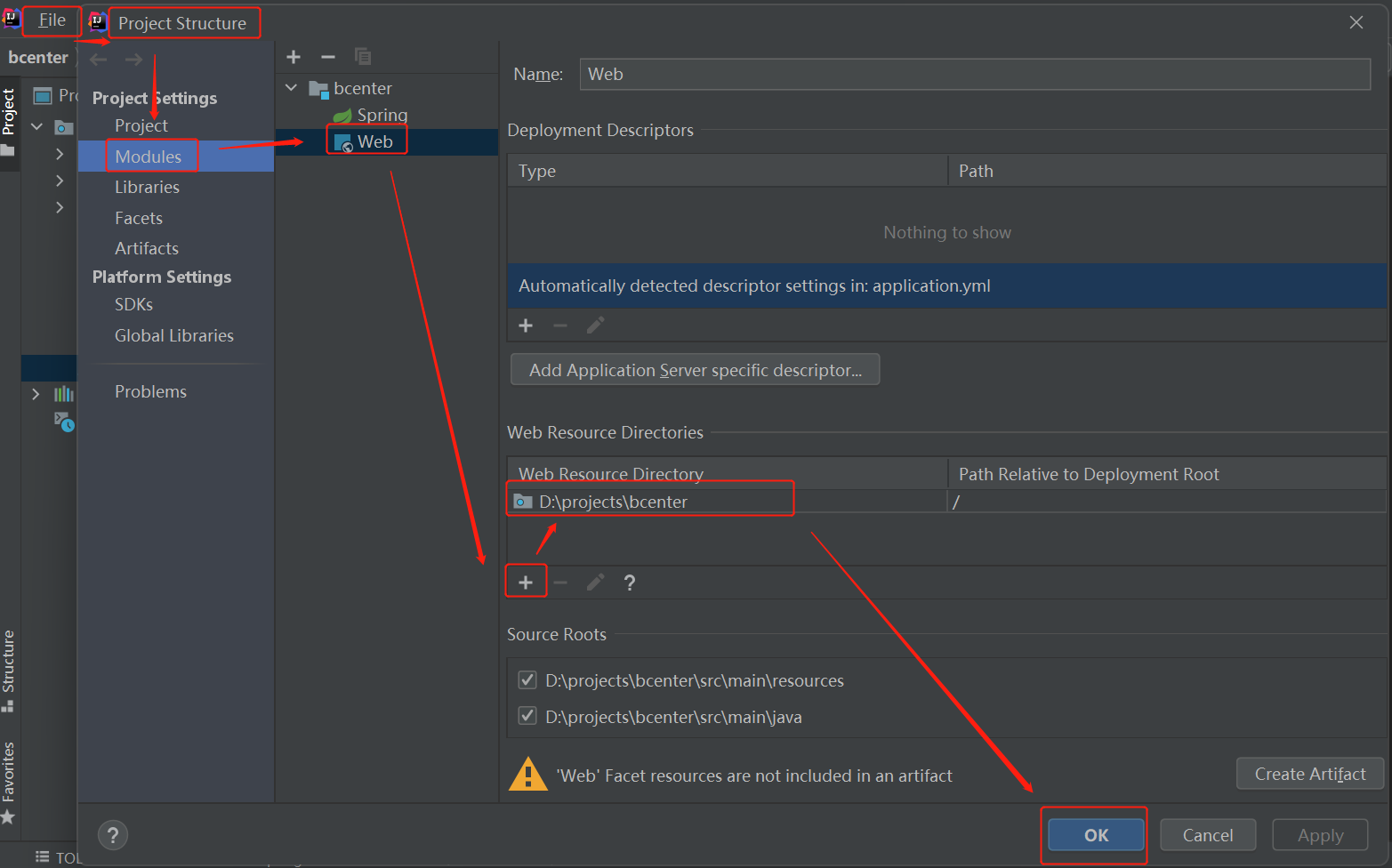
<%@ page contentType="text/html;charset=UTF-8" language="java" %>
<html>
<head>
<title>Title</title>
</head>
<body>
hello world
</body>
</html>
在com.example.demo目录下新建HelloController3 class文件
方法1:
package com.example.demo;
import org.springframework.web.bind.annotation.RequestMapping;
import org.springframework.web.bind.annotation.RestController;
import org.springframework.web.servlet.ModelAndView;
@RestController
public class HelloController3 {
@RequestMapping("hello3")
public ModelAndView hello(){
ModelAndView model = new ModelAndView();
model.setViewName("hello");
return model;
}
}
方法2:
// 这里需要注意是Controller
@Controller
public class TestController {
@RequestMapping("/hello3")
public String hello(HttpServletRequest request){
// 输出的参数
request.setAttribute("name", "test");
return "hello";
}
}
idea右上角,启动项目,http://localhost:8080/hello3 访问


