springboot使用FTPClient连接报错:java.io.ioexception: connection is not open
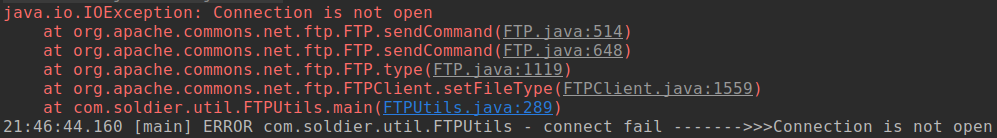
报错代码:
FTPClient ftpClient = new FTPClient();
ftpClient.setConnectTimeout(1000 * 30);//设置连接超时时间
ftpClient.setControlEncoding("utf-8");//设置ftp字符集
ftpClient.enterLocalPassiveMode();//设置被动模式,文件传输端口设置
try {
//设置文件传输模式为二进制,可以保证传输的内容不会被改变
ftpClient.setFileType(FTP.BINARY_FILE_TYPE);
ftpClient.connect(host, port);
ftpClient.login(username, password);
int replyCode = ftpClient.getReplyCode();
if (!FTPReply.isPositiveCompletion(replyCode)) {
LOGGER.error("connect ftp {} failed", host);
ftpClient.disconnect();
return null;
}
LOGGER.info("replyCode==========={}", replyCode);
} catch (IOException e) {
LOGGER.error("connect fail ------->>>{}", e.getMessage());
return null;
}
return ftpClient;
解决办法:
将 设置文件传输模式为二进制,可以保证传输的内容不会被改变 调整到登录之后
即将 ftpClient.setFileType(FTP.BINARY_FILE_TYPE); 调整到 ftpClient.login(username, password); 后面
FTPClient ftpClient = new FTPClient();
ftpClient.setConnectTimeout(1000 * 30);//设置连接超时时间
ftpClient.setControlEncoding("utf-8");//设置ftp字符集
ftpClient.enterLocalPassiveMode();//设置被动模式,文件传输端口设置
try {
ftpClient.connect(host, port);
ftpClient.login(username, password);
int replyCode = ftpClient.getReplyCode();
if (!FTPReply.isPositiveCompletion(replyCode)) {
LOGGER.error("connect ftp {} failed", host);
ftpClient.disconnect();
return null;
}
//设置文件传输模式为二进制,可以保证传输的内容不会被改变
ftpClient.setFileType(FTP.BINARY_FILE_TYPE);
LOGGER.info("replyCode==========={}", replyCode);
} catch (IOException e) {
LOGGER.error("connect fail ------->>>{}", e.getMessage());
return null;
}
return ftpClient;


