Element穿梭框Transfer使用心得
丑话说在前头
1、不要以为Transfer左右两边的数据是分别查询的!!!
2、左边是数据源,即:data,理解为【未选成员】--定义字段为:notChoiceDataList
3、右边是value/v-model,理解为【已选成员】--定义字段为:choiceDataList
4、数据源的意思是:要我们永远查询全部,queryAll,所以notChoiceDataList为后台的全部数据
Transfer实例
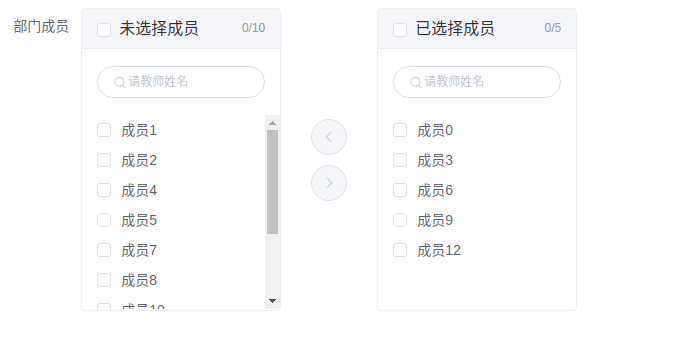
源码:
<el-form-item label="部门成员">
<el-transfer
filterable
filter-placeholder="请教师姓名"
:titles="['未选择成员', '已选择成员']"
:props=teacherListTransferProps
:data="notChoiceDataList"
v-model="choiceDataList">
</el-transfer>
</el-form-item>
// Transfer数据源的字段别名 teacherListTransferProps: { key: 'teacherId', label: 'name' },
for (let i = 0; i < 15; i++) { this.notChoiceDataList.push({ teacherId: i, name: '成员' + i }) if (i % 3 === 0) this.choiceDataList.push(i) }
注意
1、不论是 新增 或 修改 我实际代码中 notChoiceDataList 都是不变的
// 未选成员永远为全部教师 this.notChoiceDataList = this.teacherList if (!this.dataForm.deptId) { // 新增 this.deptListTreeSetCurrentNode() // 已选成员为空 this.choiceDataList = [] } else { // 修改 this.$http({ url: this.$http.adornUrl(`/business/sysdept/info/${this.dataForm.deptId}`), method: 'get', params: this.$http.adornParams() }).then(({data}) => { if (data && data.code === 0) { this.dataForm.id = data.dept.deptId this.dataForm.type = data.dept.type this.dataForm.parentId = data.dept.parentId this.dataForm.personId = data.dept.personId this.dataForm.name = data.dept.name this.dataForm.phone = data.dept.phone } }) // 查询已加入部门成员的teacherId this.$http({ url: this.$http.adornUrl('/business/teacherofdept/choicetealist'), method: 'get', params: this.$http.adornParams({ 'deptId': this.dataForm.deptId }) }).then(({data}) => { if (data && data.code === 0) { var choiceTea = data.data // choiceDataList只存放id for (let i = 0; i < choiceTea.length; i++) { this.choiceDataList.push(choiceTea[i].teacherId) } } }) }2、el-transfer会自动从数据源中分离数据,notChoiceDataList 永不变,修改时 choiceDataList 只保存id数组


 浙公网安备 33010602011771号
浙公网安备 33010602011771号