1. 文件结构
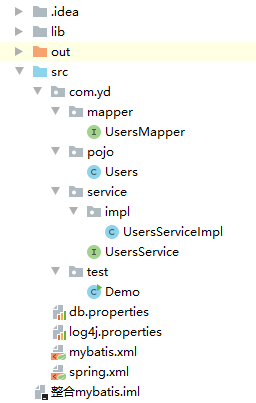
pojo-Users:
//属性名与数据库列名一致
public class Users implements Serializable {
private int uid;
private String username;
private String password;
private String city;
getter()/setter()
toString()
}
mapper(dao层)-UsersMapper:
@Repository
public interface UsersMapper {
@Select("select * from users where username = #{param1} and password = #{param2}")
public Users login(String username,String password);
}
service-UsersService接口:
public interface UsersService {
public Users login(String username,String password);
}
service-impl-UsersServiceImpl实现类:
@Service
public class UsersServiceImpl implements UsersService {
@Autowired
UsersMapper usersMapper;
@Override
public Users login(String username, String password) {
return usersMapper.login(username,password);
}
}
数据库配置文件db.properties:
driver=com.mysql.jdbc.Driver
url=jdbc:mysql://localhost:3306/mybatisdata?serverTimezone=CST&characterEncoding=utf-8
name=root
password=123456
log4j.properties(略)
在spring中配置mybatis连接数据库-mybatis.xml:
<?xml version="1.0" encoding="UTF-8"?>
<beans xmlns="http://www.springframework.org/schema/beans"
xmlns:xsi="http://www.w3.org/2001/XMLSchema-instance"
xmlns:context="http://www.springframework.org/schema/context" xsi:schemaLocation="
http://www.springframework.org/schema/beans http://www.springframework.org/schema/beans/spring-beans.xsd
http://www.springframework.org/schema/context http://www.springframework.org/schema/context/spring-context.xsd"> <!-- bean definitions here -->
<!-- 引入数据源配置文件-->
<context:property-placeholder location="classpath:db.properties"></context:property-placeholder>
<!-- mybatis配置数据源-->
<bean id="dataSource" class="org.springframework.jdbc.datasource.DriverManagerDataSource">
<property name="url" value="${url}"></property>
<property name="username" value="${name}"></property>
<property name="password" value="${password}"></property>
<property name="driverClassName" value="${driver}"></property>
</bean>
<!-- 创建SqlSessionFactoryBean对象,交由spring管理-->
<bean class="org.mybatis.spring.SqlSessionFactoryBean">
<property name="dataSource" ref="dataSource"></property>
</bean>
<!-- 扫描mapper文件-->
<bean class="org.mybatis.spring.mapper.MapperScannerConfigurer">
<property name="basePackage" value="com.yd.mapper"></property>
</bean>
</beans>
配置spring.xml:
<?xml version="1.0" encoding="UTF-8"?>
<beans xmlns="http://www.springframework.org/schema/beans"
xmlns:xsi="http://www.w3.org/2001/XMLSchema-instance"
xmlns:context="http://www.springframework.org/schema/context" xsi:schemaLocation="
http://www.springframework.org/schema/beans http://www.springframework.org/schema/beans/spring-beans.xsd
http://www.springframework.org/schema/context http://www.springframework.org/schema/context/spring-context.xsd"> <!-- bean definitions here -->
<!-- spring需要扫描service层-->
<context:component-scan base-package="com.yd.service"></context:component-scan>
</beans>
测试代码:
public class Demo {
public static void main(String[] args) {
//引入xml配置文件
ClassPathXmlApplicationContext ac = new ClassPathXmlApplicationContext("mybatis.xml", "spring.xml");
UsersServiceImpl userServiceImpl = (UsersServiceImpl) ac.getBean("usersServiceImpl");
Users users = userServiceImpl.login("小丽", "131313");
if (users == null){
System.out.println("用户名或密码输入有误!");
}else{
System.out.println("登录成功!");
}
}
}
运行结果:



 浙公网安备 33010602011771号
浙公网安备 33010602011771号